filmov
tv
VB.Net - How To Move DataGridView Selected Row UP and DOWN In Vbnet [ with source code ]

Показать описание
VBnet Change DataGridView Row Position
------------------ Check out my VB.Net Projects --------------------
-----------------------------------------------------------------------------------------------
Programming Projects:
C# And Java Programming Books
Support Us By Sharing Our Projects Source Code
In This VB.Net Tutorial We Will See How To Move Selected Row From A Datagridview Up Or Down On Button Click Using Visual Basic.Net Programming Language.
subscribe for more tutorials
VB.NET And SQL Server Database Tutorials:
Select And Display Data From SQL Server Database Using Vbnet
Insert Data Into SQLServer Using VB NET
Update Data In Database Using Vbnet
Delete Data From SQL Server Using Visual Basic .NET
Search Values From SQL Server And Set It Into TextBox In Visual Basic .NET
Populate ComboBox From SQL Values In VbNet
SQL Server Records Navigation Using Visual Basic.Net
Datagridview Search Data Using VB.Net
Insert Update Delete
Login Form With SQL Database
VB NET Using SQL Stored Procedures
Insert Image Into SQL DataBase
Retrieve Images From SQL Into DataGridView In VB.net
How To Fill ListBox From Sql Server Database Using Visual Basic .Net
VB.Net - How To Insert Update Delete Search Display Images From SQL SERVER 2014 [With Code] Part 1
Java Project :
C# Project :
VB Project Step By Step On Playist
Datagridview Header In Visual Basic.Net
Get Mouse Coordinates
Check if File Or Directory Exist
Create File And Folder
Check If Directory Contains Files And Folders
Delete File And Folder
Hide And Show Password Text
Move ListBox ITem UP and Down
------------------ Check out my VB.Net Projects --------------------
-----------------------------------------------------------------------------------------------
Programming Projects:
C# And Java Programming Books
Support Us By Sharing Our Projects Source Code
In This VB.Net Tutorial We Will See How To Move Selected Row From A Datagridview Up Or Down On Button Click Using Visual Basic.Net Programming Language.
subscribe for more tutorials
VB.NET And SQL Server Database Tutorials:
Select And Display Data From SQL Server Database Using Vbnet
Insert Data Into SQLServer Using VB NET
Update Data In Database Using Vbnet
Delete Data From SQL Server Using Visual Basic .NET
Search Values From SQL Server And Set It Into TextBox In Visual Basic .NET
Populate ComboBox From SQL Values In VbNet
SQL Server Records Navigation Using Visual Basic.Net
Datagridview Search Data Using VB.Net
Insert Update Delete
Login Form With SQL Database
VB NET Using SQL Stored Procedures
Insert Image Into SQL DataBase
Retrieve Images From SQL Into DataGridView In VB.net
How To Fill ListBox From Sql Server Database Using Visual Basic .Net
VB.Net - How To Insert Update Delete Search Display Images From SQL SERVER 2014 [With Code] Part 1
Java Project :
C# Project :
VB Project Step By Step On Playist
Datagridview Header In Visual Basic.Net
Get Mouse Coordinates
Check if File Or Directory Exist
Create File And Folder
Check If Directory Contains Files And Folders
Delete File And Folder
Hide And Show Password Text
Move ListBox ITem UP and Down
Комментарии
 0:00:49
0:00:49
 0:04:36
0:04:36
 0:04:47
0:04:47
 0:04:05
0:04:05
![[C# - VB.NET]](https://i.ytimg.com/vi/U6H_rF474-k/hqdefault.jpg) 0:02:34
0:02:34
 0:03:13
0:03:13
 0:05:53
0:05:53
 0:03:01
0:03:01
![[VB.NET] Position Form](https://i.ytimg.com/vi/WPzYrINFw7U/hqdefault.jpg) 0:02:28
0:02:28
 0:03:48
0:03:48
 0:04:58
0:04:58
 0:07:46
0:07:46
 0:04:38
0:04:38
 0:05:28
0:05:28
 0:05:20
0:05:20
 0:02:26
0:02:26
 0:05:23
0:05:23
![[VB.Net] How to](https://i.ytimg.com/vi/TJnVX7X2FJk/hqdefault.jpg) 0:09:30
0:09:30
 0:11:20
0:11:20
 0:04:33
0:04:33
 0:06:07
0:06:07
 0:07:41
0:07:41
 0:00:33
0:00:33
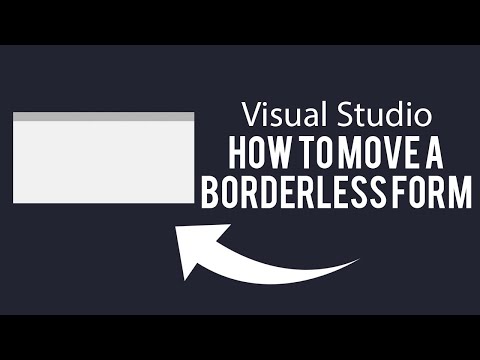 0:04:08
0:04:08