filmov
tv
Power line frequency or mains frequency Monitoring using Arduino “AC 220V Frequency monitoring”

Показать описание
Download Circuit Diagram and Programming:
Subscribe to my New YouTube Channel, if you want to watch my videos in Hindi/Urdu
Overload monitoring system:
Learn how to make a schematic and PCB:
AC voltage monitoring, normal voltage, under voltage and undervoltage:
16x2 lcd getting started:
Project Description:
*****************************
In today’s Episode, you will learn how to make your own Power line frequency or Mains frequency monitoring system. This is the 3rd part of the SCADA application based grid station parameters monitoring system. While the first part was based on the AC voltage monitoring system. In which we successfully monitored the Normal voltage…overvoltage and under-voltage. So far we can monitor the voltage and load on our SCADA application, if we increase the voltage above a pre-defined value It will provide automatic disconnection as you can see the led is turned off… while during the normal voltage the led remains ON. Now if I decrease the voltage below a certain pre-defined value, it will provide automatic disconnection and the led will be turned off. In the end, we will connect a relay with pin number 13 so that in case of overvoltage or under voltage the supply can be disconnected to protect our appliances from any damage.. while the 2nd part was based on the Load monitoring system. As you can see currently the load status is normal as only one bulb is connected…if I connect another bulb the load will be increased.. and now you can see on the screen the load status is overload… The load value can be set in the programming as per your requirements…. The links are given in the description if in case you want to learn how to monitor the AC line voltage and Load.
*****************************
Amazon Links.
Arduino Nano USB-C Type ( recommended):
ESP32 WiFi + Bluetooth Module for iOT Projects (recommended), more IO pins, improved speed, and supports a Lipo Battery:
12v stepdown transformer:
16x2 lcd:
Potentiometer:
bridge rectifier:
Other Must-Have Tools and Components:
Top Arduino Sensors:
Super Starter kit for Beginners
Top Oscilloscopes
Variable Supply:
Digital Multimeter:
Top Soldering iron kits: "best"
Top Portable drill machines:
Jumper Wires:
3D printers:
CNC Machines:
Electronics Accessories:
Hardware Tools:
DISCLAIMER: This video and description contain affiliate links, which means that if you click on one of the product links, I will receive a small commission. This helps support the channel and allows me to continue to make videos like this. Thank you for your support!
****************
Follow me on Facebook:
About the Electronic Clinic:
Electronic Clinic is the only channel on YouTube that covers all the engineering fields. Electronic Clinic helps the students and other professionals to learn electronics designing and programming. Electronic Clinic has tutorials on
electronics projects
wheelchair projects
robots
image processing
security systems
PCB designing
schematics designing
Solidworks projects
final year engineering projects and ideas
electronic door locks projects
automatic watering systems.
Nodemcu esp8266 wifi module projects
computer desktop applications designing.
email systems.
and much more.
Subscribe to my New YouTube Channel, if you want to watch my videos in Hindi/Urdu
Overload monitoring system:
Learn how to make a schematic and PCB:
AC voltage monitoring, normal voltage, under voltage and undervoltage:
16x2 lcd getting started:
Project Description:
*****************************
In today’s Episode, you will learn how to make your own Power line frequency or Mains frequency monitoring system. This is the 3rd part of the SCADA application based grid station parameters monitoring system. While the first part was based on the AC voltage monitoring system. In which we successfully monitored the Normal voltage…overvoltage and under-voltage. So far we can monitor the voltage and load on our SCADA application, if we increase the voltage above a pre-defined value It will provide automatic disconnection as you can see the led is turned off… while during the normal voltage the led remains ON. Now if I decrease the voltage below a certain pre-defined value, it will provide automatic disconnection and the led will be turned off. In the end, we will connect a relay with pin number 13 so that in case of overvoltage or under voltage the supply can be disconnected to protect our appliances from any damage.. while the 2nd part was based on the Load monitoring system. As you can see currently the load status is normal as only one bulb is connected…if I connect another bulb the load will be increased.. and now you can see on the screen the load status is overload… The load value can be set in the programming as per your requirements…. The links are given in the description if in case you want to learn how to monitor the AC line voltage and Load.
*****************************
Amazon Links.
Arduino Nano USB-C Type ( recommended):
ESP32 WiFi + Bluetooth Module for iOT Projects (recommended), more IO pins, improved speed, and supports a Lipo Battery:
12v stepdown transformer:
16x2 lcd:
Potentiometer:
bridge rectifier:
Other Must-Have Tools and Components:
Top Arduino Sensors:
Super Starter kit for Beginners
Top Oscilloscopes
Variable Supply:
Digital Multimeter:
Top Soldering iron kits: "best"
Top Portable drill machines:
Jumper Wires:
3D printers:
CNC Machines:
Electronics Accessories:
Hardware Tools:
DISCLAIMER: This video and description contain affiliate links, which means that if you click on one of the product links, I will receive a small commission. This helps support the channel and allows me to continue to make videos like this. Thank you for your support!
****************
Follow me on Facebook:
About the Electronic Clinic:
Electronic Clinic is the only channel on YouTube that covers all the engineering fields. Electronic Clinic helps the students and other professionals to learn electronics designing and programming. Electronic Clinic has tutorials on
electronics projects
wheelchair projects
robots
image processing
security systems
PCB designing
schematics designing
Solidworks projects
final year engineering projects and ideas
electronic door locks projects
automatic watering systems.
Nodemcu esp8266 wifi module projects
computer desktop applications designing.
email systems.
and much more.
Комментарии
 0:14:01
0:14:01
 0:05:31
0:05:31
 0:08:46
0:08:46
 0:06:01
0:06:01
 0:01:28
0:01:28
 0:02:55
0:02:55
 0:10:25
0:10:25
 0:03:43
0:03:43
 0:03:47
0:03:47
 0:00:24
0:00:24
 0:22:07
0:22:07
 0:06:57
0:06:57
 0:15:11
0:15:11
 0:09:50
0:09:50
 0:02:02
0:02:02
 0:00:29
0:00:29
 0:03:11
0:03:11
 0:10:17
0:10:17
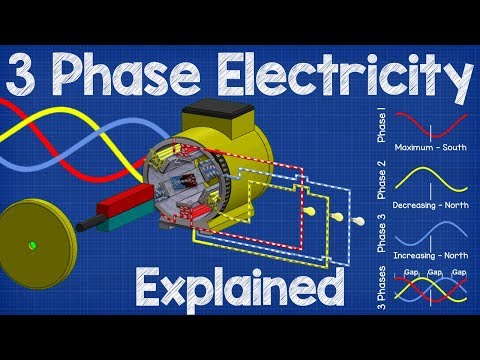 0:07:53
0:07:53
 0:03:29
0:03:29
 0:01:35
0:01:35
 0:00:40
0:00:40
 0:11:09
0:11:09
 0:03:33
0:03:33