filmov
tv
Tasker 101 Tutorials: Lesson 23 - Tasker App Factory Android App

Показать описание
Tasker 101 Tutorials: Lesson 23 - Tasker App Factory Android App
Everyone wants to create their own apps, right? In this lesson I show you how to use Tasker App Factory to turn your profiles into apps that anyone can install on their phone even without Tasker. So you can create an app for your wife/husband or friends and pretend to be an Android App Developer!
Don't forget to subscribe or add this playlist to your favorites!
Everyone wants to create their own apps, right? In this lesson I show you how to use Tasker App Factory to turn your profiles into apps that anyone can install on their phone even without Tasker. So you can create an app for your wife/husband or friends and pretend to be an Android App Developer!
Don't forget to subscribe or add this playlist to your favorites!
Tasker 101 Tutorials: Lesson 23 - Tasker App Factory Android App
Tasker 101 Tutorials: Lesson 32e - Building an app for Mom - Scene Toggle Element & AI
Tasker 101 Tutorials: Lesson 8 - Invisible Scene As Lock
Tasker 101 Tutorials: Lesson 21b - Looping Notification from Text Trigger - Android
Tasker 101 Tutorials: Lesson 32d - App For Mom - Toggles and Variables Android
Tasker 101 Tutorials Lesson 32a - Build an App from Scratch - Scenes & Other Things
Tasker 101 Tutorials: Lesson 32b - Build an App for Mom Part 2 - Add Actions to Scenes
Tasker 101 Tutorials: Lesson 24 - Text SMS Message Pop Up w/Action Buttons
Tasker 101 Tutorials: Lesson 32g - App for Mom - Few Polishing Touches
Tasker 101 Tutorials: Lesson 13b - Answer Call w/ Wave or Ear Advanced
Tasker 101 Tutorials: Lesson 22 - Exit Only Task for More Triggers - Android App
Tasker 101 Tutorials: Lesson 13 - Answer a Call using Proximity Sensor (Wave or Put to Ear)
Tasker 101 Tutorials: Lesson 32c - App for Mom - Additional Messaging App Scene
Tasker 101 Tutorials: Lesson 32f - An App for Mom - Finalizing & Testing, Landscape and Portrait
Android Tasker 101 Tutorials: Lesson 30 - Announce Texter Only Once - Time Variable, If/Else
Tasker 101 Tutorials Lesson 40a - Using Scenes to Create a Gesture Button
Tasker 101 Tutorials: Lesson 31 - It's About Time
Android Tasker 101 Tutorial: Lesson 2 - Create a Profile to Automate a Task
Tasker 101 (Android) Tutorials: Lesson 6 - The Best Way to Learn Tasker
Tasker Tutorial 101: Lesson 25b - Scene Text Fields, Buttons, Write Text File, Sign In
Tasker 101 Tutorials - Lesson 26: Sometimes There's a Better Way
Tasker 101 Tutorials: Lesson 12 - Switch to Strongest WiFi Signal on Android
Tasker 101 Tutorial Lesson 41c - Local VS Global Variables and Using Parameters
Tasker 101 Tutorial: Lesson 8b - Invisible Scene - Secret Launches, Unlock, etc.
Комментарии
 0:16:08
0:16:08
 0:29:18
0:29:18
 0:17:17
0:17:17
 0:11:29
0:11:29
 0:32:52
0:32:52
 0:16:22
0:16:22
 0:19:22
0:19:22
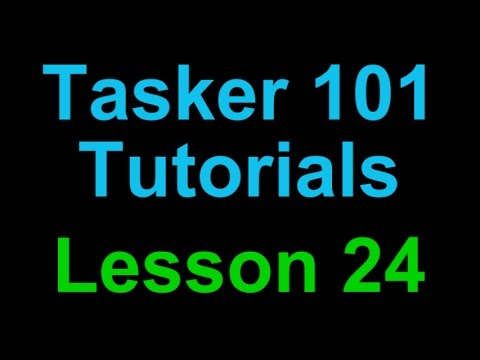 0:26:36
0:26:36
 0:09:03
0:09:03
 0:09:23
0:09:23
 0:06:40
0:06:40
 0:12:41
0:12:41
 0:16:25
0:16:25
 0:11:52
0:11:52
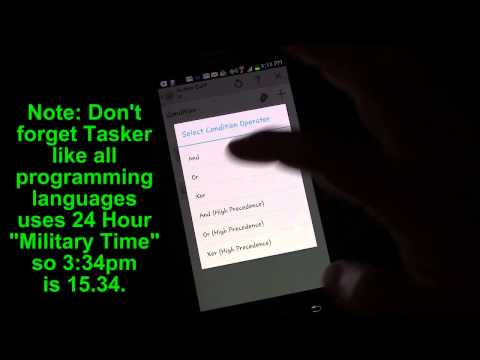 0:19:11
0:19:11
 0:12:50
0:12:50
 0:27:47
0:27:47
 0:13:53
0:13:53
 0:06:46
0:06:46
 0:22:50
0:22:50
 0:05:21
0:05:21
 0:27:32
0:27:32
 0:10:08
0:10:08
 0:10:24
0:10:24