filmov
tv
Elementor Responsive 101: All You Need to Know!
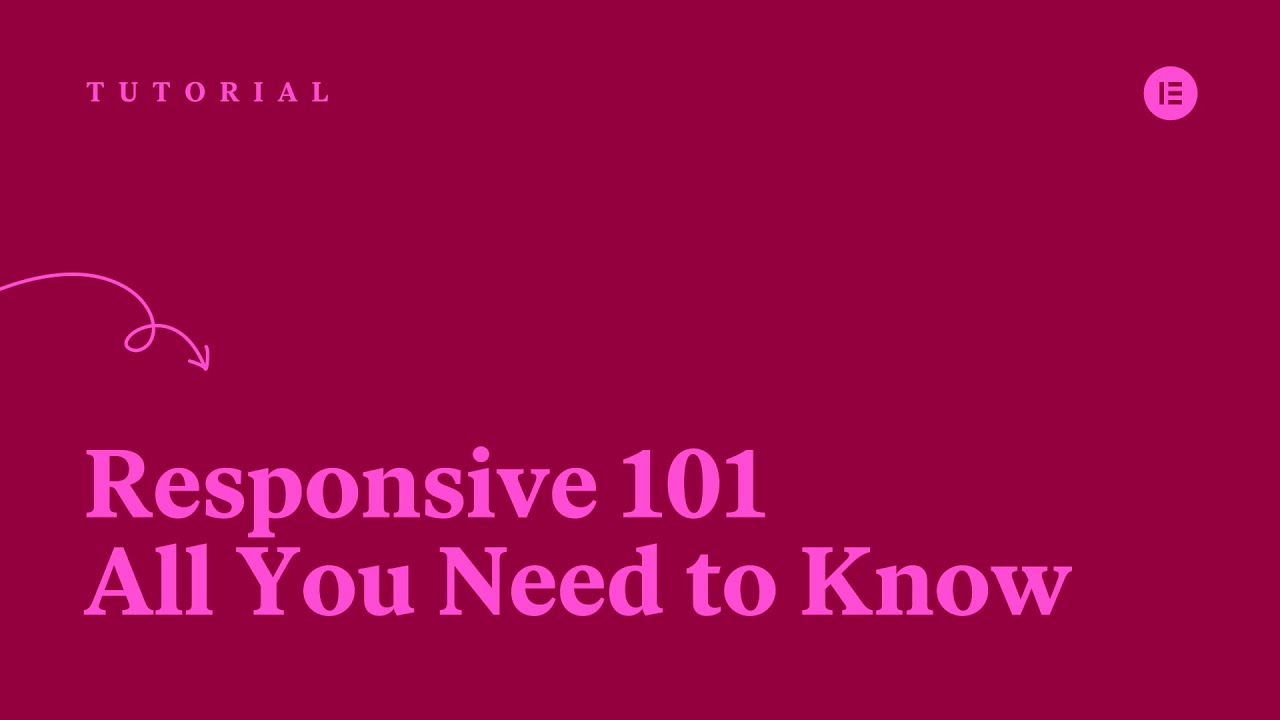
Показать описание
In this tutorial, we will go over the responsive features and options in Elementor. We’ll review the basics of responsive design, and optimize a website’s header, content, and footer, using Elementor's responsive section, column, and widget settings.
This tutorial will cover:
✔︎ Responsive features
✔︎ Responsive menu
✔︎ Responsive font styles
✔︎ Device-specific settings
✔︎ And much more!
Don’t forget to subscribe to our channel!
00:00 - 01:01 - Intro - What We’ll See in this Tutorial
01:02 - 04:08 - Elementor’s Responsive Features
04:09 - 05:59 - Responsive Menu
06:00 - 07:47 - Column Width & Wrapping
07:48 - 08:48 - Responsive Font Styles
08:49 - 09:34 - Hide and Show Elements on Different Devices
09:35 - 10:08 - Reverse Column Order in Different Viewports
10:09 - 11:24 - Hide & Show Elements - Best Practice
11:25 - 12:12 - Responsive Widget Options
12:13 - 13:56 - Recap - What We Learned in this Tutorial
Elementor Responsive 101: All You Need to Know!
How to use Elementor Responsive Mode - Elementor Responsive 101
Elementor Responsive Quick Tutorial : All You Need to Know!
3 Tips for Mobile Responsive 🤳 Design #shorts
Elementor Responsive Quick Tutorial: All You Need to Know!
[06] Responsive Design & Connect the Home Page
Tips For Responsive Design In Elementor! 👍🏻📲
Fully Responsive Containers in Elementor – Quick and Easy Flexbox Tutorial for Responsive Layouts
Elementor’s default 1140px doesn’t work. Here’s why
[01] Layout Optimization Best Practice
Elementor Responsive Design - Learn how it works
Making Your Sites Tablet and Mobile Friendly With Elementor
Introducing Elementor 3.6: Pixel-Perfect & Lean Responsive Designs with Flexbox Containers!
Containers- Responsiveness
NEVER buy from the Dark Web.. #shorts
How To Make Your Website Mobile Friendly | Elementor Responsive Tutorial
Why Hamza Ignored Iman Gadzhi
Elementor Tutorial: How to make a responsive website for mobile in WordPress
Should you REALLY Learn Framer?
The Secret to be Mobile Friendly in 10 Minutes | Truly Responsive Web Design
What Are The Responsive Breakpoints In Elementor
Elementor Seiten responsive machen: So funktioniert's
Elementor - Design Responsive Sections, Columns and Content from the Start
Adding Custom Elementor Breakpoints (Fixing the Elementor responsive problem)
Комментарии
 0:13:56
0:13:56
 0:10:10
0:10:10
 0:20:42
0:20:42
 0:00:51
0:00:51
 0:03:38
0:03:38
![[06] Responsive Design](https://i.ytimg.com/vi/sNLlysb87gY/hqdefault.jpg) 0:09:08
0:09:08
 0:01:00
0:01:00
 0:06:39
0:06:39
 0:19:34
0:19:34
![[01] Layout Optimization](https://i.ytimg.com/vi/vBAKGupM0co/hqdefault.jpg) 0:22:16
0:22:16
 0:21:44
0:21:44
 0:36:00
0:36:00
 0:02:38
0:02:38
 0:04:17
0:04:17
 0:00:46
0:00:46
 0:10:33
0:10:33
 0:00:43
0:00:43
 0:17:36
0:17:36
 0:07:28
0:07:28
 0:06:06
0:06:06
 0:02:43
0:02:43
 0:17:09
0:17:09
 0:18:00
0:18:00
 0:09:16
0:09:16