filmov
tv
Power Apps Navigation Design: Containers Vs. Galleries

Показать описание
Power Apps Navigation Design: Containers Vs. Galleries
Hey Everyone,
In this video, we are going to do a side-by-side comparison of how designing of Power Apps navigation looks when using containers and galleries.
Table of contents
Introduction 00:00
History lesson 00:54
Review the canvas app 01:56
Container Vs. Gallery
1) Response design 03:53
2) How many controls are used 05:45
3) Adjust control level 07:58
4) Data source for navigation 10:06
5) Useful for navigation screen 12:23
6) Paste inside each other 14:35
Conclusion 18:07
Helpful link(s)
#PowerApps #PowerPlatform
Contact information:
Join this channel to get access to perks:
Hey Everyone,
In this video, we are going to do a side-by-side comparison of how designing of Power Apps navigation looks when using containers and galleries.
Table of contents
Introduction 00:00
History lesson 00:54
Review the canvas app 01:56
Container Vs. Gallery
1) Response design 03:53
2) How many controls are used 05:45
3) Adjust control level 07:58
4) Data source for navigation 10:06
5) Useful for navigation screen 12:23
6) Paste inside each other 14:35
Conclusion 18:07
Helpful link(s)
#PowerApps #PowerPlatform
Contact information:
Join this channel to get access to perks:
Power Apps Navigation Design: Containers Vs. Galleries
Power Apps: Container, Horizontal Container and Vertical Container - how to group and align things
Power Apps Components - Mega Menu, Input, & Output
How to create a Modern COLLAPSIBLE Side Menu in PowerApps
How to build a Responsive Navigation Menu in Power Apps
Power Apps Modern UI (For Beginners)
Demo - Collapse Hover - Component Power Apps
Expandable Navigation Menu in Power Apps
INCREDIBLE HOUSEBOATS THAT WILL BLOW YOUR MIND
Stop making useless Groups in Power Apps! Containers for the win
Power Apps Responsive Design Containers & Screen Templates
How to create a Modern MULTI-LEVEL Side Menu in PowerApps
How to build Responsive Power Apps | Responsive Layouts, Tabs, Galleries & Forms
Containers for Responsive App Design in Power Apps
Modern PowerApps Screen/UI Design- Beginner to Advanced
How to Create Left Navigation Component in PowerApps | Left Nav Menu in PowerApps
How to Design MODERN looking PowerApps forms : Beginner to Advanced
New Power Apps Layout containers make responsive app creation easier
Power Apps Navigation Menu Component (2 level menu)
Power Apps Container Series Part 1 - Introduction + Basic layout
Power Apps Screen Designs (UI/UX) - Power Apps Tutorial
Power Apps Responsive Layout Design - Horizonal and Vertical - Part 1
Build Power Apps Navigation & Flyout Menus with Modern Tab List control 🚀
How to Create a Custom Page for Model-Driven Power Apps (TUTORIAL)
Комментарии
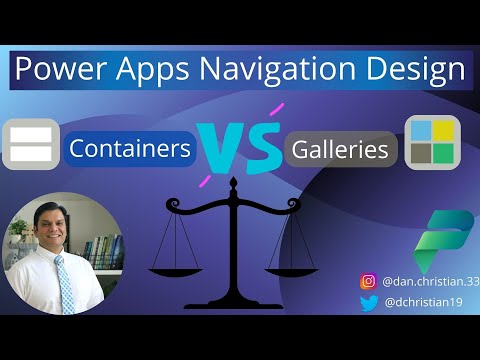 0:19:20
0:19:20
 0:12:40
0:12:40
 0:24:58
0:24:58
 0:18:24
0:18:24
 0:14:00
0:14:00
 0:09:05
0:09:05
 0:00:26
0:00:26
 0:22:50
0:22:50
 1:16:23
1:16:23
 0:20:20
0:20:20
 0:24:01
0:24:01
 0:13:00
0:13:00
 0:40:49
0:40:49
 0:13:10
0:13:10
 0:51:32
0:51:32
 0:17:44
0:17:44
 0:31:56
0:31:56
 0:09:07
0:09:07
 0:34:09
0:34:09
 0:12:29
0:12:29
 0:21:51
0:21:51
 0:28:01
0:28:01
 0:16:18
0:16:18
 0:30:34
0:30:34