filmov
tv
A Complete Beginners Guide to Animating in Live2D Cubism

Показать описание
Making a Live2D model and wondering how to add animated toggles or idle animations? Or maybe you're looking to animate your illustration or emote in Live2D?
Here's a complete beginners tutorial on how to use the Animation tools in Live2D cubism!
I don't cover the full scope of the animation tools, just what you need to get started making your animations - as you learn and grow it can get much more complicated such as combining animations and toggles!
I also quickly cover how to setup animations in VTubeStudio if you're looking to create animations for your VTuber model!
Join the Shiny Treasure Ko-fi Membership (Much like Patreon) today!
Thank you for watching and stay safe out there!
★゜・。。・゜゜・。。・゜☆゜・。。・゜゜・。。・゜★
BGM: Retro Dragon LoFi (Custom BGM by FlyoverRob!)
Chapters:
00:00 - Intro
01:11 - Workspace Layout
02:34 - Scene Setup
03:27 - Timeline
05:30 - Start Animating
08:30 - Baking Physics
10:44 - Graph Editor
12:48 - Exporting
14:23 - VTS Setup
16:13 - Final Thoughts
Here's a complete beginners tutorial on how to use the Animation tools in Live2D cubism!
I don't cover the full scope of the animation tools, just what you need to get started making your animations - as you learn and grow it can get much more complicated such as combining animations and toggles!
I also quickly cover how to setup animations in VTubeStudio if you're looking to create animations for your VTuber model!
Join the Shiny Treasure Ko-fi Membership (Much like Patreon) today!
Thank you for watching and stay safe out there!
★゜・。。・゜゜・。。・゜☆゜・。。・゜゜・。。・゜★
BGM: Retro Dragon LoFi (Custom BGM by FlyoverRob!)
Chapters:
00:00 - Intro
01:11 - Workspace Layout
02:34 - Scene Setup
03:27 - Timeline
05:30 - Start Animating
08:30 - Baking Physics
10:44 - Graph Editor
12:48 - Exporting
14:23 - VTS Setup
16:13 - Final Thoughts
Комментарии
 0:22:50
0:22:50
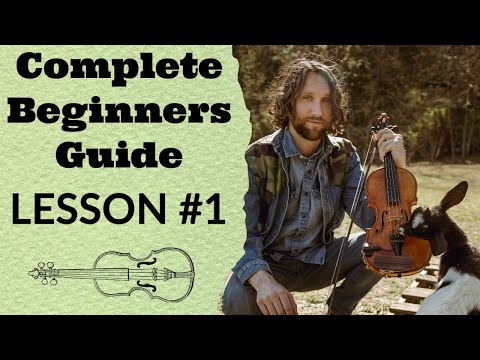 0:24:46
0:24:46
 0:07:43
0:07:43
 0:23:51
0:23:51
 0:33:48
0:33:48
 0:13:03
0:13:03
 0:12:56
0:12:56
 0:15:30
0:15:30
 0:00:26
0:00:26
 0:21:19
0:21:19
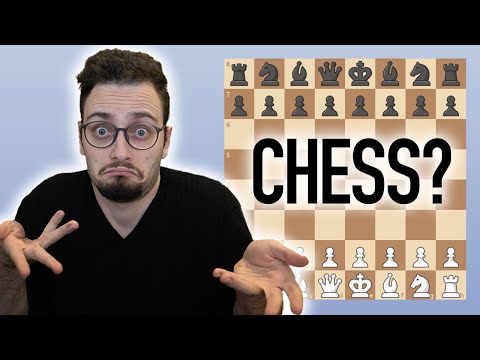 0:31:27
0:31:27
 0:24:27
0:24:27
 0:14:59
0:14:59
 0:06:24
0:06:24
 0:49:42
0:49:42
 0:13:52
0:13:52
 2:35:55
2:35:55
 0:25:22
0:25:22
 1:16:30
1:16:30
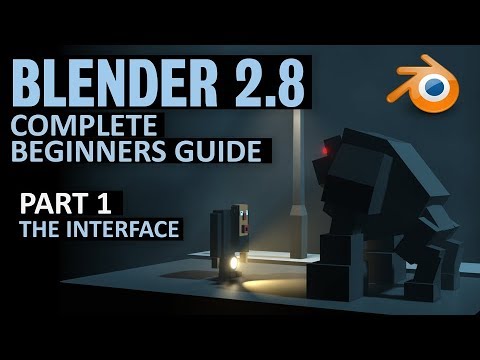 0:18:25
0:18:25
 0:10:43
0:10:43
 0:13:24
0:13:24
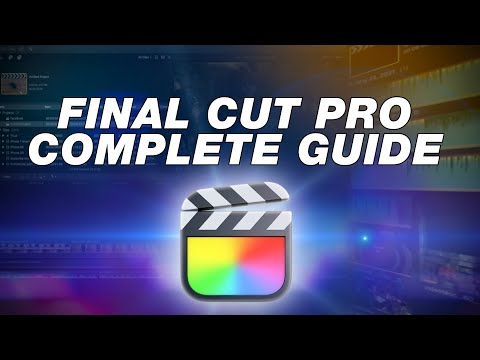 1:56:50
1:56:50
 0:31:35
0:31:35