filmov
tv
Linux Command-Line for Beginners: What's happening on this machine?

Показать описание
About the Video:
A basic introduction to help you figure out what's happening on your machine, using the most popular programs for:
1. Seeing who is logged in and what they are doing,
2. Seeing which programs are using the most resources
3. Seeing what might be exposed to the network. (netstat)
Once you've mastered the commands in this video, you'll be able to quickly find out what's happening on a machine when you log in.
A basic introduction to help you figure out what's happening on your machine, using the most popular programs for:
1. Seeing who is logged in and what they are doing,
2. Seeing which programs are using the most resources
3. Seeing what might be exposed to the network. (netstat)
Once you've mastered the commands in this video, you'll be able to quickly find out what's happening on a machine when you log in.
Linux Command-Line for Beginners: What's happening on this machine?
Linux Tutorial - Basic Command Line
60 Linux Commands you NEED to know (in 10 minutes)
Introduction to Linux and Basic Linux Commands for Beginners
Beginner's Guide To The Linux Terminal
Linux Command-Line for Beginners: Your First 5 Minutes
Introduction to Linux – Full Course for Beginners
Linux - Tutorial for Beginners in 13 MINUTES! [ UPDATED ]
MySQL Database Administration: Learn to Manage Databases Effectively | UTCLISolutions.com
Linux Directories Explained in 100 Seconds
The 50 Most Popular Linux & Terminal Commands - Full Course for Beginners
Bash in 100 Seconds
Linux for Beginners
Linux in 100 Seconds
Important Linux Commands for Beginners: Linux Tutorial
Linux Command Line Tutorial For Beginners 1 - Introduction
Linux Command Line Full course: Beginners to Experts. Bash Command Line Tutorials
Linux Tutorial For Beginners || Linux Command Line Tutorial
Linux Operating System - Crash Course for Beginners
18 Commands That Will Change The Way You Use Linux Forever
15 Useful Linux Commands Every Linux User Needs | Learning Terminal Part 1
Linux Command Line Tutorial For Beginners 2 - ls command in Linux
Linux New User Guide: 10 Things I Wish I Knew
Linux Command-Line Tips & Tricks: Over 15 Examples!
Комментарии
 0:09:47
0:09:47
 0:20:24
0:20:24
 0:10:50
0:10:50
 0:18:46
0:18:46
 0:42:27
0:42:27
 0:11:47
0:11:47
 6:07:32
6:07:32
 0:13:06
0:13:06
 4:41:43
4:41:43
 0:02:53
0:02:53
 5:00:17
5:00:17
 0:02:33
0:02:33
 0:26:32
0:26:32
 0:02:42
0:02:42
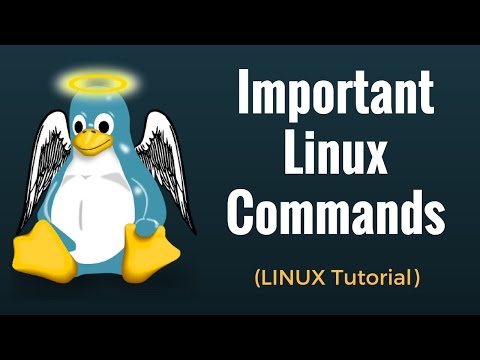 0:15:03
0:15:03
 0:07:58
0:07:58
 3:23:09
3:23:09
 2:19:42
2:19:42
 2:47:56
2:47:56
 0:29:50
0:29:50
 0:17:44
0:17:44
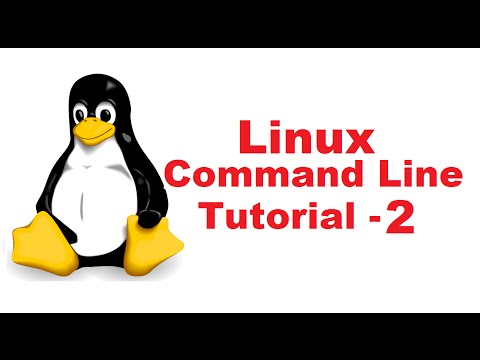 0:17:15
0:17:15
 0:23:31
0:23:31
 0:31:37
0:31:37