filmov
tv
How to Make A Free Website on Google Sites (in just 5 steps)

Показать описание
(𝗚𝗲𝘁 𝟱𝟬% 𝗢𝗙𝗙)
Learn how to build a website using Google Sites
🎬 𝗧𝗮𝗯𝗹𝗲 𝗼𝗳 𝗖𝗼𝗻𝘁𝗲𝗻𝘁𝘀
0:00 Intro
1:28 Sign in to your Google Account,
2:10 Choose the Type of Website
2:32 Change the Theme of your Site
3:07 Add Content to your Website
8:14 Publish Your Site on Internet
9:11 To Add a New Page to Your Site
9:50 To Add Contact Form,
13:25 To Get Email Notification on Form Submission
17:08 To Get a .com Domain Name
23:27 To Make your Website Visible
📌 𝗙𝗼𝗹𝗹𝗼𝘄 𝘁𝗵𝗲𝘀𝗲 𝘀𝗶𝗺𝗽𝗹𝗲 𝘀𝘁𝗲𝗽𝘀
Step 1: Sign in to your Google Account,
Step 2: choose the type of website you want to create
Step 3: Change the Theme of your site
Go to themes, and select the theme.
Step 4: Add content to your website
To change the text, just select and enter your own text
To add your site name, click on ‘Enter Site Name’
To add new section, click ‘Insert’ & choose layout
Now to add an image just drag & drop image
Step 5: Publish your site on the Internet
Click ‘publish’, then enter the website address & click ‘publish’
to add a new page, go to pages, click ‘Plus icon & New page’
enter page name, to add content to your page, click ‘Insert’
And select element you want to add
To add contact form, create a form using google forms
And click ‘Forms’ and add form & click ‘Insert’
Once done, click ‘Publish’
To get response, submitted by your visitors
Go to your Google forms and click ‘Responses’
Next to get email notification on form submission
Go to Google Forms, and install ‘Email Notifications’ Add-on
Once you’ve added the Add-on, you will find a new icon,
Just click on it, and select ‘Email Notifications for Google Forms’.
And choose ‘Create email notification, & you will get a notification box.
Now you need to create a rule to get email notification.
Once you’ve created the rule, click ‘Save’.
To get a .com domain name for your website
To connect the domain name with your site
Go to your site, ► Settings ► Custom domain ► Start setup
Now select the first option & click ‘Next’
enter your domain name & verify by adding TXT record
So this is how you can create a website using google sites.
❤️ 𝗢𝘂𝗿 𝗥𝗲𝗰𝗼𝗺𝗺𝗲𝗻𝗱𝗲𝗱 𝗪𝗼𝗿𝗱𝗣𝗿𝗲𝘀𝘀 𝗧𝗼𝗼𝗹𝘀
🔥 𝗪𝗲𝗯𝘀𝗶𝘁𝗲 𝗚𝘂𝗶𝗱𝗲 - 𝗦𝗶𝗺𝗽𝗹𝗲 & 𝗘𝗮𝘀𝘆 𝗦𝘁𝗲𝗽𝘀 𝘁𝗼 𝗹𝗮𝘂𝗻𝗰𝗵 𝘆𝗼𝘂𝗿 𝗳𝗶𝗿𝘀𝘁 𝗪𝗲𝗯𝘀𝗶𝘁𝗲
🎓 𝗥𝗲𝘀𝗼𝘂𝗿𝗰𝗲𝘀 𝘁𝗼 𝗴𝗲𝘁 𝗯𝗲𝘁𝘁𝗲𝗿 𝗮𝘁 𝗪𝗼𝗿𝗱𝗣𝗿𝗲𝘀𝘀
🎁 𝗖𝗼𝘂𝗽𝗼𝗻𝘀
🙌 𝗢𝗳𝗳𝗶𝗰𝗶𝗮𝗹𝗹𝘆:
💬 𝗙𝗼𝗹𝗹𝗼𝘄 & 𝗖𝗵𝗮𝘁 𝘄𝗶𝘁𝗵 𝘂𝘀:
Комментарии
 0:20:16
0:20:16
 0:06:48
0:06:48
 0:00:28
0:00:28
 0:13:02
0:13:02
 0:13:55
0:13:55
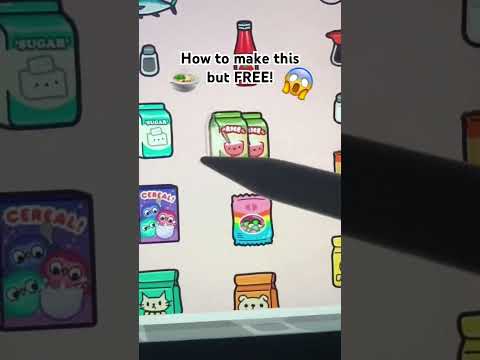 0:00:16
0:00:16
 0:00:57
0:00:57
 0:08:08
0:08:08
 0:01:47
0:01:47
 0:08:21
0:08:21
 0:00:54
0:00:54
 1:10:12
1:10:12
 0:07:31
0:07:31
 0:00:59
0:00:59
 0:05:16
0:05:16
 0:04:21
0:04:21
 0:02:32
0:02:32
 0:32:47
0:32:47
 0:07:20
0:07:20
 0:00:34
0:00:34
 0:08:18
0:08:18
 0:04:35
0:04:35
 0:35:18
0:35:18
 0:09:27
0:09:27