filmov
tv
How to Make a FREE WEBSITE in 10 - 30 Minutes (Google Sites Tutorial for Beginners)

Показать описание
How to Make a FREE WEBSITE in 10 - 30 Minutes (Google Sites Tutorial for Beginners)
Today we guide you through the step-by-step process on how to make a FREE website with Google Sites. This comprehensive Google Sites tutorial will show you everything your need to know, from start to finish, from building your website to designing your content and launching your new website online.
🛠️ My Top Recommended Tools for Small Business 🛠️
*(I'm an affiliate with some of the tools that I use and recommend, meaning we will get a commission if you buy through them at no extra cost to you. This helps support our channel so I thank you in advance!)
✅ Looking for a professional and responsive Google Sites template? Check out our service business and e-commerce Google Sites templates below (Claim 15% off each template at checkout: 15OFFGSITES).
👉 Need help building your professional online store? Get our premium conversion-focused Google Sites e-commerce template here ➜
👉 Does your business provide a service? Get our premium Google Sites service business template here ➜
► Looking for a simple, understandable and actionable road map for setting up your small business online? Start here and get our all-in-one small business playbook:
This is a Google Sites tutorial for beginners, and you DO NOT need any experience in web design or content creation. Also, Google Sites is 100% free, you do not need to pay for a domain and website hosting (However, you do have the option to link a custom domain).
► How to create an online store with Google Sites:
How to connect a custom domain name:
► Check out the full article on our top 10 best website builders in 2022 over on our website:
► Check out our full article over on our website to help you get started with Google Sites:
The FREE and easy to use design tool that we use to create all the website material for this video is called Canva (for example, the logo and cover image).
*(This is an affiliate link, meaning we will get a commission if you decide to upgrade through this link, this helps support our education-based channel and we thank you in advance!)
Google Sites tutorial for beginners:
Getting started:
► Start creating your free website with Google Sites 00:49
► What are all the elements and features 01:44
► How to change your Google Sites theme 03:20
Home Page:
► How to change your cover image: 04:20
► How to add a logo and favicon 05:22
► How to add website pages 06:40
► How to add subpages 08:06
► How to change website menu navigation 08:52
► How to create a website footer 11:00
► How to create a new website section 12:05
► How to add a video to your website 12:48
► How to add buttons to your website 16:14
Contact Page:
► How to use website layouts 20:08
► How to add a map 22:52
Services Page:
► How to copy sections and elements 27:38
How to preview your website on different devices 31:09
How to publish your website 31:40
Congratulations you have made your new website with Google Sites!
Join our small business digital marketing community!
Enjoy! Let me know if you have any questions about content marketing down below.
#googlesites #freewebsite
Today we guide you through the step-by-step process on how to make a FREE website with Google Sites. This comprehensive Google Sites tutorial will show you everything your need to know, from start to finish, from building your website to designing your content and launching your new website online.
🛠️ My Top Recommended Tools for Small Business 🛠️
*(I'm an affiliate with some of the tools that I use and recommend, meaning we will get a commission if you buy through them at no extra cost to you. This helps support our channel so I thank you in advance!)
✅ Looking for a professional and responsive Google Sites template? Check out our service business and e-commerce Google Sites templates below (Claim 15% off each template at checkout: 15OFFGSITES).
👉 Need help building your professional online store? Get our premium conversion-focused Google Sites e-commerce template here ➜
👉 Does your business provide a service? Get our premium Google Sites service business template here ➜
► Looking for a simple, understandable and actionable road map for setting up your small business online? Start here and get our all-in-one small business playbook:
This is a Google Sites tutorial for beginners, and you DO NOT need any experience in web design or content creation. Also, Google Sites is 100% free, you do not need to pay for a domain and website hosting (However, you do have the option to link a custom domain).
► How to create an online store with Google Sites:
How to connect a custom domain name:
► Check out the full article on our top 10 best website builders in 2022 over on our website:
► Check out our full article over on our website to help you get started with Google Sites:
The FREE and easy to use design tool that we use to create all the website material for this video is called Canva (for example, the logo and cover image).
*(This is an affiliate link, meaning we will get a commission if you decide to upgrade through this link, this helps support our education-based channel and we thank you in advance!)
Google Sites tutorial for beginners:
Getting started:
► Start creating your free website with Google Sites 00:49
► What are all the elements and features 01:44
► How to change your Google Sites theme 03:20
Home Page:
► How to change your cover image: 04:20
► How to add a logo and favicon 05:22
► How to add website pages 06:40
► How to add subpages 08:06
► How to change website menu navigation 08:52
► How to create a website footer 11:00
► How to create a new website section 12:05
► How to add a video to your website 12:48
► How to add buttons to your website 16:14
Contact Page:
► How to use website layouts 20:08
► How to add a map 22:52
Services Page:
► How to copy sections and elements 27:38
How to preview your website on different devices 31:09
How to publish your website 31:40
Congratulations you have made your new website with Google Sites!
Join our small business digital marketing community!
Enjoy! Let me know if you have any questions about content marketing down below.
#googlesites #freewebsite
Комментарии
 0:20:16
0:20:16
 0:06:48
0:06:48
 0:13:55
0:13:55
 0:01:47
0:01:47
 0:08:08
0:08:08
 0:00:54
0:00:54
 0:08:21
0:08:21
 0:06:47
0:06:47
 0:08:16
0:08:16
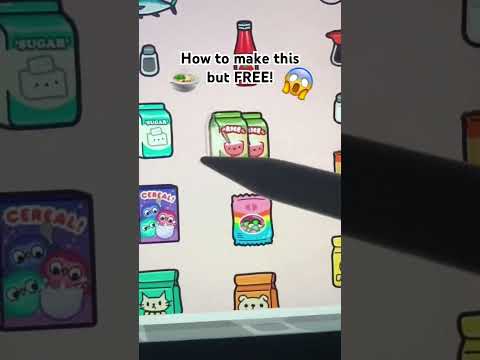 0:00:16
0:00:16
 1:10:12
1:10:12
 0:04:21
0:04:21
 0:07:31
0:07:31
 0:02:32
0:02:32
 0:08:12
0:08:12
 0:00:59
0:00:59
 0:08:35
0:08:35
 0:00:34
0:00:34
 0:00:57
0:00:57
 0:09:27
0:09:27
 0:08:18
0:08:18
 0:03:00
0:03:00
 0:06:53
0:06:53
 0:05:04
0:05:04