filmov
tv
Shoot Professional 4K60 LOG Video on Your iPhone - No External Drive Needed!

Показать описание
The iPhone 15 Pro and Pro Max can film beautiful and professional 4K60 ProRes LOG footage, but the caveat is that you have to use an external drive to do so. In this video, we show you how to film 4K60 ProRes LOG footage on your iPhone WITHOUT having to use an external drive by using the @BlackmagicDesignOfficial Blackmagic Camera App!
⏰ Chapters:
00:00 Introduction
00:12 Better Recording Solution
00:32 Settings To Change
01:02 Start Filming!
01:28 Exporting Footage
02:05 Storage Solutions
📌 Hashtags:
#iPhone15Pro #iphone #apple #ios #camera #filmmaking #howto
👍 Don't forget to like, comment, and subscribe for more tech videos! What is your current favorite tech product? Let me know in the comments below! 🙌
⏰ Chapters:
00:00 Introduction
00:12 Better Recording Solution
00:32 Settings To Change
01:02 Start Filming!
01:28 Exporting Footage
02:05 Storage Solutions
📌 Hashtags:
#iPhone15Pro #iphone #apple #ios #camera #filmmaking #howto
👍 Don't forget to like, comment, and subscribe for more tech videos! What is your current favorite tech product? Let me know in the comments below! 🙌
Shoot Professional 4K60 LOG Video on Your iPhone - No External Drive Needed!
How long will the iPhone 15 Pro shoot in ProRes 4k 60fps before it overheats
Apple iPhone 16 Pro Max 4K Video Test (Shot on ProRes HQ and Apple Log)
Shot on iPhone 15 Pro | 4K 60 Frames LOG
How to shoot in 4K60 LOG on iPhone 15 Pro
shot on iPhone 15 Pro Max 4K ProRes Log | the city of LOS ANGELES
10 tips to shoot CINEMATIC PHONE videos – iPhone 15 Pro
CINEMATIC iPhone Commercial 4K | Shot on iPhone 15 Pro
DJI Osmo ACTION 4 vs POCKET 3 test 4K 60 fps cinematic footage hyperlapse slow motion low light
Shot on iPhone 15 Pro | Music Video | 4k HDR ProRes LOG | Los Angeles
Shot on iPhone 15 pro | 4k 60 FPS ProRes Log Footage
iPhone 16 Pro Max - Cinematic Video | 4K | Apple LOG #iphone16promax #cinematicvideo #iphone16pro
iPhone 16 Pro Max - Cinematic night video (4K ProRes footage)
Shot on iPhone 15 Pro Max | 4K HDR Apple Log ProRes | Test & Demo video
Shot on iPhone 15 Pro with Pro-Res Log 4K 60 fps
Shot on iPhone 15 Pro Max | Cinematic Mode 4k
iPhone 15 pro Max cn shoot in 4K apple ProRes in Log Color Profile #iphone #iphone15 #camera #part2
Shot on iPhone 14 Pro | Cinematic Mode 4K
shot on iPhone 15 Pro Max in 4K ProRes Log 🤯 full film coming soon📱
Shot on iPhone 15 Pro Max | 4K ProRES LOG
Shot on iPhone 15 Pro - Cinematic 4K ProRes Log
TRAILER: Shooting Cinematic Video with iPhone 14 Pro Max (+ Filmic Pro)
Shot on iPhone 15 Pro | CINEMATIC MODE 4K
Shot on iPhone 15 Pro 60 FPS Prores LOG
Комментарии
 0:02:36
0:02:36
 0:05:22
0:05:22
 0:03:28
0:03:28
 0:01:44
0:01:44
 0:00:28
0:00:28
 0:03:14
0:03:14
 0:14:52
0:14:52
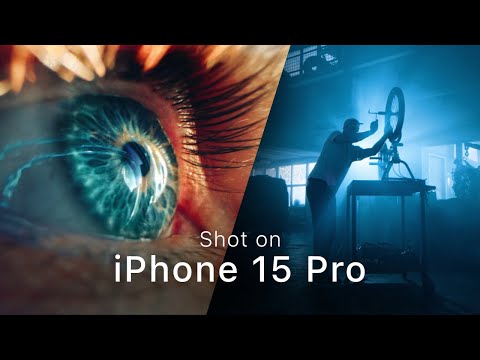 0:01:12
0:01:12
 0:07:23
0:07:23
 0:02:01
0:02:01
 0:01:23
0:01:23
 0:01:06
0:01:06
 0:05:33
0:05:33
 0:03:18
0:03:18
 0:01:16
0:01:16
 0:02:05
0:02:05
 0:00:16
0:00:16
 0:02:04
0:02:04
 0:00:13
0:00:13
 0:02:00
0:02:00
 0:01:08
0:01:08
 0:00:47
0:00:47
 0:01:13
0:01:13
 0:01:29
0:01:29