filmov
tv
How to Boot HP Laptop from USB | Install Windows 11 or Linux (Hp ProBook 430 G2)

Показать описание
How to boot hp laptop from USB drive to install Windows 10 11 or Linux operating systems. This is Hp ProBook 430 G2 laptop, in this laptop sometimes USB boot option not shows, you have to enable the USB boot from the bios.
In this video I am gonna show you how to install a fresh Windows 10 or 11 in a Hp ProBook 430 Laptop from bootable USB drive. By enable the boot device from the bios. This is very easy guys just follow what I did.
The boot menu key of an Hp probook laptop is generally F9 button and for bios is F10, this method may be same in other models like 450, 440, 530 etc.
Similar Contents in this Channel:
How to instal Windows 10 on HP Laptop
Note: Learn how to make a Bootable USB in above Video.
How to access MSConfig in Windows 11
How to Enable Hibernate Mode in Windows 11
How to Boot Asus Laptop from USB drive
---------------------------------------------------------------------------------
Thanks a lost for watching our guide on how to enable boot menu in asus vivobook 15 laptop , hope you are able to install Windows 11 or 10 on it. If you have any questions regarding this, feel free to leave a comment below. Have a great life and work, Good Luck!
Digital Dopes is a Tech channel where you find tuts related to Computer, Laptop or Mobile hardware. Subscribe our channel to stay updated.
#hp #bootmenu #installation
In this video I am gonna show you how to install a fresh Windows 10 or 11 in a Hp ProBook 430 Laptop from bootable USB drive. By enable the boot device from the bios. This is very easy guys just follow what I did.
The boot menu key of an Hp probook laptop is generally F9 button and for bios is F10, this method may be same in other models like 450, 440, 530 etc.
Similar Contents in this Channel:
How to instal Windows 10 on HP Laptop
Note: Learn how to make a Bootable USB in above Video.
How to access MSConfig in Windows 11
How to Enable Hibernate Mode in Windows 11
How to Boot Asus Laptop from USB drive
---------------------------------------------------------------------------------
Thanks a lost for watching our guide on how to enable boot menu in asus vivobook 15 laptop , hope you are able to install Windows 11 or 10 on it. If you have any questions regarding this, feel free to leave a comment below. Have a great life and work, Good Luck!
Digital Dopes is a Tech channel where you find tuts related to Computer, Laptop or Mobile hardware. Subscribe our channel to stay updated.
#hp #bootmenu #installation
Комментарии
 0:00:23
0:00:23
 0:02:42
0:02:42
 0:00:14
0:00:14
 0:02:43
0:02:43
 0:02:59
0:02:59
 0:00:21
0:00:21
 0:02:32
0:02:32
 0:00:14
0:00:14
 0:02:52
0:02:52
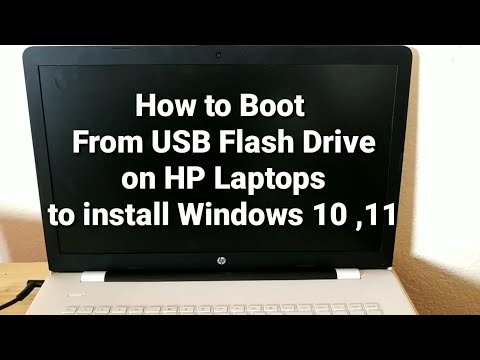 0:03:35
0:03:35
 0:03:38
0:03:38
 0:01:46
0:01:46
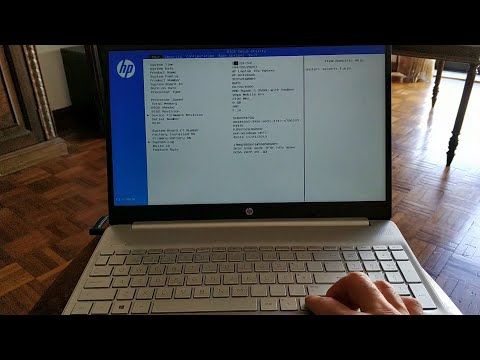 0:01:26
0:01:26
 0:15:35
0:15:35
 0:01:56
0:01:56
 0:04:14
0:04:14
 0:02:00
0:02:00
 0:02:13
0:02:13
 0:03:30
0:03:30
 0:02:13
0:02:13
 0:04:43
0:04:43
 0:02:25
0:02:25
 0:06:40
0:06:40
 0:02:39
0:02:39