filmov
tv
Making an E-paper Dashboard with ESPHome

Показать описание
Using Home Assistant and ESPHome to make a custom e-paper (e-ink) dashboard. The hardware is pretty trivial... the code is where all the magic happens. This can serve as a demo of using the Waveshare E-paper displays, displaying weather or other sensor data from Home Assistant, using the graph component, finding and mapping custom MDI icons, drawing boxes, formatting dates/numbers/text, and general display setup in ESPHome.
Hardware used was a Adafruit Feather V1 ESP32 and a Waveshare 7.5" epaper screen.
Weather icons are from Google MDI, and here's where I found the codes for any custom icons you want to include in the code:
=== Timestamps ===
00:00 Introduction
04:11 Hardware
08:18 Assembly Interlude
10:45 Set up Weather Forecasts
14:40 ESPHome YAML Highlights
21:10 Conclusion
Hardware used was a Adafruit Feather V1 ESP32 and a Waveshare 7.5" epaper screen.
Weather icons are from Google MDI, and here's where I found the codes for any custom icons you want to include in the code:
=== Timestamps ===
00:00 Introduction
04:11 Hardware
08:18 Assembly Interlude
10:45 Set up Weather Forecasts
14:40 ESPHome YAML Highlights
21:10 Conclusion
Making an E-paper Dashboard with ESPHome
IoTink: Your portable & connected, e-paper dashboard
The E-ink Desk Accessory I've Always Wanted.
I made a 32' Digital eInk Newspaper
M5Paper ESP32 development board with EInk display
Epaper Dashboard
New 13.3 inch E-ink Display Large E-Paper HD, GDEP133UT3
Build a Project or Task Status Dashboard with Excel
Epaper-Dashboard_7.5inch
The .NET Docs Show - Using .NET to build an e-ink dashboard for home automation
Why E-ink innovation is so slow
Making a Digital Dashboard! (w/ Google Calendar integration)
E-paper Basic Refresh Process
E-ink Meme Dashboard
Waveshare E-Paper 4.2Inch
E-paper display with ESP32 using Arduino IDE | 4.2'' E-ink Display from waveshare | LCSC
Portable Stock Price Monitoring Device using ESP32 & E-paper Display | ESP32 Projects | IoT Proj...
3D printed enclosure for AZSMZ 2.9' epaper with ESP8266 onboard
#Arduino Clock & IoT Dashboard ⌚
Best 12 AI Tools in 2023
Engine block transformation after chemical dipping
Raspberry Pi - E-Paper
ePaper Template Setup
Meet your Optimus Paper's Dashboard (Helpful!)
Комментарии
 0:22:59
0:22:59
 0:01:48
0:01:48
 0:03:42
0:03:42
 0:05:08
0:05:08
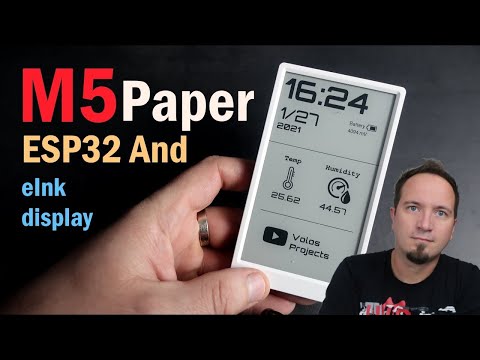 0:08:08
0:08:08
 0:00:11
0:00:11
 0:00:26
0:00:26
 0:23:15
0:23:15
 0:00:11
0:00:11
 1:03:13
1:03:13
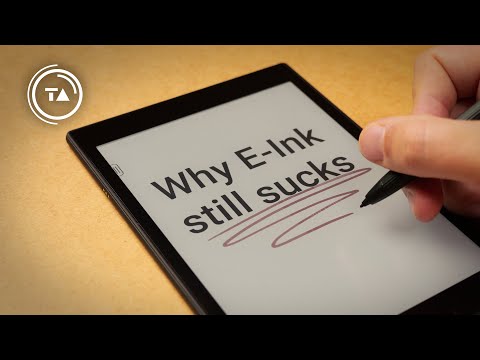 0:15:30
0:15:30
 0:19:26
0:19:26
 0:00:43
0:00:43
 0:00:22
0:00:22
 0:04:41
0:04:41
 0:10:37
0:10:37
 0:07:31
0:07:31
 0:00:13
0:00:13
 0:00:18
0:00:18
 0:00:36
0:00:36
 0:00:12
0:00:12
 0:19:01
0:19:01
 0:04:05
0:04:05
 0:00:44
0:00:44