filmov
tv
How To Find The Market’s Strongest Stocks In 4 Clicks

Показать описание
Today on StockCharts In Focus, Grayson shows you how to combine the Sector Summary tool with SCTRs (StockCharts Technical Rank) to find the market’s strongest stocks in just four clicks. By drilling into the strongest sectors and then the strongest industry groups within, you can quickly find a list of promising stocks in leading groups. Using SCTRs to filter the list even further, you’re just a few clicks away from discovering the top charts.
👍🏻 If you enjoyed this video be sure to hit the THUMBS UP
👀 See what better financial charting can do for you!
00:00 - Intro
03:40 - Free Charts
04:00 - Sector Summary Charts
05:31 - Quick Links/Quick View
06:04 - Industry Groups & Sectors
09:54 - SCTR - StockCharts Technical Rank
13:05 - Using the SCTR
22:42 - Outro
FOLLOW GRAYSON:
#stockcharts #stockchartsinfocus #graysonroze
@StockChartsTV
–––––
See what better financial charting can do for you!
FOLLOW US
ABOUT STOCKCHARTS
ABOUT STOCKCHARTS TV
DISCLAIMER
Past performance is not indicative of future results. Neither the Show Participants
risk of loss in following any strategy or investment discussed on the show.
Strategies or investments discussed may fluctuate in price or value.
Investments or strategies mentioned in this show may not be suitable for you and
you should make your own independent decision regarding them. This material
does not take into account your particular investment objectives, financial situation
or needs and is not intended as recommendations appropriate for you.
You should strongly consider seeking advice from your own investment advisor
👍🏻 If you enjoyed this video be sure to hit the THUMBS UP
👀 See what better financial charting can do for you!
00:00 - Intro
03:40 - Free Charts
04:00 - Sector Summary Charts
05:31 - Quick Links/Quick View
06:04 - Industry Groups & Sectors
09:54 - SCTR - StockCharts Technical Rank
13:05 - Using the SCTR
22:42 - Outro
FOLLOW GRAYSON:
#stockcharts #stockchartsinfocus #graysonroze
@StockChartsTV
–––––
See what better financial charting can do for you!
FOLLOW US
ABOUT STOCKCHARTS
ABOUT STOCKCHARTS TV
DISCLAIMER
Past performance is not indicative of future results. Neither the Show Participants
risk of loss in following any strategy or investment discussed on the show.
Strategies or investments discussed may fluctuate in price or value.
Investments or strategies mentioned in this show may not be suitable for you and
you should make your own independent decision regarding them. This material
does not take into account your particular investment objectives, financial situation
or needs and is not intended as recommendations appropriate for you.
You should strongly consider seeking advice from your own investment advisor
Комментарии
 0:15:11
0:15:11
 0:00:50
0:00:50
 0:05:50
0:05:50
 0:06:06
0:06:06
 0:11:31
0:11:31
 0:01:10
0:01:10
 0:03:20
0:03:20
 0:02:50
0:02:50
 0:00:28
0:00:28
 0:09:45
0:09:45
 0:07:00
0:07:00
 0:06:30
0:06:30
 0:08:32
0:08:32
 0:25:41
0:25:41
 0:13:53
0:13:53
 0:58:37
0:58:37
 0:10:23
0:10:23
 0:22:34
0:22:34
 0:12:45
0:12:45
 0:14:13
0:14:13
 0:47:02
0:47:02
 0:09:57
0:09:57
 0:10:16
0:10:16
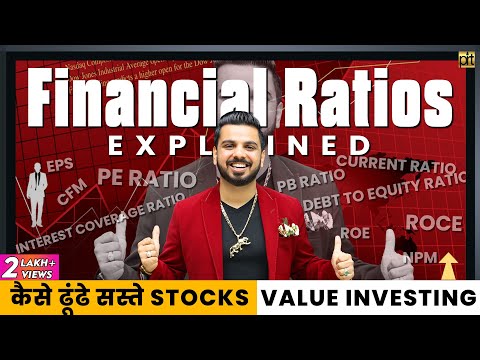 0:46:10
0:46:10