filmov
tv
CSS Tutorial In Hindi (With Notes) 🔥

Показать описание
CSS Tutorial For Beginners in Hindi: In this CSS3 tutorial in Hindi we will learn everything you need to learn about CSS from scratch. We will first discuss why we need CSS and what CSS is after which we will gradually build pace and learn several intermediate to advanced level concepts.
Finally, I have a project waiting for all of you where we will together build a responsive E-Commerce Website like Flipkart!
Download HandWritten Notes:
Text Tutorial and Code:
⌚ TimeStamps:
Introduction - 00:00:00
Chapter 0 [What is CSS?] - 00:08:21
Chapter 1 [Our First CSS Website] - 00:23:48
Chapter 1 Practice Set - 00:57:12
Chapter 2 [Colors & Backgrounds] - 01:06:32
Chapter 2 Practice Set - 01:47:20
Chapter 3 [CSS Box Model] - 02:00:39
Chapter 3 Practice Set - 02:36:09
Chapter 4 [Fonts & Display] - 02:49:20
Chapter 4 Practice Set - 03:29:10
Chapter 5 [Size, Position & Lists] - 03:45:26
Chapter 5 Practice Set - 04:27:15
Chapter 6 [CSS Flexbox] - 04:35:59
Chapter 6 Practice Set - 04:59:37
Chapter 7 [CSS Grid & Media Queries] - 05:06:56
Chapter 7 Practice Set - 05:30:07
Chapter 8 [Transforms, Transitions & Animations] - 05:41:23
Chapter 8 Practice Set - 06:47:37
Flipkart Clone Project - 07:09:12
Best Hindi Videos For Learning Programming:
►C Language Complete Course In Hindi -
►JavaScript Complete Course In Hindi -
►Django Complete Course In Hindi -
Follow Me On Social Media
Comment "#HarryBhai" if you read this 😉😉
Finally, I have a project waiting for all of you where we will together build a responsive E-Commerce Website like Flipkart!
Download HandWritten Notes:
Text Tutorial and Code:
⌚ TimeStamps:
Introduction - 00:00:00
Chapter 0 [What is CSS?] - 00:08:21
Chapter 1 [Our First CSS Website] - 00:23:48
Chapter 1 Practice Set - 00:57:12
Chapter 2 [Colors & Backgrounds] - 01:06:32
Chapter 2 Practice Set - 01:47:20
Chapter 3 [CSS Box Model] - 02:00:39
Chapter 3 Practice Set - 02:36:09
Chapter 4 [Fonts & Display] - 02:49:20
Chapter 4 Practice Set - 03:29:10
Chapter 5 [Size, Position & Lists] - 03:45:26
Chapter 5 Practice Set - 04:27:15
Chapter 6 [CSS Flexbox] - 04:35:59
Chapter 6 Practice Set - 04:59:37
Chapter 7 [CSS Grid & Media Queries] - 05:06:56
Chapter 7 Practice Set - 05:30:07
Chapter 8 [Transforms, Transitions & Animations] - 05:41:23
Chapter 8 Practice Set - 06:47:37
Flipkart Clone Project - 07:09:12
Best Hindi Videos For Learning Programming:
►C Language Complete Course In Hindi -
►JavaScript Complete Course In Hindi -
►Django Complete Course In Hindi -
Follow Me On Social Media
Comment "#HarryBhai" if you read this 😉😉
Комментарии
 8:21:02
8:21:02
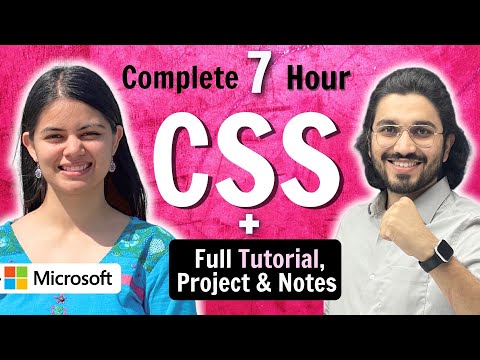 7:18:24
7:18:24
 0:11:13
0:11:13
 1:43:12
1:43:12
 9:06:51
9:06:51
 1:44:12
1:44:12
 0:07:30
0:07:30
 1:38:45
1:38:45
 0:37:40
0:37:40
 1:31:36
1:31:36
 1:04:02
1:04:02
 0:27:40
0:27:40
 3:36:48
3:36:48
 1:54:54
1:54:54
 0:32:46
0:32:46
 0:05:33
0:05:33
 0:08:57
0:08:57
 0:15:09
0:15:09
 0:06:58
0:06:58
 0:14:32
0:14:32
 0:01:00
0:01:00
 0:36:00
0:36:00
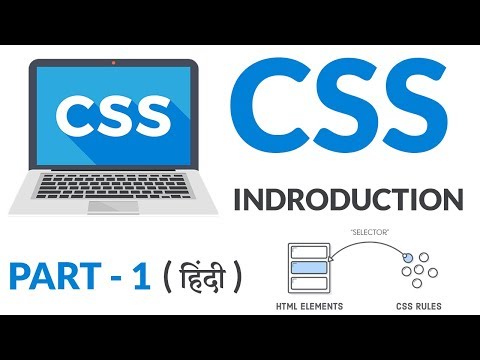 0:06:03
0:06:03
 1:11:20
1:11:20