filmov
tv
Padlet Tutorial

Показать описание
Padlet desktop and Padlet app are two powerful digital discussion board tools. Padlet can be used to collaborate and communicate ideas to a group in multiple ways such as discussion walls, back channels, streams, and more! This Padlet tutorial will step you through using Padlet 2019.
---------------------------------------------------------------------------------------------------------------------------
Get an extra Padlet to add to the 3 they give you when you sign up!
---------------------------------------------------------------------------------------------------------------------------
Subscribe and click the bell 🔔 icon to get notified when I upload new videos!
Merch:
The product links below or above are affiliate links which add no additional cost to you.
- Credits -
Background Music : YT Audio Library - Arc of the Sun by The 126ers
- Gear for creating -
---------------------------------------------------------------------------------------------------------------------------
Get an extra Padlet to add to the 3 they give you when you sign up!
---------------------------------------------------------------------------------------------------------------------------
Subscribe and click the bell 🔔 icon to get notified when I upload new videos!
Merch:
The product links below or above are affiliate links which add no additional cost to you.
- Credits -
Background Music : YT Audio Library - Arc of the Sun by The 126ers
- Gear for creating -
How to use Padlet - Beginners Tutorial
Padlet Tutorial for Teachers
Introduction to Padlet: Getting started for absolute beginners
How to Use Padlet for Students: The Basics
Padlet Tutorial for Teachers + 8 Ways to Use With Students
What is Padlet?
Grundlagen zu Padlet (Digitale Pinnwand)
Padlet Tutorial - Unterricht online
Chiacchiere tra Prof: Scopriamo il mondo Padlet insieme a...
Mini-Tutorial Padlet deutsch
Padlet - tutorial
Learn Padlet - NEW! Tutorial
Complete Training Padlet 2024 Free Option
Padlet Tutorial | Tool der Woche | Demo, Erklärung, Einrichtung & Tipps zur Verwendung | deutsch...
Padlet Tutorial and 5 Use Cases in Classroom [NEW]
Padlet Tutorial for Students - How to Join and Participate
Padlet Tutorial
Virtual Learning Tech Tips: Padlet Tutorial
Padlet: Student Tutorial
Padlet tutorial 2025: 3 advanced ideas- Amazing AI Updates
How To Use Padlet In 10 Ways For Teaching💡
PADLET | Curso Grátis | Tutorial Português | Mural digital
Padlet Tutorial - How to Get Started Guide
Padlet for Teachers
Комментарии
 0:16:33
0:16:33
 0:11:26
0:11:26
 0:01:54
0:01:54
 0:04:06
0:04:06
 0:24:56
0:24:56
 0:02:08
0:02:08
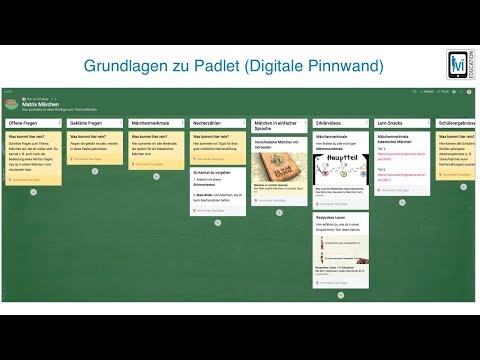 0:07:04
0:07:04
 0:23:55
0:23:55
 0:22:15
0:22:15
 0:03:40
0:03:40
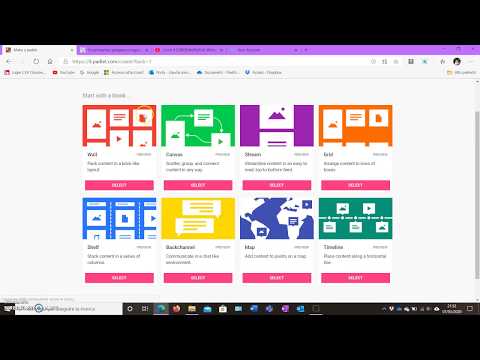 0:13:50
0:13:50
 0:13:44
0:13:44
 0:15:55
0:15:55
 0:02:52
0:02:52
 0:10:43
0:10:43
 0:04:20
0:04:20
 0:11:02
0:11:02
 0:05:10
0:05:10
 0:03:14
0:03:14
 0:15:34
0:15:34
 0:12:01
0:12:01
 0:20:37
0:20:37
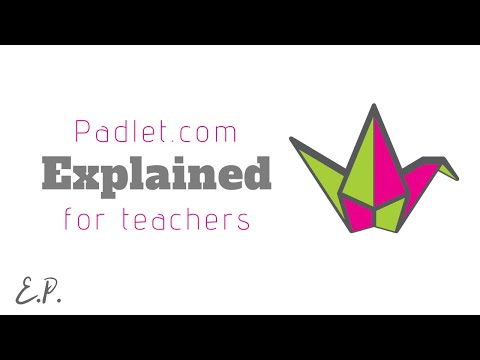 0:10:11
0:10:11
 0:05:42
0:05:42