filmov
tv
How to use Padlet - Beginners Tutorial

Показать описание
This video will guide you through the basics of using Padlet, a versatile online tool for collaboration, organization, and brainstorming. Whether you are a student, teacher, or professional, Padlet can help you create interactive and engaging digital content in a few easy steps.
First, we will show you how to create a new Padlet board, customize its appearance, and choose a layout that suits your needs. Then, we will explain how to add different types of content to your Padlet, such as text, images, videos, links, and files. You will learn how to move, resize, and delete items on your board and arrange them in a meaningful way.
Next, we will demonstrate how to collaborate with others on your Padlet board by inviting them to view or edit your content and by using features like comments, likes, and reactions. You will see how Padlet can facilitate group projects, brainstorming sessions, and feedback collection.
Finally, we will discuss some advanced features of Padlet, such as integrations with other apps, privacy settings, and sharing options. You will also get some tips and tricks to make the most out of your Padlet experience.
Whether you are a Padlet beginner or just looking to refresh your skills, this video will give you a comprehensive overview of the tool and its possibilities. Join us and start creating your own Padlet boards today!
0:00 Intro
1:35 How to sign up for Padlet
2:49 How to make a Padlet
5:55 3 Different ways to add posts to your Padlet
10:40 How to share your Padlet with others
12:38 Navigating Padlet
13:56 Using the Padlet gallery
14:47 Creating a timeline or map Padlet
First, we will show you how to create a new Padlet board, customize its appearance, and choose a layout that suits your needs. Then, we will explain how to add different types of content to your Padlet, such as text, images, videos, links, and files. You will learn how to move, resize, and delete items on your board and arrange them in a meaningful way.
Next, we will demonstrate how to collaborate with others on your Padlet board by inviting them to view or edit your content and by using features like comments, likes, and reactions. You will see how Padlet can facilitate group projects, brainstorming sessions, and feedback collection.
Finally, we will discuss some advanced features of Padlet, such as integrations with other apps, privacy settings, and sharing options. You will also get some tips and tricks to make the most out of your Padlet experience.
Whether you are a Padlet beginner or just looking to refresh your skills, this video will give you a comprehensive overview of the tool and its possibilities. Join us and start creating your own Padlet boards today!
0:00 Intro
1:35 How to sign up for Padlet
2:49 How to make a Padlet
5:55 3 Different ways to add posts to your Padlet
10:40 How to share your Padlet with others
12:38 Navigating Padlet
13:56 Using the Padlet gallery
14:47 Creating a timeline or map Padlet
Комментарии
 0:16:33
0:16:33
 0:11:26
0:11:26
 0:04:06
0:04:06
 0:01:54
0:01:54
 0:02:08
0:02:08
 0:12:01
0:12:01
 0:24:56
0:24:56
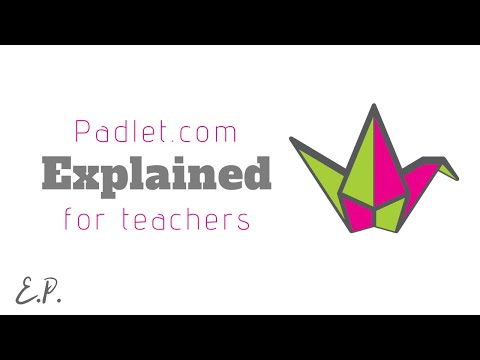 0:10:11
0:10:11
 0:05:34
0:05:34
 0:03:58
0:03:58
 0:03:33
0:03:33
 0:08:45
0:08:45
 0:17:20
0:17:20
 0:06:03
0:06:03
 0:05:44
0:05:44
 0:04:20
0:04:20
 0:15:55
0:15:55
 0:09:44
0:09:44
 0:05:42
0:05:42
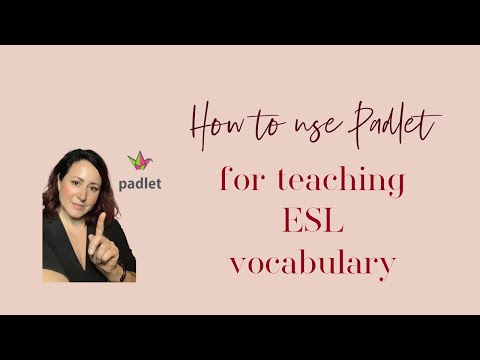 0:10:14
0:10:14
 0:02:14
0:02:14
 0:02:36
0:02:36
 0:10:43
0:10:43
 0:09:26
0:09:26