filmov
tv
Boom!!! New Method!!! All Google Pixel Android 11, Remove Google Account, Bypass FRP. Without PC.

Показать описание
Use this method, if you get the message:"This device was reset.
To continue, sign in with a Google Account that was previously synced on this device."
Follow video!!!
This method work with all Google Pixel Phones Android 11!!!
Please like and subscribe for more videos!
Please Support my channel for more solutions.1$ or 1€ Thanks!!!
All Google Pixel Phones Android 11 models are supported with this video tutorial:
Google Pixel 3 FRP/Google Lock Bypass Android 11
Google Pixel 3xl FRP/Google Lock Bypass Android 11
Google Pixel 3a G020A, G020E, G020B, FRP/Google Lock Bypass Android 11
Google Pixel 3a XL, G020C, G020G, G020F, FRP/Google Lock Bypass Android 11
Google Pixel 4, G020M, G020I, GA01188-US, GA01187-US, GA01189-US, FRP/Google Lock Bypass Android 11
Google Pixel 4XL, G020P, G020, GA01181-US, GA01182-US, GA01180-US, FRP/Google Lock Bypass Android 11
Google Pixel 4A, G025J, GA02099, FRP/Google Lock Bypass Android 11
Google Pixel 4a 5G, GD1YQ, G025I, FRP/Google Lock Bypass Android 11
Google Pixel 5, GD1YQ, GTT9Q, FRP/Google Lock Bypass Android 11
Google Pixel 5a 5G, FRP/Google Lock Bypass Android 12
Google Pixel 6, GB7N6, G9S9B16, FRP/Google Lock Bypass Android 11
Google Pixel 6 pro, GLUOG, G8VOU, FRP/Google Lock Bypass Android 11
Google Pixel FRP, Remove Google Lock Bypass Android 11
Google Pixel FRP, Delete Google Lock Bypass Android 11
------------------------------------------------------
how, to, erase, delete, reset, remove, skip, bypass, frp, google, account, gmail, mail, lock, locked, unlock, open, cant, cannot, sign, in, with, user, name, pass, password, forgot, forgotten, verify, verifying, como, formatar, resetar, resetear, eliminar, cuenta, quitar, restablecer, desbloquear, Samsung, without, pc, box, free, all, android 11, 10, сброс, аккаунта, гугл, обход, разлочить, разлочка, пароли, фрп, удалит, гугла, сбросит, блокировки, запроса, pixel, phone, phones, pixel, 6 pro, 5a 5g, 4a, 4 xl, 3a, 3a xl, G025J, GD1YQ, G020M, GB7N6
To continue, sign in with a Google Account that was previously synced on this device."
Follow video!!!
This method work with all Google Pixel Phones Android 11!!!
Please like and subscribe for more videos!
Please Support my channel for more solutions.1$ or 1€ Thanks!!!
All Google Pixel Phones Android 11 models are supported with this video tutorial:
Google Pixel 3 FRP/Google Lock Bypass Android 11
Google Pixel 3xl FRP/Google Lock Bypass Android 11
Google Pixel 3a G020A, G020E, G020B, FRP/Google Lock Bypass Android 11
Google Pixel 3a XL, G020C, G020G, G020F, FRP/Google Lock Bypass Android 11
Google Pixel 4, G020M, G020I, GA01188-US, GA01187-US, GA01189-US, FRP/Google Lock Bypass Android 11
Google Pixel 4XL, G020P, G020, GA01181-US, GA01182-US, GA01180-US, FRP/Google Lock Bypass Android 11
Google Pixel 4A, G025J, GA02099, FRP/Google Lock Bypass Android 11
Google Pixel 4a 5G, GD1YQ, G025I, FRP/Google Lock Bypass Android 11
Google Pixel 5, GD1YQ, GTT9Q, FRP/Google Lock Bypass Android 11
Google Pixel 5a 5G, FRP/Google Lock Bypass Android 12
Google Pixel 6, GB7N6, G9S9B16, FRP/Google Lock Bypass Android 11
Google Pixel 6 pro, GLUOG, G8VOU, FRP/Google Lock Bypass Android 11
Google Pixel FRP, Remove Google Lock Bypass Android 11
Google Pixel FRP, Delete Google Lock Bypass Android 11
------------------------------------------------------
how, to, erase, delete, reset, remove, skip, bypass, frp, google, account, gmail, mail, lock, locked, unlock, open, cant, cannot, sign, in, with, user, name, pass, password, forgot, forgotten, verify, verifying, como, formatar, resetar, resetear, eliminar, cuenta, quitar, restablecer, desbloquear, Samsung, without, pc, box, free, all, android 11, 10, сброс, аккаунта, гугл, обход, разлочить, разлочка, пароли, фрп, удалит, гугла, сбросит, блокировки, запроса, pixel, phone, phones, pixel, 6 pro, 5a 5g, 4a, 4 xl, 3a, 3a xl, G025J, GD1YQ, G020M, GB7N6
Комментарии
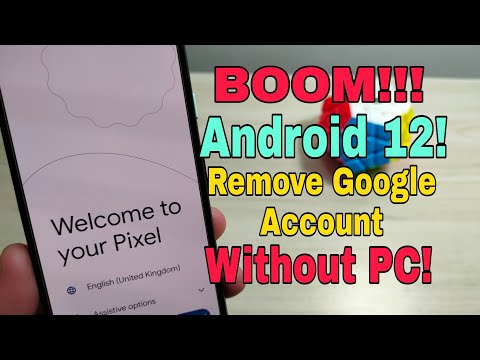 0:13:45
0:13:45
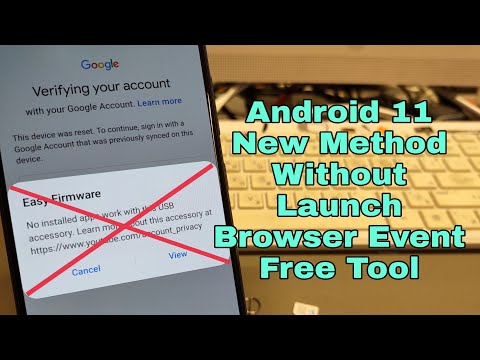 0:13:14
0:13:14
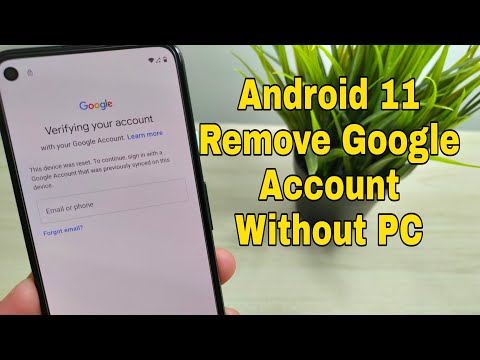 0:10:28
0:10:28
 0:14:49
0:14:49
 0:10:15
0:10:15
 0:17:13
0:17:13
 0:10:22
0:10:22
 0:14:53
0:14:53
 0:08:29
0:08:29
 0:06:37
0:06:37
 0:12:57
0:12:57
 0:18:08
0:18:08
 0:12:30
0:12:30
 0:08:43
0:08:43
 0:18:41
0:18:41
 0:06:17
0:06:17
 0:05:02
0:05:02
 0:07:07
0:07:07
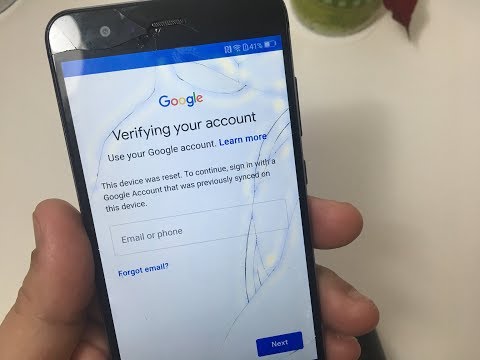 0:11:27
0:11:27
 0:12:07
0:12:07
 0:06:02
0:06:02
 0:10:31
0:10:31
 0:12:28
0:12:28
 0:10:12
0:10:12