filmov
tv
#6 Making API Calls & Cleaning JSON Data with Python: Step-by-Step Guide

Показать описание
#pandasdataanalysis #openapi #dataframes #dataframe #pandas #datacleaning #dataprocessing #pythondatacleaning #pythondataanalysis
Making API Calls and Cleaning JSON Data with Python
In this video, I demonstrate how to retrieve, clean, and analyze JSON data from an API using Python. We work with the Cleveland Museum of Art’s Open Access API, specifically focusing on African American artists’ artworks. This tutorial walks through fetching API data, flattening JSON responses, and transforming them into a structured Pandas DataFrame for analysis.
What’s Covered in This Video:
1. Setting Up API Calls in Python:
• Install and import necessary libraries (requests, pandas, numpy, json, pprint).
2. Processing API Responses:
• Store the JSON response in a variable (cam_collections).
3. Flattening JSON Data:
• Extract the “data” key from the JSON response.
• Convert the nested JSON structure into a Pandas DataFrame using json_normalize().
Time Stamps:
00:00 Intro
00:40 Install dependencies and import libraries
00:56 Connect to the API using a GET request
01:12 Convert API response to Python Dictionary
01:42 Inspect the API response object - "cam_collections"
02:42 Check the data of the dictionary
03:17 Use pprint to view the data
04:29 Review of "json_normalize"
06:56 Create a dataframe using "json_normalize"
08:16 Transpose a Dataframe
08:56 Extract the first item of the "creators" dataframe and view it
09:36 Use Lambda function to extract the first item of the "creators" column and append the description to the dataframe
10:16 Check the memory consumption of a nested dictionary using pympler
Why Watch This Video?
• Learn how to fetch and process JSON data from an API in Python.
• Understand data cleaning techniques for transforming messy API data into structured formats.
• Gain hands-on experience with Pandas and API integration in Jupyter Notebook.
• Ideal for data analysts, developers, and Python learners working with external data sources.
Who Is This Video For?
• Python users interested in API data retrieval and processing.
• Data enthusiasts exploring JSON handling with Pandas.
• Analysts working with real-world open-access datasets.
Making API Calls and Cleaning JSON Data with Python
In this video, I demonstrate how to retrieve, clean, and analyze JSON data from an API using Python. We work with the Cleveland Museum of Art’s Open Access API, specifically focusing on African American artists’ artworks. This tutorial walks through fetching API data, flattening JSON responses, and transforming them into a structured Pandas DataFrame for analysis.
What’s Covered in This Video:
1. Setting Up API Calls in Python:
• Install and import necessary libraries (requests, pandas, numpy, json, pprint).
2. Processing API Responses:
• Store the JSON response in a variable (cam_collections).
3. Flattening JSON Data:
• Extract the “data” key from the JSON response.
• Convert the nested JSON structure into a Pandas DataFrame using json_normalize().
Time Stamps:
00:00 Intro
00:40 Install dependencies and import libraries
00:56 Connect to the API using a GET request
01:12 Convert API response to Python Dictionary
01:42 Inspect the API response object - "cam_collections"
02:42 Check the data of the dictionary
03:17 Use pprint to view the data
04:29 Review of "json_normalize"
06:56 Create a dataframe using "json_normalize"
08:16 Transpose a Dataframe
08:56 Extract the first item of the "creators" dataframe and view it
09:36 Use Lambda function to extract the first item of the "creators" column and append the description to the dataframe
10:16 Check the memory consumption of a nested dictionary using pympler
Why Watch This Video?
• Learn how to fetch and process JSON data from an API in Python.
• Understand data cleaning techniques for transforming messy API data into structured formats.
• Gain hands-on experience with Pandas and API integration in Jupyter Notebook.
• Ideal for data analysts, developers, and Python learners working with external data sources.
Who Is This Video For?
• Python users interested in API data retrieval and processing.
• Data enthusiasts exploring JSON handling with Pandas.
• Analysts working with real-world open-access datasets.
 0:06:35
0:06:35
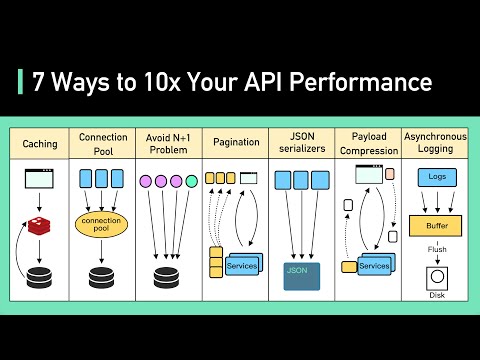 0:06:05
0:06:05
 0:00:11
0:00:11
 0:12:19
0:12:19
 0:00:29
0:00:29
 0:07:42
0:07:42
 0:12:32
0:12:32
 0:14:42
0:14:42
 0:23:05
0:23:05
 0:11:41
0:11:41
 0:57:45
0:57:45
 0:14:48
0:14:48
 0:09:12
0:09:12
 1:33:52
1:33:52
 0:16:36
0:16:36
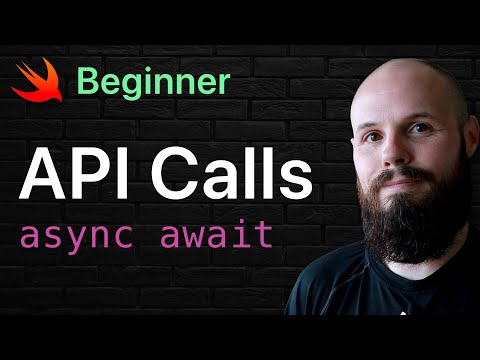 0:25:35
0:25:35
 0:05:21
0:05:21
 0:22:26
0:22:26
 0:00:19
0:00:19
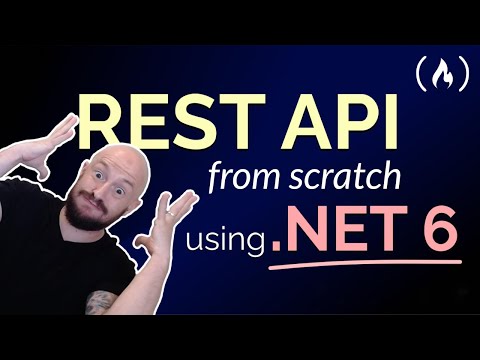 1:06:05
1:06:05
 0:14:23
0:14:23
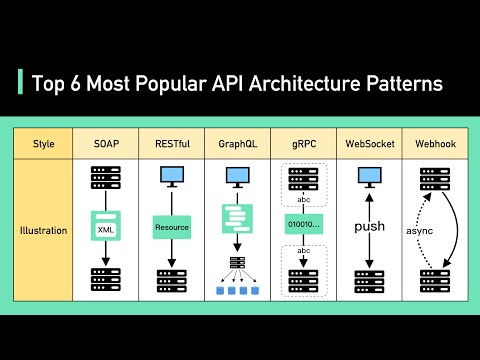 0:04:21
0:04:21
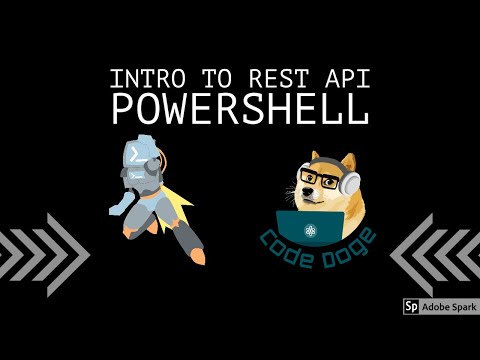 0:13:45
0:13:45
 0:00:29
0:00:29