filmov
tv
DISABLE FIRMWARE WRITE PROTECTION ON CR50 CHROMEBOOKS(newer)

Показать описание
GUYS NOWADAYS , SOME CHROMEBOOKS DON'T HAVE THE WP SCREWS .SO LET'S DISABLE WRITE PROTECTION THIS WAY . BY DOING THIS TUTORIAL, WE CAN INSTALL ANY OPERATING SYSTEM BEING IT WINDOWS , UBUNTU AND THE LIKES ON CHROMEBOOKS
COMMANDS IN VIDEO:
flashrom --wp-disable
flashrom --wp-status
if you can't find the wp screw on the motherboard of your chromebook , this video is for you.
⚠‼ MAKE SURE YOU DISCONNECT THE RIGHT WIRE OF YOUR BATTERY WELL. PLS TAKE NOTE
------------------------
THIS IS A 2021 NEW CHANNEL.PLEASE I WILL APPRECIATE IF YOU LIKE AND SUBSCRIBE TO MY CHANNEL SO THAT IT WILL INCREASE MY YouTube progress
HAVE FUN
COMMANDS IN VIDEO:
flashrom --wp-disable
flashrom --wp-status
if you can't find the wp screw on the motherboard of your chromebook , this video is for you.
⚠‼ MAKE SURE YOU DISCONNECT THE RIGHT WIRE OF YOUR BATTERY WELL. PLS TAKE NOTE
------------------------
THIS IS A 2021 NEW CHANNEL.PLEASE I WILL APPRECIATE IF YOU LIKE AND SUBSCRIBE TO MY CHANNEL SO THAT IT WILL INCREASE MY YouTube progress
HAVE FUN
DISABLE FIRMWARE WRITE PROTECTION ON CR50 CHROMEBOOKS(newer)
How to disable write protect on Chromebook (type with no write protection screw)
Removing Write Protection on a Chromebook computer
Acer Chromebook C710 Write Protect jumper - insert foil to disable write-protect
How to Remove Write Protection from USB Drive in Windows
Removing write protection and download firmware using stm32cubeprogrammer
How to disable write protect on Chromebook .
Remove write protection on Dell pendrive
Disable Hardware Write Protection on any Dell CHROMEBOOKS (newer) for Windows10,11 Installation 2023
How To Remove Removing The Firmware Write Protect Screw Samsung ChromeBook 3 xe500c13-s01us
Chromebook Cpu Version | Write Protect Disabled | Developer Mode |Hardware Write Protect Solution
#Disable #hardware #write #protection in #chromebook . #jumper #bridge #windowsinchromebook #acer
Lenovo N23 Chromebook Write Protect Removal
Disable Write Protection in any Usb/Hdd
How to Remove Write Protection on Micro SD Card
How to Disable Write Protect Scriew from Google Pixel 1 (2013) Chromebook | Core i5 3rd Gen
Disable write protect on Toshiba Chromebook 2
HP Chromebook write protection screw | Install windows on Chromebook
comment désactiver le mode firmware protection sur les hp 14' chromebook
100% How to remove write protection from a Dell Windows 10 pen Model PS2251-68
How to Enable / Disable Write Protection From a USB Flash Drive /Memory Chip
How to remove BIOS Write-Protect Screw for HP Pavilion 14 Chromebook?
How to Disable the Write Protection on Dell Windows 10 USB Recovery VS TOOL
BIOS Write-Protect Screw HP Chromebook 14 (2 Solutions!!)
Комментарии
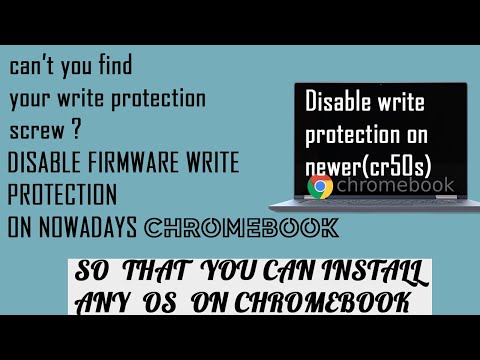 0:05:10
0:05:10
 0:03:40
0:03:40
 0:00:14
0:00:14
 0:00:21
0:00:21
 0:09:21
0:09:21
 0:00:35
0:00:35
 0:11:02
0:11:02
 0:03:39
0:03:39
 0:03:22
0:03:22
 0:52:51
0:52:51
 0:08:56
0:08:56
 0:00:17
0:00:17
 0:03:56
0:03:56
 0:04:29
0:04:29
 0:06:54
0:06:54
 0:01:41
0:01:41
 0:03:23
0:03:23
 0:12:10
0:12:10
 0:04:44
0:04:44
 0:04:40
0:04:40
 0:04:27
0:04:27
 0:02:58
0:02:58
 0:06:40
0:06:40
 0:02:42
0:02:42