filmov
tv
Warning: This Mini NAS Might Lead to a Full Home Lab!

Показать описание
Turn a Mini PC into a DIY NAS! In this video, I take the GMKTec NucBox G9, a dual-boot mini PC with NVMe slots, and transform it into an affordable home NAS using OpenMediaVault. Perfect for beginners, this DIY home lab project walks you through setting up RAID 5 storage, SMB file sharing, connecting to your NAS, plus a glimpse at Docker and remote access. Whether you’re exploring network-attached storage (NAS), home servers, or virtualization, this is a great entry point into the home lab world.
Products Highlighted (Affiliate Links)
Chapters:
00:00 - Opener
00:22 - A Confused Little System?
01:00 - Agenda
01:27 - Specs & Features
03:19 - The Dual Operating Systems
04:36 - Selecting a NAS OS
06:11 - Installing the Storage.
07:34 - Installing OpenMediaVault
11:09 - Setting up the Server
17:00 - Accessing the Server
18:47 - Speed Test
19:06 - More than Storage!
19:57 - Remote Access?
20:15 - The GMKtec NucBox G9 Final Thoughts!
Find me on Social Media
My Studio Equipment (Paid Links)
Audio file(s) provided by Epidemic Sound
Products Highlighted (Affiliate Links)
Chapters:
00:00 - Opener
00:22 - A Confused Little System?
01:00 - Agenda
01:27 - Specs & Features
03:19 - The Dual Operating Systems
04:36 - Selecting a NAS OS
06:11 - Installing the Storage.
07:34 - Installing OpenMediaVault
11:09 - Setting up the Server
17:00 - Accessing the Server
18:47 - Speed Test
19:06 - More than Storage!
19:57 - Remote Access?
20:15 - The GMKtec NucBox G9 Final Thoughts!
Find me on Social Media
My Studio Equipment (Paid Links)
Audio file(s) provided by Epidemic Sound
Комментарии
 0:21:38
0:21:38
 0:00:58
0:00:58
 0:25:33
0:25:33
 0:13:02
0:13:02
 0:11:58
0:11:58
 0:00:14
0:00:14
 0:15:22
0:15:22
 0:12:13
0:12:13
 0:01:00
0:01:00
 0:00:42
0:00:42
 0:00:20
0:00:20
 0:24:13
0:24:13
 0:08:05
0:08:05
 0:00:05
0:00:05
 0:00:50
0:00:50
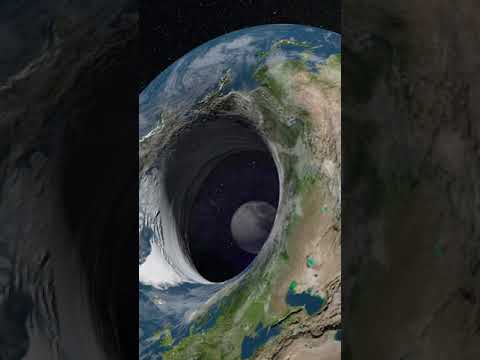 0:00:15
0:00:15
 0:00:53
0:00:53
 0:00:22
0:00:22
 0:07:31
0:07:31
 0:00:16
0:00:16
 0:00:26
0:00:26
 0:33:15
0:33:15
 0:00:10
0:00:10
 0:00:21
0:00:21