filmov
tv
Pictory review | Full Demo with Examples - Close Vidnami Alternative [Tutorial]
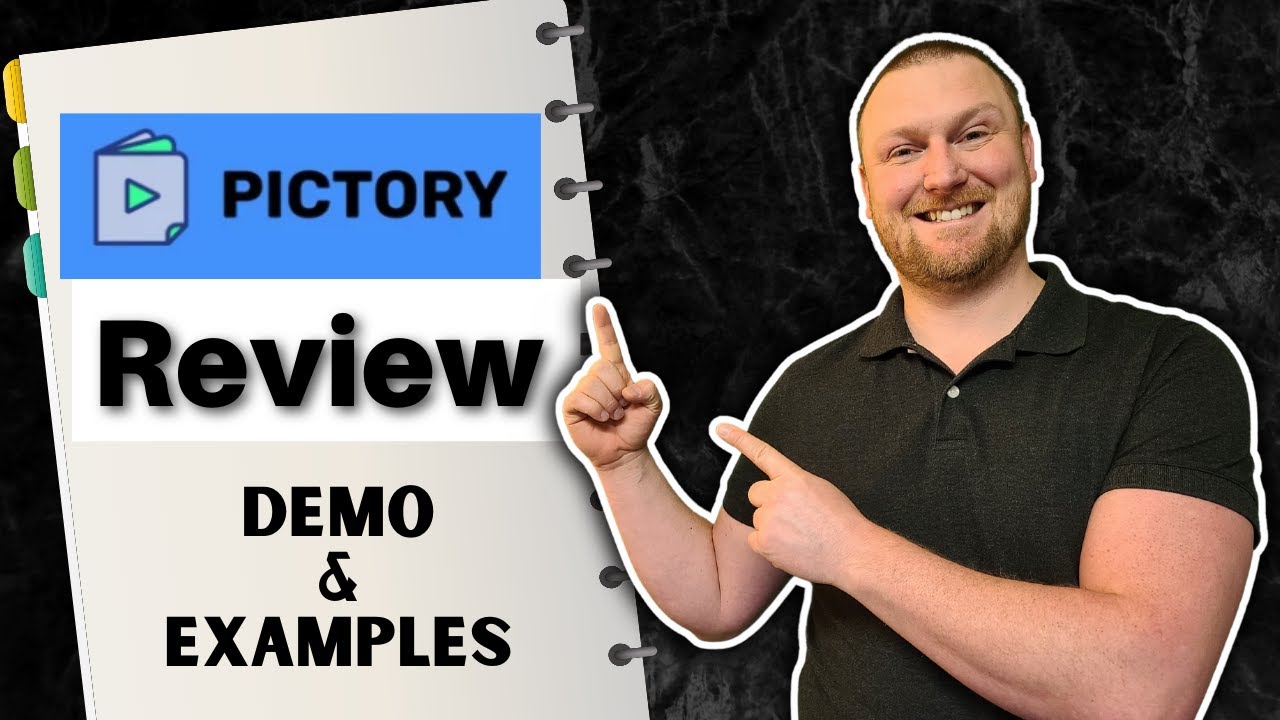
Показать описание
Welcome to my Pictory review!
In this review and tutorial of the video creation and editing software called Pictory, I go over the pricing, the interface, the features and all the different ways that you can actually create videos from this software.
I also compare it to Vidnami as there are many users of Vidnami that are looking for a Vidnami alternative or Vidnami replacement since Vidnami announced closing its doors for good on August 20th 2021.
This is a full demo where I show you how to create content in minutes with Pictory. I also show you a real example of how to use the software to grab a website address and plug it into the software and let Pictory create a full video for you in seconds.
The software also has video editing built-in and some similarities to Descript. You can auto transcribe your video with this unique software.
Another feature I mention in my Pictory review is how you can take long form content such as blog articles that are over 2,000 words in length and you can have Pictory automatically summarized it, put it into the bite sized chunks that are needed in order to publish the video to social media accounts.
The video is a bit long but thorough as I wanted to do a proper demo of Pictory and show its pros and cons and compare it to vidnami and if it is a great alternative to vidnami.
Pictory allows you to turn an article into a video. This article to video feature is where it shines! The text and transitions look crisp and pictory really delivers a great video creation software for your content.
There were just a couple features that I was not able to review as time did not allow in this pictory review.
Another feature I go over in my Pictory video review demo is that you can upload your own videos and images to create your own unique and custom video from scratch!
One of the only features it is missing is the ability to upload your full voice over that you outsourced on fiverr or another platform and then let it auto sync to the slides. This feature is not yet available. I believe since the software is new and in development that they will add this feature soon. You can record your own voice slide by slide which was a feature in the popular vidnami video creation software.
All in all, I recommend this product as a great choice to create visual engaging videos quickly using AI artificial intelligence. This is by far one of the best article to video softwares I have come across on the market.
Get lifetime deal here if still available
#pictory #pictoryreview #vidnamialternative
In this review and tutorial of the video creation and editing software called Pictory, I go over the pricing, the interface, the features and all the different ways that you can actually create videos from this software.
I also compare it to Vidnami as there are many users of Vidnami that are looking for a Vidnami alternative or Vidnami replacement since Vidnami announced closing its doors for good on August 20th 2021.
This is a full demo where I show you how to create content in minutes with Pictory. I also show you a real example of how to use the software to grab a website address and plug it into the software and let Pictory create a full video for you in seconds.
The software also has video editing built-in and some similarities to Descript. You can auto transcribe your video with this unique software.
Another feature I mention in my Pictory review is how you can take long form content such as blog articles that are over 2,000 words in length and you can have Pictory automatically summarized it, put it into the bite sized chunks that are needed in order to publish the video to social media accounts.
The video is a bit long but thorough as I wanted to do a proper demo of Pictory and show its pros and cons and compare it to vidnami and if it is a great alternative to vidnami.
Pictory allows you to turn an article into a video. This article to video feature is where it shines! The text and transitions look crisp and pictory really delivers a great video creation software for your content.
There were just a couple features that I was not able to review as time did not allow in this pictory review.
Another feature I go over in my Pictory video review demo is that you can upload your own videos and images to create your own unique and custom video from scratch!
One of the only features it is missing is the ability to upload your full voice over that you outsourced on fiverr or another platform and then let it auto sync to the slides. This feature is not yet available. I believe since the software is new and in development that they will add this feature soon. You can record your own voice slide by slide which was a feature in the popular vidnami video creation software.
All in all, I recommend this product as a great choice to create visual engaging videos quickly using AI artificial intelligence. This is by far one of the best article to video softwares I have come across on the market.
Get lifetime deal here if still available
#pictory #pictoryreview #vidnamialternative
Комментарии
 0:22:28
0:22:28
 0:17:33
0:17:33
 0:12:03
0:12:03
 0:06:25
0:06:25
 0:18:25
0:18:25
 0:22:53
0:22:53
 0:53:47
0:53:47
 0:17:52
0:17:52
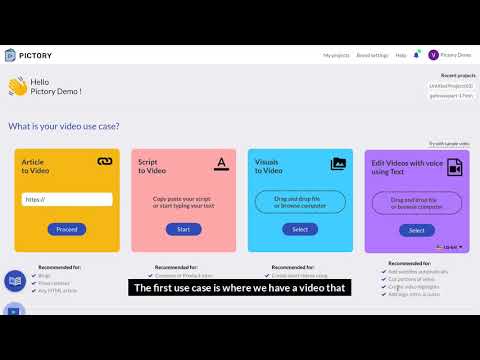 0:05:33
0:05:33
 0:10:16
0:10:16
 0:11:53
0:11:53
 0:09:08
0:09:08
 0:08:19
0:08:19
 0:08:30
0:08:30
 0:19:34
0:19:34
 0:18:21
0:18:21
 0:22:38
0:22:38
 0:17:18
0:17:18
 0:03:56
0:03:56
 0:06:37
0:06:37
 0:02:16
0:02:16
 0:05:33
0:05:33
 0:05:59
0:05:59
 0:08:23
0:08:23