filmov
tv
Tutorial: How To Use The Graph Editor In Blender

Показать описание
This tutorial is designed to help you understand the graph editor better so you can animate more effectively. It focuses on Blender's graph editor but the same principles apply to all 3D animation software.
If you enjoyed this video then please share it with your friends💜
0:00 Intro
0:30 Axis Breakdown
6:18 Animating
10:45 Ball Bounce Example
18:26 Editing Using The Graph
21:25 Adding Rotation
22:39 You Are Now Smarter
Navillus Studio website:
Navillus Studio is an independently owned Film Company dedicated to making fun, family friendly content. Our mission is to create a safe place where you can enjoy high-quality videos without fear of inappropriate content.
We are so excited that you’re here and would love to hear from you. So make sure to leave a comment or message us anytime on our social pages. Thank you so much for visiting and we hope you will stick around and give us a chance to get to know you. God bless.
#NavillusStudio #Blender #ComputerAnimation #CGI #Tutorial #b3d #grapheditor #blendertutorial
If you enjoyed this video then please share it with your friends💜
0:00 Intro
0:30 Axis Breakdown
6:18 Animating
10:45 Ball Bounce Example
18:26 Editing Using The Graph
21:25 Adding Rotation
22:39 You Are Now Smarter
Navillus Studio website:
Navillus Studio is an independently owned Film Company dedicated to making fun, family friendly content. Our mission is to create a safe place where you can enjoy high-quality videos without fear of inappropriate content.
We are so excited that you’re here and would love to hear from you. So make sure to leave a comment or message us anytime on our social pages. Thank you so much for visiting and we hope you will stick around and give us a chance to get to know you. God bless.
#NavillusStudio #Blender #ComputerAnimation #CGI #Tutorial #b3d #grapheditor #blendertutorial
Комментарии
 0:04:10
0:04:10
 0:04:25
0:04:25
 0:00:15
0:00:15
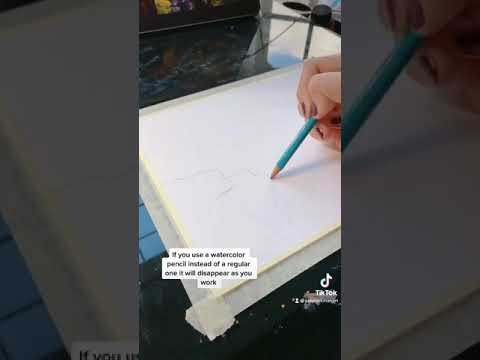 0:00:33
0:00:33
 0:01:00
0:01:00
 0:00:29
0:00:29
 0:00:26
0:00:26
 0:01:27
0:01:27
 0:08:35
0:08:35
 0:00:45
0:00:45
 0:00:16
0:00:16
 0:14:32
0:14:32
 0:00:35
0:00:35
 0:00:13
0:00:13
 0:00:24
0:00:24
 0:06:25
0:06:25
 0:00:32
0:00:32
 0:00:29
0:00:29
 0:00:50
0:00:50
 0:01:00
0:01:00
 0:02:31
0:02:31
 0:00:37
0:00:37
 0:00:57
0:00:57
 0:00:15
0:00:15