filmov
tv
How to completely remove or uninstall Android Studio
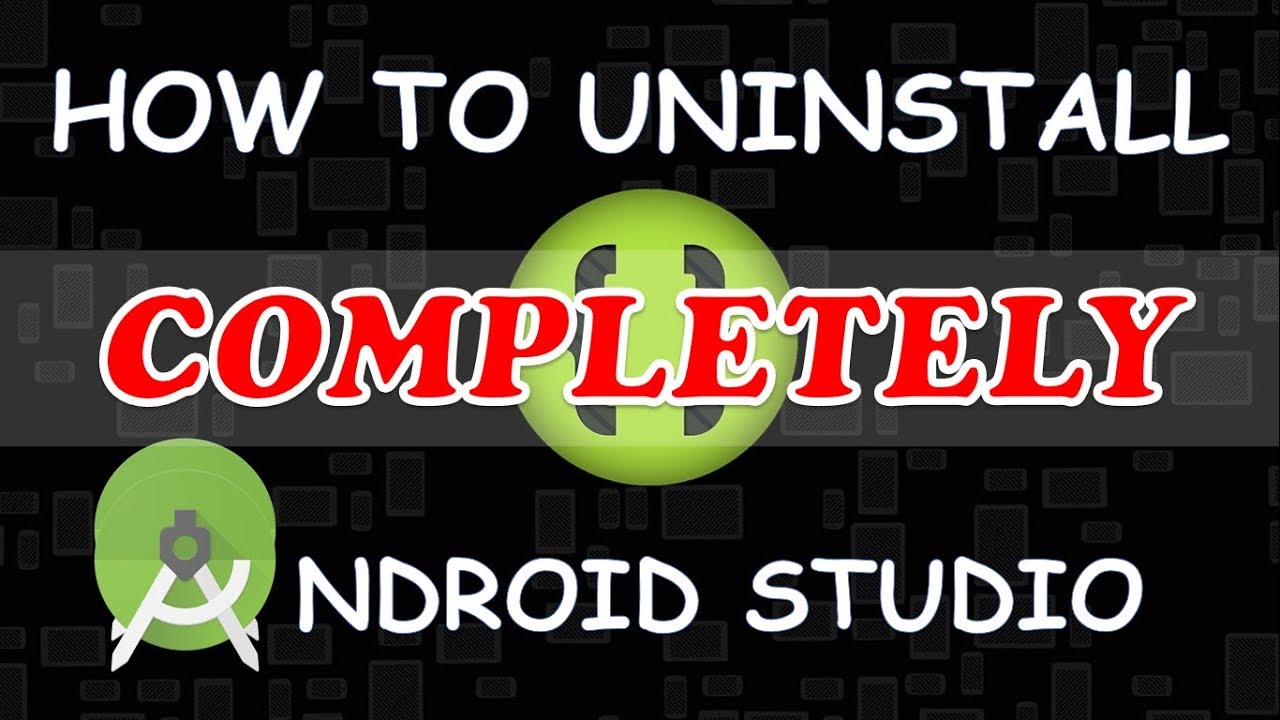
Показать описание
This is how to completely remove or uninstall Android Studio Software for Windows 10.
▬▬▬▬▬Android Studio▬▬▬▬▬
Android Studio is the official Integrated Development Environment (IDE) for Android app development, based on IntelliJ IDEA . On top of IntelliJ's powerful code editor and developer tools, Android Studio offers even more features that enhance your productivity when building Android apps.
m screen resolution
▬▬▬▬▬▬▬Steps▬▬▬▬▬▬▬
●Step 1: Run the Android Studio uninstaller
The first step is to run the uninstaller.
Open the Control Panel and under Programs, select Uninstall a Program.
After that, click on "Android Studio" and press Uninstall. If you have multiple versions, uninstall them as well.
●Step 2: Remove the Android Studio files
To delete any remains of Android Studio setting files, in File Explorer, go to your user folder (%USERPROFILE%), and delete .android, .AndroidStudio and any analogous directories with versions on the end, i.e. .AndroidStudio1.2, as well as .gradle and .m2 if they exist.
Delete Android Studio projects in a folder %USERPROFILE%\AndroidStudioProjects, which you may want to delete.
Then go to %APPDATA% and delete the JetBrains directory.
Finally, go to C:\Program Files and delete the Android directory.
●Step 3: Remove SDK
To delete any remains of the SDK, go to %LOCALAPPDATA% and delete the Android directory.
▬▬▬▬▬▬▬●●●▬▬▬▬▬▬▬▬
If there is a mistakes, please correct me, and write it in the comments column, I am very happy if we can help each other.
Thank you for watching this video, I hope it will be useful for you.
▬▬▬▬▬▬Follow Me▬▬▬▬▬▬
▬▬▬▬▬Android Studio▬▬▬▬▬
Android Studio is the official Integrated Development Environment (IDE) for Android app development, based on IntelliJ IDEA . On top of IntelliJ's powerful code editor and developer tools, Android Studio offers even more features that enhance your productivity when building Android apps.
m screen resolution
▬▬▬▬▬▬▬Steps▬▬▬▬▬▬▬
●Step 1: Run the Android Studio uninstaller
The first step is to run the uninstaller.
Open the Control Panel and under Programs, select Uninstall a Program.
After that, click on "Android Studio" and press Uninstall. If you have multiple versions, uninstall them as well.
●Step 2: Remove the Android Studio files
To delete any remains of Android Studio setting files, in File Explorer, go to your user folder (%USERPROFILE%), and delete .android, .AndroidStudio and any analogous directories with versions on the end, i.e. .AndroidStudio1.2, as well as .gradle and .m2 if they exist.
Delete Android Studio projects in a folder %USERPROFILE%\AndroidStudioProjects, which you may want to delete.
Then go to %APPDATA% and delete the JetBrains directory.
Finally, go to C:\Program Files and delete the Android directory.
●Step 3: Remove SDK
To delete any remains of the SDK, go to %LOCALAPPDATA% and delete the Android directory.
▬▬▬▬▬▬▬●●●▬▬▬▬▬▬▬▬
If there is a mistakes, please correct me, and write it in the comments column, I am very happy if we can help each other.
Thank you for watching this video, I hope it will be useful for you.
▬▬▬▬▬▬Follow Me▬▬▬▬▬▬
Комментарии
 0:05:33
0:05:33
 0:03:27
0:03:27
 0:02:13
0:02:13
 0:01:31
0:01:31
 0:04:07
0:04:07
 0:02:40
0:02:40
 0:02:12
0:02:12
 0:06:27
0:06:27
 0:04:24
0:04:24
 0:01:07
0:01:07
 0:02:15
0:02:15
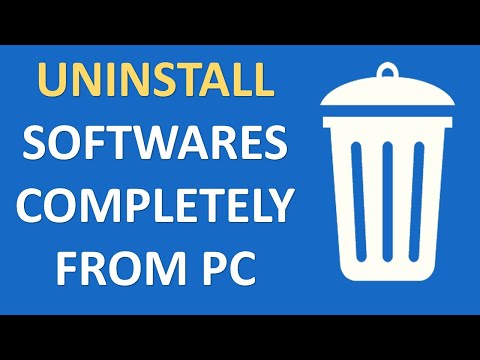 0:10:55
0:10:55
 0:08:58
0:08:58
 0:01:33
0:01:33
 0:01:55
0:01:55
 0:06:22
0:06:22
 0:02:28
0:02:28
 0:01:48
0:01:48
 0:02:32
0:02:32
 0:05:26
0:05:26
 0:02:14
0:02:14
 0:02:17
0:02:17
 0:03:46
0:03:46
 0:03:12
0:03:12