filmov
tv
Introducing 'Ask User on Runtime Error' - UiAutomation
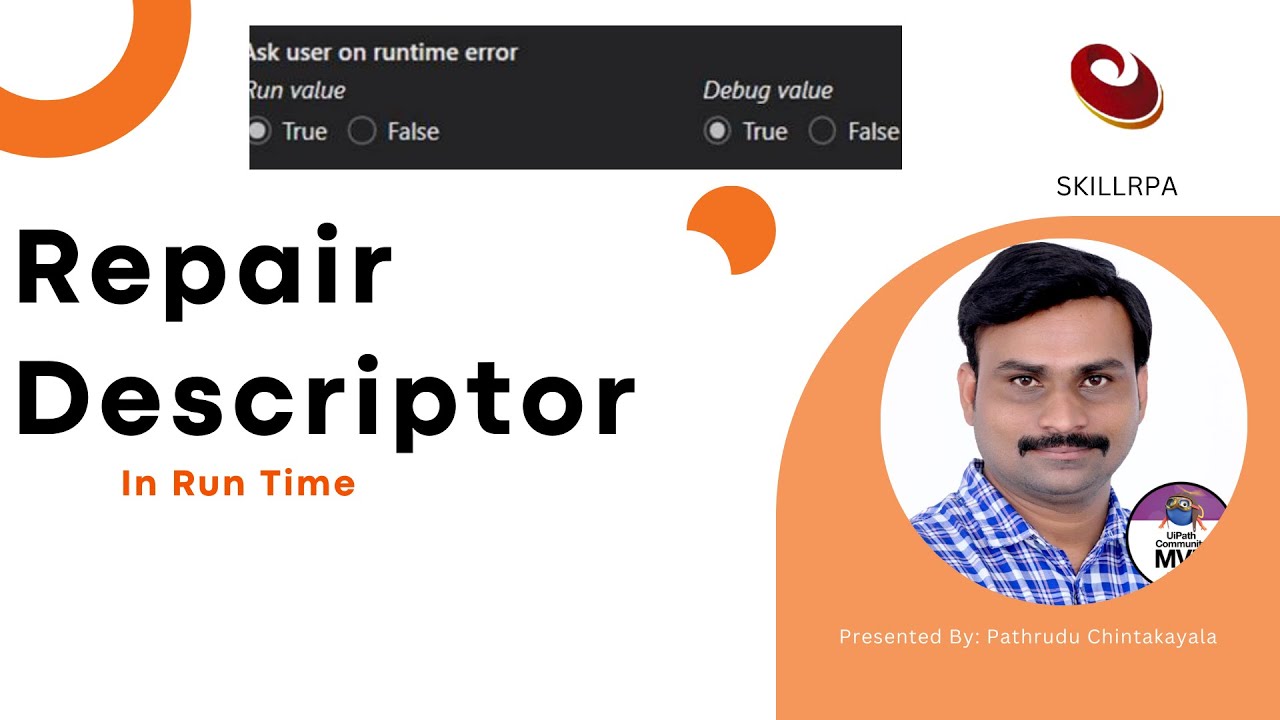
Показать описание
When executing in Attended mode or debugging in Studio, there are cases when the workflow encounters an exception because an UI element was not found, and the execution stops. Now we provide a new functionality that in such cases displays a prompt that allows the user to decide what to do next and continue the automation instead of just stopping execution.
This functionality can be enabled per project, through a new project setting from the UI Automation Modern → Generic section: Ask user on runtime error (the default value is False).
In addition to the Retry, Ignore and Continue options, the user may choose to Indicate the element and continue the automation.
As of this preview version, the Indicate element option is available for the following activities:
Use Application/Browser
Click
Type Into
Set Text
Check/Uncheck
Select Item
Get Text
If the workflow is run from Studio in Debug mode, when the execution finishes, the user also has the option to save the changes, so that the next run it will start directly with the correct selector.
#uipath
#uipathcommunity
#uipatharoundtheworld
#uipathforward
#uipathteam
#uipathtraining
#uipathdeveloper
#uipathfoundation
#uipathtogether
#uipathemployee
#uipathrpa
#uipathpartners
#uipathacademy
#uipathcertification
#uipathcourse
#uipathlive
#uipathcommmunity
#uipathdevcon
#uipathpartner
#uipathtek
#uipathstudio
#uipathmvp
#uipathonlinetraining
#uipathjobs
#uipathipo
#uipathglobal
#uipathdev
#uipathindonesia
#uipathacademicalliance
#uipathromania
#uipathtutorial
#uipathinbinus
#uipathorchestrator
#uipathindia
#uipathstudiox
#uipathexcelautomation
#uipathtestsuite
#uipathautomation
#uipathculture
#uipathbrasil
#uipathgsko2019
#uipathtestautomation
#uipathrebootwork
#uipathlearning
#uipathmemes
#uipathtraininginchennai
#uipathforwardiv
#uipathstudiopro
#uipathbinus
#uipathtrainingonline
 0:05:44
0:05:44
 0:05:28
0:05:28
 0:01:40
0:01:40
 0:30:04
0:30:04
 0:01:09
0:01:09
 0:08:45
0:08:45
 0:04:44
0:04:44
 0:32:49
0:32:49
 0:27:20
0:27:20
 0:00:22
0:00:22
 0:02:28
0:02:28
 0:16:12
0:16:12
 0:07:00
0:07:00
 0:17:44
0:17:44
 0:03:24
0:03:24
 0:31:24
0:31:24
 0:04:05
0:04:05
 0:01:01
0:01:01
 0:01:26
0:01:26
 0:03:57
0:03:57
 1:15:11
1:15:11
 0:15:12
0:15:12
 0:02:22
0:02:22
 0:08:25
0:08:25