filmov
tv
BACKUP and RESTORE FULL ROM using TWRP Recovery. [September 2021]

Показать описание
Backup and Restore full ROM using TWRP recovery: In this video, I am going to show you how you can Backup and Restore full complete ROM using the TWRP recovery. The backup and restore is helpful when you want to shift to another ROM but you don't know if you would like it or not. In that situation, this backup and restore full rom using twrp recovery would be very helpful. Using the Restore option from this TWRP recovery, you can come back to the ROM with all the apps and the app data as at the time of doing the backup. However note that this Backup would not backup your media files and documents so make sure you save them seperately. Sit back, relax and enjoy the video!
⚡Social Media: Follow me on:
#BackupRestore #Nandoid #Twrp
.
.
Chapters:
00:00 Intro
00:35 Backup current ROM
02:52 Preparing to change ROM
03:27 Installing and Using new ROM
04:45 Returning back to Old Rom (RESTORE)
08:29 Important things to Remember
10:26 Outro
BACKUP and RESTORE FULL ROM using TWRP Recovery,how to backup and restore full rom using twrp,backup restore using twrp,twrp backup,twrp restore,full rom backup,ROM backup twrp,change roms without losing data,backup twrp,backup twrp android,twrp recovery,safe backup rom,backup and restore,full rom restore,rom backup twrp,rom backup recovery,rom restore recovery,nandroid restore,nandroid backup,backup apps in custom rom,how to backup rom using twrp,rom,twrp recovery,how to,restore,backup,safe,safe backup rom,full rom backup,full rom restore,using twrp,rom backup twrp,rom restore twrp,recovery,rom backup,rom restore,rom backup recovery,rom restore recovery,twrp,nandroid back,nandroid restore,nandroid,usb otg,twrp otg,twrp usb,rom otg,rom usb,otg backup,otg restore,how to backup and restore android rom using twrp recovery,how to,how to backup rom using twrp,backup and restore using twrp,twrp backup,how to backup and restore android phone,backup,restore,twrp recovery,how to restore rom using twrp,backup rom using twrp,how to do a full backup of android rom,rom,twrp,restore rom using twrp,how to backup,how to backup stock rom,how to backup and restore rom using twrp recovery,backup and restore stock rom using twrp,rom recovery,yt:cc=on,rom,twrp recovery,how to,restore,backup,BACKUP and RESTORE FULL ROM using TWRP Recovery,how to backup and restore full rom using twrp,backup restore using twrp,twrp backup,twrp restore,full rom backup,ROM backup twrp,change roms without losing data,backup twrp,backup twrp android,twrp recovery,safe backup rom,backup and restore,full rom restore,rom backup twrp,rom backup recovery,rom restore recovery,nandroid restore,nandroid backup,backup apps in custom rom,how to backup rom using twrp,rom,twrp recovery,how to,restore,backup,safe,safe backup rom,full rom backup,full rom restore,using twrp,rom backup twrp,rom restore twrp,recovery,rom backup,rom restore,rom backup recovery,rom restore recovery,twrp,nandroid back,nandroid restore,nandroid,usb otg,twrp otg,twrp usb,rom otg,rom usb,otg backup,otg restore,how to backup and restore android rom using twrp recovery,how to,how to backup rom using twrp,backup and restore using twrp,twrp backup,how to backup and restore android phone,backup,restore,twrp recovery,how to restore rom using twrp,backup rom using twrp,how to do a full backup of android rom,rom,twrp,restore rom using twrp,how to backup,how to backup stock rom,how to backup and restore rom using twrp recovery,backup and restore stock rom using twrp,rom recovery,yt:cc=on,rom,twrp recovery,how to,restore,backup,BACKUP and RESTORE FULL ROM using TWRP Recovery,how to backup and restore full rom using twrp,backup restore using twrp,twrp backup,twrp restore,full rom backup,ROM backup twrp,change roms without losing data,backup twrp,backup twrp android,twrp recovery,safe backup rom,backup and restore,full rom restore,rom backup twrp,rom backup recovery,rom restore recovery,nandroid restore,nandroid backup,backup apps in custom rom,how to backup rom using twrp,rom,twrp recovery,how to,restore,backup,safe,safe backup rom,full rom backup,full rom restore,using twrp,rom backup twrp,rom restore twrp,recovery,rom backup,rom restore,rom backup recovery,rom restore recovery,twrp,nandroid back,nandroid restore,nandroid,usb otg,twrp otg,twrp usb,rom otg,rom usb,otg backup,otg restore,how to backup and restore android rom using twrp recovery,how to,how to backup rom using twrp,backup and restore using twrp,twrp backup,how to backup and restore android phone,backup,restore,twrp recovery
⚡Social Media: Follow me on:
#BackupRestore #Nandoid #Twrp
.
.
Chapters:
00:00 Intro
00:35 Backup current ROM
02:52 Preparing to change ROM
03:27 Installing and Using new ROM
04:45 Returning back to Old Rom (RESTORE)
08:29 Important things to Remember
10:26 Outro
BACKUP and RESTORE FULL ROM using TWRP Recovery,how to backup and restore full rom using twrp,backup restore using twrp,twrp backup,twrp restore,full rom backup,ROM backup twrp,change roms without losing data,backup twrp,backup twrp android,twrp recovery,safe backup rom,backup and restore,full rom restore,rom backup twrp,rom backup recovery,rom restore recovery,nandroid restore,nandroid backup,backup apps in custom rom,how to backup rom using twrp,rom,twrp recovery,how to,restore,backup,safe,safe backup rom,full rom backup,full rom restore,using twrp,rom backup twrp,rom restore twrp,recovery,rom backup,rom restore,rom backup recovery,rom restore recovery,twrp,nandroid back,nandroid restore,nandroid,usb otg,twrp otg,twrp usb,rom otg,rom usb,otg backup,otg restore,how to backup and restore android rom using twrp recovery,how to,how to backup rom using twrp,backup and restore using twrp,twrp backup,how to backup and restore android phone,backup,restore,twrp recovery,how to restore rom using twrp,backup rom using twrp,how to do a full backup of android rom,rom,twrp,restore rom using twrp,how to backup,how to backup stock rom,how to backup and restore rom using twrp recovery,backup and restore stock rom using twrp,rom recovery,yt:cc=on,rom,twrp recovery,how to,restore,backup,BACKUP and RESTORE FULL ROM using TWRP Recovery,how to backup and restore full rom using twrp,backup restore using twrp,twrp backup,twrp restore,full rom backup,ROM backup twrp,change roms without losing data,backup twrp,backup twrp android,twrp recovery,safe backup rom,backup and restore,full rom restore,rom backup twrp,rom backup recovery,rom restore recovery,nandroid restore,nandroid backup,backup apps in custom rom,how to backup rom using twrp,rom,twrp recovery,how to,restore,backup,safe,safe backup rom,full rom backup,full rom restore,using twrp,rom backup twrp,rom restore twrp,recovery,rom backup,rom restore,rom backup recovery,rom restore recovery,twrp,nandroid back,nandroid restore,nandroid,usb otg,twrp otg,twrp usb,rom otg,rom usb,otg backup,otg restore,how to backup and restore android rom using twrp recovery,how to,how to backup rom using twrp,backup and restore using twrp,twrp backup,how to backup and restore android phone,backup,restore,twrp recovery,how to restore rom using twrp,backup rom using twrp,how to do a full backup of android rom,rom,twrp,restore rom using twrp,how to backup,how to backup stock rom,how to backup and restore rom using twrp recovery,backup and restore stock rom using twrp,rom recovery,yt:cc=on,rom,twrp recovery,how to,restore,backup,BACKUP and RESTORE FULL ROM using TWRP Recovery,how to backup and restore full rom using twrp,backup restore using twrp,twrp backup,twrp restore,full rom backup,ROM backup twrp,change roms without losing data,backup twrp,backup twrp android,twrp recovery,safe backup rom,backup and restore,full rom restore,rom backup twrp,rom backup recovery,rom restore recovery,nandroid restore,nandroid backup,backup apps in custom rom,how to backup rom using twrp,rom,twrp recovery,how to,restore,backup,safe,safe backup rom,full rom backup,full rom restore,using twrp,rom backup twrp,rom restore twrp,recovery,rom backup,rom restore,rom backup recovery,rom restore recovery,twrp,nandroid back,nandroid restore,nandroid,usb otg,twrp otg,twrp usb,rom otg,rom usb,otg backup,otg restore,how to backup and restore android rom using twrp recovery,how to,how to backup rom using twrp,backup and restore using twrp,twrp backup,how to backup and restore android phone,backup,restore,twrp recovery
Комментарии
 0:11:04
0:11:04
 0:04:11
0:04:11
 0:06:45
0:06:45
 0:08:49
0:08:49
 0:02:59
0:02:59
 0:11:23
0:11:23
 0:03:53
0:03:53
 0:15:24
0:15:24
 0:00:45
0:00:45
 0:05:15
0:05:15
 0:05:20
0:05:20
 0:11:33
0:11:33
 0:07:27
0:07:27
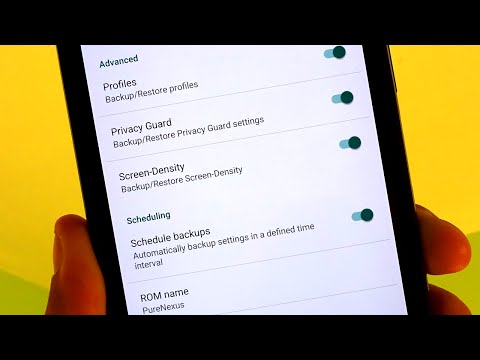 0:02:40
0:02:40
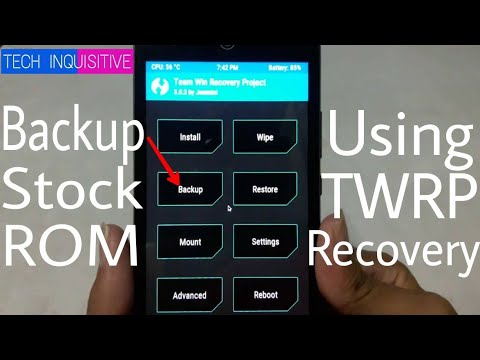 0:03:10
0:03:10
 0:08:04
0:08:04
 0:05:14
0:05:14
 0:10:50
0:10:50
 0:05:35
0:05:35
 0:04:32
0:04:32
 0:07:09
0:07:09
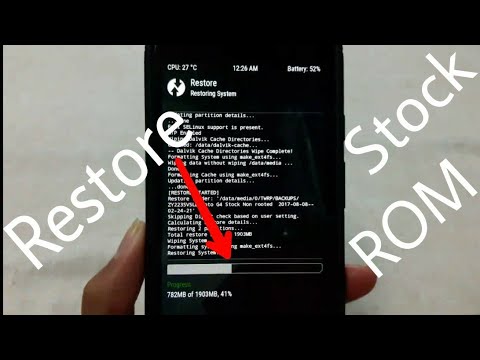 0:03:28
0:03:28
 0:14:55
0:14:55
 0:06:51
0:06:51