filmov
tv
How to Delete & Update MSFS Content (Incl. World Updates)

Показать описание
As #msfs progresses, so does it's storage size. When you might have installed the World Update Marketplace Content when it was released thinking 'I NEED that' or 'I will fly there everyday'... and then you don't. Uninstalling the extra content will drastically decrease the amount of storage space your msfs installation takes up.
This will show you how to delete or update your World Update content, this also applies to all your marketplace content you have installed (1st and 3rd Party) - so pay attention *wink*.
Btw the World Updates Content have had updates, shock to me...
I hope you find this video and tutorial useful.
Do Like and Subscribe!
Thanks for watching
#tutorial #microsoftflightsimulator #storagespacerunningout
Description tags: How to save msfs storage space, My msfs game is taking up too much space! Clean up msfs. Updating msfs World Update Content, How to Update / delete msfs marketplace content.
~~~~~~~
Don't forget to hit that like and subscribe if you liked the video and my content, subscribe to stay tuned for more! Thanks.
Do tell me what you thought of the video and any requests for future content in the comments below, and overall thoughts, thanks.
~~~~~~~~~~~
Do hit that like and subscribe buttons to see more of this type of content! I really appreciate it, thanks.
~~~~~~~~~~
~~~~~~~
Don't forget to tune in for my streams on the channel, they are a lot of fun - hope you enjoy!
~~~~~~~
Microsoft Flight Simulator
PC Specs:
Nvidia GeForce RTX 3070 (Founders Edition)
AMD Ryzen 5 5600x
Noctua NH-U12S redux cooler
32gb Corsair Vengeance RAM @3200Mhz
B550 AORUS ELITE ATX Motherboard
NVMe 500gb SSD (OS and X-Plane on this)
Seagate 2 TB HD (scenery on this)
ADX 750W Modular PSU
~~~~~~~~~~~
Thanks for watching!
This will show you how to delete or update your World Update content, this also applies to all your marketplace content you have installed (1st and 3rd Party) - so pay attention *wink*.
Btw the World Updates Content have had updates, shock to me...
I hope you find this video and tutorial useful.
Do Like and Subscribe!
Thanks for watching
#tutorial #microsoftflightsimulator #storagespacerunningout
Description tags: How to save msfs storage space, My msfs game is taking up too much space! Clean up msfs. Updating msfs World Update Content, How to Update / delete msfs marketplace content.
~~~~~~~
Don't forget to hit that like and subscribe if you liked the video and my content, subscribe to stay tuned for more! Thanks.
Do tell me what you thought of the video and any requests for future content in the comments below, and overall thoughts, thanks.
~~~~~~~~~~~
Do hit that like and subscribe buttons to see more of this type of content! I really appreciate it, thanks.
~~~~~~~~~~
~~~~~~~
Don't forget to tune in for my streams on the channel, they are a lot of fun - hope you enjoy!
~~~~~~~
Microsoft Flight Simulator
PC Specs:
Nvidia GeForce RTX 3070 (Founders Edition)
AMD Ryzen 5 5600x
Noctua NH-U12S redux cooler
32gb Corsair Vengeance RAM @3200Mhz
B550 AORUS ELITE ATX Motherboard
NVMe 500gb SSD (OS and X-Plane on this)
Seagate 2 TB HD (scenery on this)
ADX 750W Modular PSU
~~~~~~~~~~~
Thanks for watching!
Комментарии
 0:00:29
0:00:29
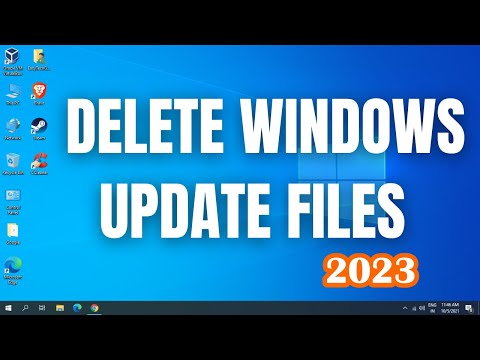 0:02:06
0:02:06
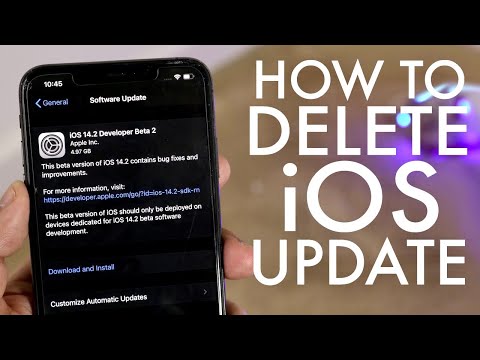 0:03:12
0:03:12
 0:02:03
0:02:03
 0:01:00
0:01:00
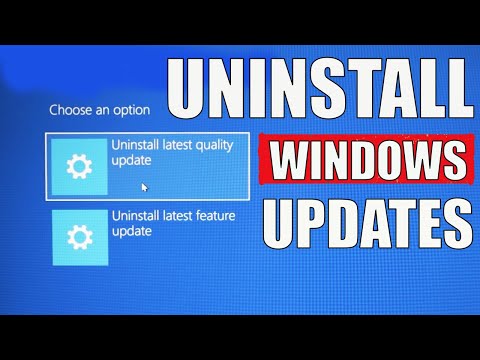 0:03:09
0:03:09
 0:03:03
0:03:03
 0:02:03
0:02:03
 0:01:56
0:01:56
 0:03:28
0:03:28
 0:01:16
0:01:16
 0:00:58
0:00:58
 0:05:24
0:05:24
 0:01:34
0:01:34
 0:04:18
0:04:18
 0:02:18
0:02:18
 0:01:42
0:01:42
 0:01:47
0:01:47
 0:02:14
0:02:14
 0:01:17
0:01:17
 0:07:37
0:07:37
 0:01:55
0:01:55
 0:05:50
0:05:50
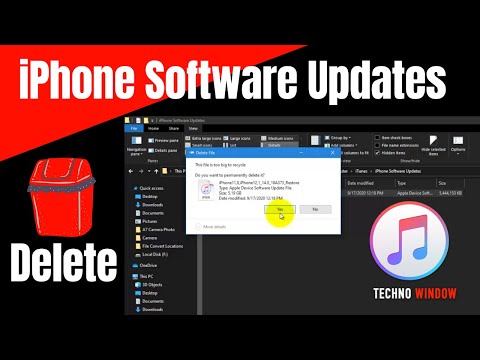 0:01:43
0:01:43