filmov
tv
Fix Packet Loss | Discord Voice Chat | 2024 Guide

Показать описание
Talking over voice chat in Discord, but cutting out a lot? See that you have high ping and/or packet loss? This video covers some info on what could be causing it, as well as some solutions.
Timestamps:
0:00 - Explanation
0:10 - Check Discord Status
0:40 - Change Discord server region
1:12 - Restart devices
1:30 - Use Ethernet/Wired connection
1:40 - Toggle noise suppression
2:15 - Toggle Quality of Service High Priority
2:32 - Use a VPN (or don't if you are already)
3:06 - Test Discord Web
3:30 - Reinstall Discord (or use Discord Web)
#Discord #PacketLoss #Fix
-----------------------------
-----------------------------
Everything in this video is my personal opinion and experience, and should not be considered professional advice. Always do your own research and make sure what you're doing is safe.
Timestamps:
0:00 - Explanation
0:10 - Check Discord Status
0:40 - Change Discord server region
1:12 - Restart devices
1:30 - Use Ethernet/Wired connection
1:40 - Toggle noise suppression
2:15 - Toggle Quality of Service High Priority
2:32 - Use a VPN (or don't if you are already)
3:06 - Test Discord Web
3:30 - Reinstall Discord (or use Discord Web)
#Discord #PacketLoss #Fix
-----------------------------
-----------------------------
Everything in this video is my personal opinion and experience, and should not be considered professional advice. Always do your own research and make sure what you're doing is safe.
Fix Packet Loss | Discord Voice Chat | 2024 Guide
How To Fix Discord Packet Loss
How To Fix Discord Packet Loss (SIMPLE!)
How to fix packet loss
How To Fix Discord Packet Loss?
Internet Lag - Troubleshooting Packet Loss
How to Fix Ping Spikes and Packet Loss in any Game (Stabilize Network Connection)
Lower Ping & Fix Packet Loss In ANY Game With This NEW Trick!
6 Easy Steps To FIX Packet Loss In Valorant (2024)
Fix Discord Packet Loss on Windows
FIX OUTGOING PACKET LOSS/LAGGY STREAM WHEN SHARESCREENING ON DISCORD
Optimize Your Network Adapter For Lowering Ping & FIX Packet Loss In Gaming🔧✅ (NEW TRICK) 2023!...
How To Get Lower Ping & Fix Packet Loss In ANY Game!🔧- Get 0 Ping (2024)
what 15% packet loss looks like in csgo
HOW TO FIX PACKET LOSS
How to FIX Packet Loss in ANY GAME! - Improve your Network Settings!
How To Get Lower Ping & Fix Packet Loss In ANY Game! 🔧- Get 0 Ping (2023)
Optimize Your Network Adapter For Lowering Ping & FIX Packet Loss In Gaming🔧✅ (NEW TRICK) 2023!...
FIX High Ping & Packet Loss in The Finals | Best Network Settings!
How to Fix Packet Loss
How to FIX Packet Loss in ANY game!
THE FINALS: Fix PACKET LOSS & HIGH JITTER(Issue Icons), Game Near Unplayable [1005 WORKING METHO...
How to Fix HIGH PING (Valorant Tips)
How to fix Internet Packet Loss ( Online Gaming Packet loss fix )
Комментарии
 0:05:13
0:05:13
 0:02:00
0:02:00
 0:01:33
0:01:33
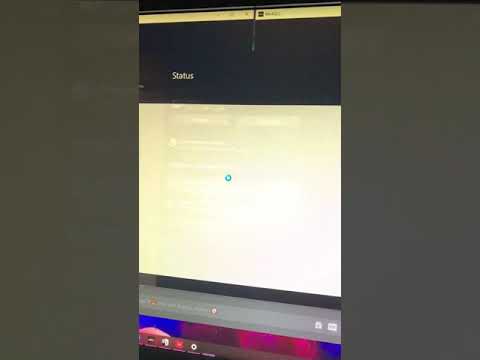 0:00:31
0:00:31
 0:02:57
0:02:57
 0:14:08
0:14:08
 0:07:00
0:07:00
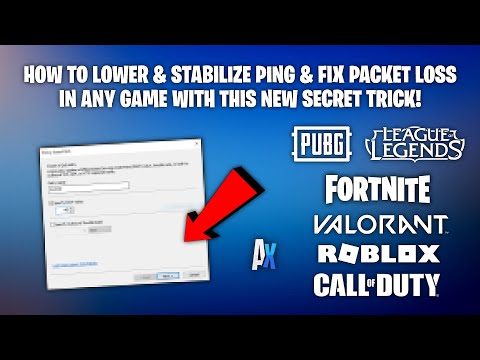 0:05:27
0:05:27
 0:06:41
0:06:41
 0:01:58
0:01:58
 0:02:26
0:02:26
 0:04:52
0:04:52
 0:08:03
0:08:03
 0:00:22
0:00:22
 0:00:45
0:00:45
 0:07:50
0:07:50
 0:05:08
0:05:08
 0:03:28
0:03:28
 0:08:55
0:08:55
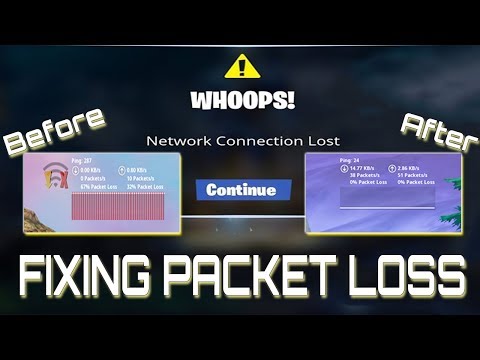 0:18:00
0:18:00
 0:03:38
0:03:38
 0:06:38
0:06:38
 0:00:30
0:00:30
 0:02:33
0:02:33