filmov
tv
Visualizing Your Data With SG Procedures
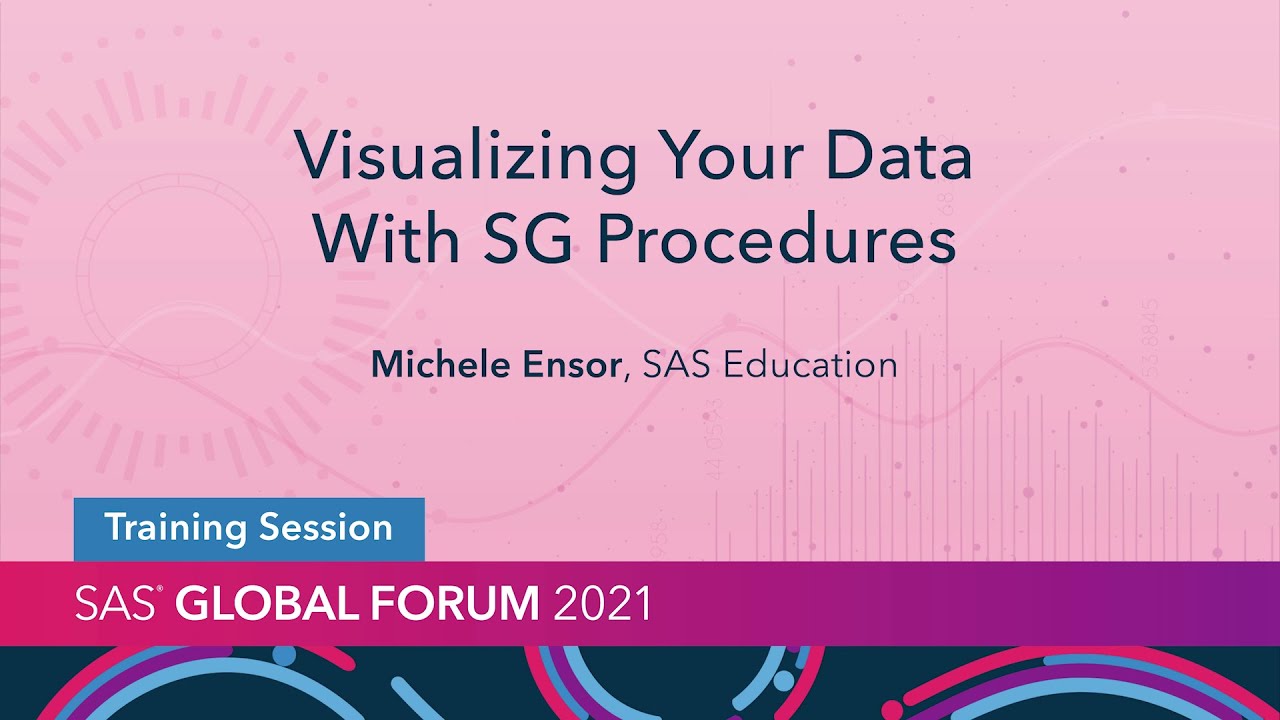
Показать описание
Representing your data in graphical form is a great method for communicating information. By using the SG procedures of ODS Graphics, you can easily create a wide variety of standard graphs. This presentation explores the PROC SGPLOT step for producing simple to advanced single-cell graphs. Also, the capabilities of the SGSCATTER, SGPANEL, SGPIE and SGMAP procedures are demonstrated.
PRESENTER: Michele Ensor, SAS Education
Content Outline
00:00 - Introduction
00:11 - Why visualize your data?
04:31 - Meet Michele
05:04 - Creating graphs using SAS
07:56 - SGPLOT Procedure
25:22 - ODS Graphics Documentation
29:14 - SGPANEL Procedure
33:38 - SGSCATTER Procedure
37:15 - SGPIE Procedure
39:26 – SGMAP Procedure
43:27 – Additional Resources
45:05 – Closing remarks and reminders
Additional resources
SUBSCRIBE TO THE SAS USERS YOUTUBE CHANNEL #SASUsers #LearnSAS #SASGF
ABOUT SAS
SAS is a trusted analytics powerhouse for organizations seeking immediate value from their data. A deep bench of analytics solutions and broad industry knowledge keep our customers coming back and feeling confident. With SAS®, you can discover insights from your data and make sense of it all. Identify what’s working and fix what isn’t. Make more intelligent decisions. And drive relevant change.
CONNECT WITH SAS
PRESENTER: Michele Ensor, SAS Education
Content Outline
00:00 - Introduction
00:11 - Why visualize your data?
04:31 - Meet Michele
05:04 - Creating graphs using SAS
07:56 - SGPLOT Procedure
25:22 - ODS Graphics Documentation
29:14 - SGPANEL Procedure
33:38 - SGSCATTER Procedure
37:15 - SGPIE Procedure
39:26 – SGMAP Procedure
43:27 – Additional Resources
45:05 – Closing remarks and reminders
Additional resources
SUBSCRIBE TO THE SAS USERS YOUTUBE CHANNEL #SASUsers #LearnSAS #SASGF
ABOUT SAS
SAS is a trusted analytics powerhouse for organizations seeking immediate value from their data. A deep bench of analytics solutions and broad industry knowledge keep our customers coming back and feeling confident. With SAS®, you can discover insights from your data and make sense of it all. Identify what’s working and fix what isn’t. Make more intelligent decisions. And drive relevant change.
CONNECT WITH SAS
Комментарии
 0:45:42
0:45:42
 0:41:59
0:41:59
 0:26:41
0:26:41
 0:01:00
0:01:00
 0:00:42
0:00:42
 0:18:31
0:18:31
 1:33:25
1:33:25
 1:26:17
1:26:17
 1:00:16
1:00:16
 0:30:43
0:30:43
 1:06:07
1:06:07
 0:01:43
0:01:43
 0:33:02
0:33:02
 0:08:21
0:08:21
 0:31:09
0:31:09
 3:40:55
3:40:55
 0:01:04
0:01:04
 0:01:32
0:01:32
 0:01:39
0:01:39
 0:07:16
0:07:16
 0:03:27
0:03:27
 0:10:55
0:10:55
 1:00:44
1:00:44
 0:04:11
0:04:11