filmov
tv
How to link an ActiveX control textbox to a cell in excel
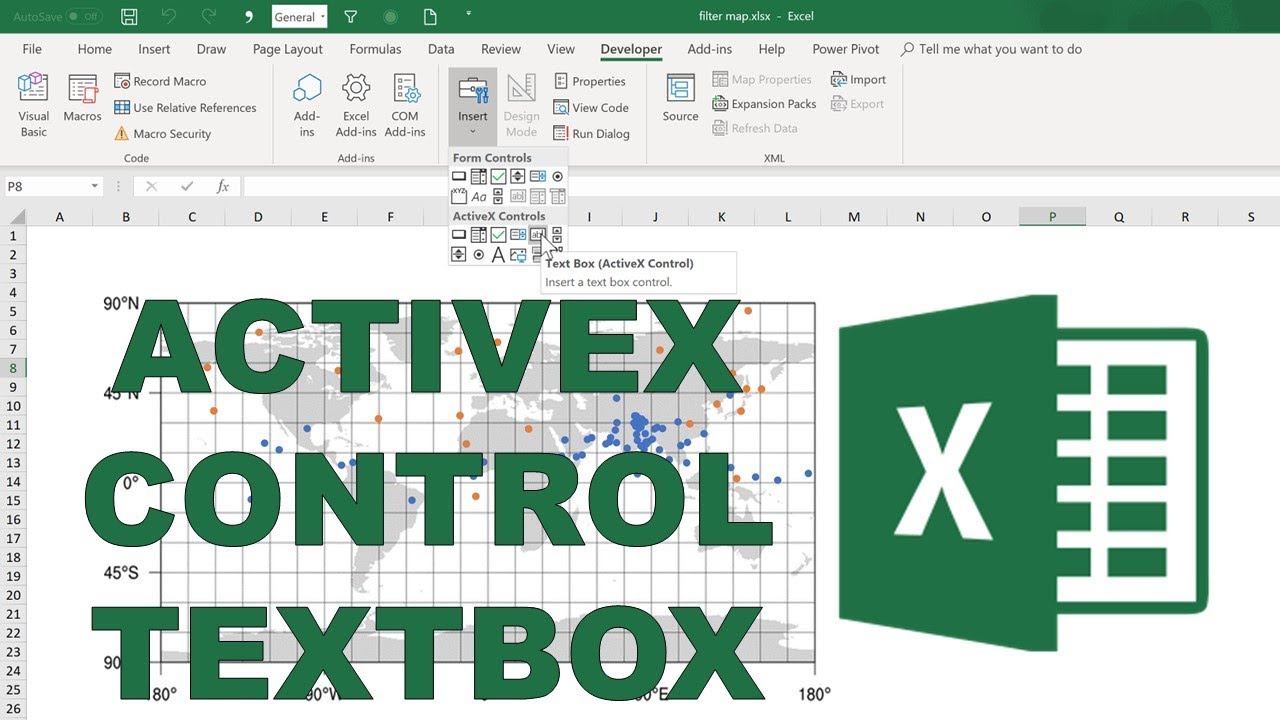
Показать описание
Use the Developer tab and some simple VBA to connect an active X control text box to a cell in the workbook so you can change the value in the text box and the value in the cell will change to match it.
Private Sub TextBox1_Change()
ActiveWorkbook.Worksheets("Sheet2").Cells(1, 8) = ActiveSheet.TextBox1.Value
End Sub
---------------------------------------------------------------------------------
#exceltipsandtricks #excelvba #exceltutorial
VIDEO INFO: These data are related to my PhD research.
Microsoft Office 365, 2016, Office Insider, Version 1812
---------------------------------------------------------------------------------
IF YOU LIKED THIS VIDEO YOU MAY ALSO LIKE:
Private Sub TextBox1_Change()
ActiveWorkbook.Worksheets("Sheet2").Cells(1, 8) = ActiveSheet.TextBox1.Value
End Sub
---------------------------------------------------------------------------------
#exceltipsandtricks #excelvba #exceltutorial
VIDEO INFO: These data are related to my PhD research.
Microsoft Office 365, 2016, Office Insider, Version 1812
---------------------------------------------------------------------------------
IF YOU LIKED THIS VIDEO YOU MAY ALSO LIKE:
How to link an ActiveX control textbox to a cell in excel
Check Box - ActiveX Control, Cell Linking
ActiveX Dropdowns Made Easy: Step-by-Step Excel Tutorial
MS Excel ActiveX: How to link Combobox selection as an output cell value.
How to ActiveX Setting for all office Application in MS Excel
ActiveX Controls : How to Allow ActiveX Controls to Run
Excel ActiveX Combo Box to Select Worksheets with VBA
How to involve option buttons under ActiveX Controls in calculation in Excel
Select Worksheets with an ActiveX Combo Box Control using Excel VBA
ActiveX control add to dialog
How to use Activex Listbox in Excel VBA
Delphi Import ActiveX controls
Excel VBA ActiveX Series #3 Option buttons - Use on a sheet, How to group, Select with VBA
ActiveX - Network Encyclopedia
CodeX Barcode Control For ActiveX [Windows] Download Link [FREE]
ExcelVBA-11: USer Form and ActiveX Controls in VBA
An example on TextBox ActiveX control in Excel VBA
Use Command Button to Navigate Your Workbook Like a Hyperlink
How to Enable ActiveX on Chrome
How to enable ActiveX in Internet Explorer for IP Camera by Ezy2Learn
Shortcut To Link All Check Boxes To Cells With A Macro In Excel || Excel Tricks
What is ActiveX and Using Filtering Control - Ask a Tech #53
VBA ActiveX Control
Differance Between Activex From Control in Advance Excel Lacture-53 #excel #advanceexcel #datatraine
Комментарии
 0:08:47
0:08:47
 0:03:32
0:03:32
 0:08:37
0:08:37
 0:04:08
0:04:08
 0:00:25
0:00:25
 0:01:41
0:01:41
 0:09:56
0:09:56
 0:01:00
0:01:00
 0:05:23
0:05:23
 0:01:21
0:01:21
 0:06:23
0:06:23
 0:03:09
0:03:09
 0:05:58
0:05:58
 0:02:25
0:02:25
 0:01:16
0:01:16
 0:28:09
0:28:09
 0:04:06
0:04:06
 0:04:45
0:04:45
 0:01:46
0:01:46
 0:02:56
0:02:56
 0:05:42
0:05:42
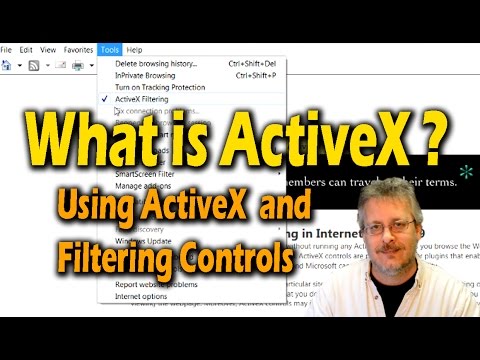 0:09:53
0:09:53
 0:03:03
0:03:03
 0:24:53
0:24:53