filmov
tv
How to configure DevOps for Dynamics 365 Finance and Operations and connect with Visual Studio

Показать описание
The video demonstrates how to configure DevOps for Dynamics 365 Finance and Operations and connect with Visual Studio. Beginning from the creation of a DevOps free cloud service to the creation of the DevOps project and repository folders for the Main branch, the training shows then to Visual Studio and connect to the DevOps project. Then there are various steps to map the local Main and Dev branch folders to the remote repository on the DevOps service. The successful strategy of Main and Dev branches is discussed in the background of sandbox and production instances via LCS and how the strategy is successful. Additionally, a sample D365 VS project is created and demonstrated the check-in, and then how to replace any previous check-in versions from history.
#devops #d365fo #tfvc #visualstudio #development
About Trainer:
I am a certified Microsoft Trainer (MCT) and consultant manager in Microsoft Dynamics 365 FinOps, SAP S/4 Hana, Power platform, SharePoint, Azure, and Oracle Cloud with over 20 years of global experience in supporting industries as textile, manufacturing, retail, heavy equipment rental, transportation, facility management, building material, construction, and telecom infrastructure. Besides, I also support open-source software for digital needs.
Contact:
👉 Call/ Whatsapp: +92-333-3366433
🎬 Weekly at least two videos are released at appropriate times.
📝 If you want videos on specific topics do comment and provide feedback for improvement.
#devops #d365fo #tfvc #visualstudio #development
About Trainer:
I am a certified Microsoft Trainer (MCT) and consultant manager in Microsoft Dynamics 365 FinOps, SAP S/4 Hana, Power platform, SharePoint, Azure, and Oracle Cloud with over 20 years of global experience in supporting industries as textile, manufacturing, retail, heavy equipment rental, transportation, facility management, building material, construction, and telecom infrastructure. Besides, I also support open-source software for digital needs.
Contact:
👉 Call/ Whatsapp: +92-333-3366433
🎬 Weekly at least two videos are released at appropriate times.
📝 If you want videos on specific topics do comment and provide feedback for improvement.
Комментарии
 0:36:29
0:36:29
 0:01:56
0:01:56
 0:04:40
0:04:40
 0:14:00
0:14:00
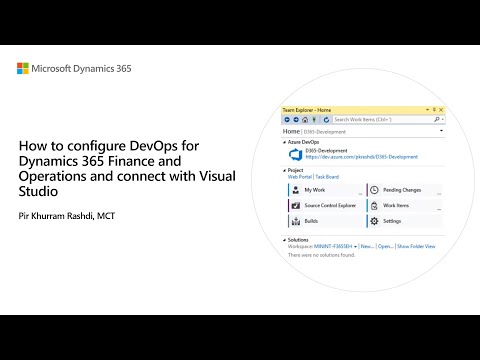 0:29:55
0:29:55
 0:08:01
0:08:01
 0:00:15
0:00:15
 0:00:41
0:00:41
 0:00:56
0:00:56
 0:03:36
0:03:36
 0:00:37
0:00:37
 0:16:49
0:16:49
 0:11:27
0:11:27
 0:00:33
0:00:33
 0:08:57
0:08:57
 0:00:11
0:00:11
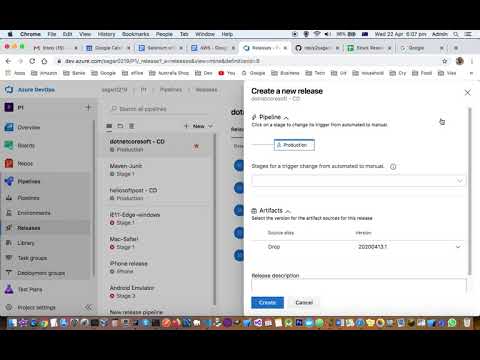 0:12:29
0:12:29
 0:00:41
0:00:41
 0:00:39
0:00:39
 0:00:45
0:00:45
 0:00:33
0:00:33
 0:00:42
0:00:42
 0:11:50
0:11:50
 0:00:53
0:00:53