filmov
tv
Getting Started with Azure DevOps Repos

Показать описание
Azure DevOps Repositories, or “repos” provide a way for teams to create, version, and manage code and files used for an Azure DevOps Project. This video is an introduction tutorial for DevOps Repos, demonstrating how to create a new Git project, initialize the repo, create a branch, add files to a branch and commit changes, review history, create a pull request, and review branching policies.
00:00 - Start
03:48 - Create a Git Project
05:18 - Initialize the Repo
05:31 - Create a New Branch
06:17 - Add a File
06:55 - Commit to a Branch
07:47 - Review History
09:28 - Create a Pull Request
12:37 - Branching Policies
Links:
Zero to Hero with Azure Virtual Desktop
Hybrid Identity with Windows AD and Azure AD
Git for Sysadmin Scripting
00:00 - Start
03:48 - Create a Git Project
05:18 - Initialize the Repo
05:31 - Create a New Branch
06:17 - Add a File
06:55 - Commit to a Branch
07:47 - Review History
09:28 - Create a Pull Request
12:37 - Branching Policies
Links:
Zero to Hero with Azure Virtual Desktop
Hybrid Identity with Windows AD and Azure AD
Git for Sysadmin Scripting
Azure DevOps Tutorial for Beginners | CI/CD with Azure Pipelines
Getting Started with Azure DevOps Repos
Introduction to Azure DevOps
Azure DevOps: Zero to Hero Tutorial
Getting Started with Boards
Azure DevOps Step by Step Tutorial for Beginners | DevOps Tutorial
Intro to Azure DevOps - Source Control, CI/CD, Automation, and more
#2 : Create an Account in Azure DevOps | DevOps | Azure DevOps #devops #azure #azuredevops
How to Install Storage Explorer on Windows 10\11 | Connect Azure Storage Explorer to Azure Account
Azure DevOps Tutorial for Beginners | Hands-on
DevOps In 5 Minutes | What Is DevOps?| DevOps Explained | DevOps Tutorial For Beginners |Simplilearn
Azure DevOps Tutorial for Beginners | Introduction to Azure DevOps | Azure DevOps | Simplilearn
Azure DevOps Tutorial For Beginners | Azure DevOps CI/CD Pipeline | Edureka
Azure Boards: a Brief Introduction - Plan, Track, and Discuss Work in Azure DevOps
Azure Boards Tutorial | Azure Boards Walk-Through | Introduction To Azure DevOps | Edureka
Azure DevOps Tutorial For Beginners | Getting Started with Azure DevOps
Azure DevOps Full Course in 10 Hours | Azure DevOps Tutorial For Beginners | Edureka
Azure DevOps Engineer Expert Certification (AZ-400) – Full Course to PASS the Exam
Plan your work with Azure Boards
All Around Azure: DevOps with GitHub Session 1: Getting started with DevOps
Getting started with Azure DevOps - Donovan Brown
Building and Deploying your Code with Azure Pipelines
Azure DevOps Tutorial - A Step by Step Guide - Episode 1 | Project Management Sofware | Scrum Master
Azure Pipeline Tutorial | Azure Pipeline Deployment | Azure DevOps Tutorial | Edureka
Комментарии
 0:36:29
0:36:29
 0:14:00
0:14:00
 0:05:42
0:05:42
 2:10:54
2:10:54
 0:17:21
0:17:21
 1:42:07
1:42:07
 0:32:14
0:32:14
 0:09:45
0:09:45
 0:04:35
0:04:35
 0:30:00
0:30:00
 0:05:02
0:05:02
 0:47:23
0:47:23
 1:03:43
1:03:43
 0:08:54
0:08:54
 0:20:39
0:20:39
 1:30:34
1:30:34
 9:49:41
9:49:41
 7:38:28
7:38:28
 0:06:05
0:06:05
 0:26:53
0:26:53
 1:00:09
1:00:09
 0:08:57
0:08:57
 0:10:07
0:10:07
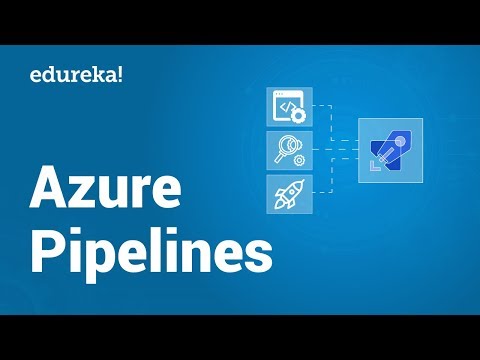 0:19:32
0:19:32