filmov
tv
Calculate Each Land Cover Classes Area in Earth Engine

Показать описание
Welcome to this tutorial on calculating land cover areas in Google Earth Engine!
In this video, we will show you how to calculate the area of each land cover class in Earth Engine using the script provided in the link below:
We will walk you through each step of the script and explain the logic behind it. You will learn how to load and visualize land cover data, create a mask to isolate each land cover class, and calculate the area of each class using the reduceRegion function.
This tutorial is perfect for anyone looking to analyze land cover data in Earth Engine, whether you're a beginner or an experienced user.
So, grab a cup of coffee and join us as we dive into calculating land cover areas in Earth Engine! Don't forget to subscribe to our channel for more Earth Engine tutorials and let us know in the comments what you'd like to learn next.
In this video, we will show you how to calculate the area of each land cover class in Earth Engine using the script provided in the link below:
We will walk you through each step of the script and explain the logic behind it. You will learn how to load and visualize land cover data, create a mask to isolate each land cover class, and calculate the area of each class using the reduceRegion function.
This tutorial is perfect for anyone looking to analyze land cover data in Earth Engine, whether you're a beginner or an experienced user.
So, grab a cup of coffee and join us as we dive into calculating land cover areas in Earth Engine! Don't forget to subscribe to our channel for more Earth Engine tutorials and let us know in the comments what you'd like to learn next.
Calculate Each Land Cover Classes Area in Earth Engine
How to calculate area and percentage of land use and land cover (LULC) classes using ArcGIS
How to calculate area of land cover classes from a classified image in Google Earth Engine?
How to calculate Minimum, Maximum and Mean LST (°C) for different land use land cover classes
How to Create LULC using ArcGIS/ Supervised Classification and Calculate Area of LULC
Calculate Percentage Land Cover per Subcatchment in QGIS
Calculating area in Google Earth Engine || Part-1/3
QGISHydro Webinar 6: Calculating Percentage of Land Cover per Subcatchment
Calculating area in Google Earth Engine ||#TECH HIVE
How to Calculate the Area and Percentage Land Use Land Cover (LULC) Classes
Calculate percentage of land use per subcatchment in QGIS 3
how to calculate area of every land cover classes from ARCGIS
RS & GIS QA12 Calculate Area of LULC Using QGIS and Export to excel sheet
How to calculate Area from Land use Land cover Map in Arcgis10.8
Land use/Land cover Change detection Analysis for an Area over a certain timeline like 1989 to 2020
Free download Latest Landuse and Landcover (LULC) raster data for whole world from Esri landcover
How to calculate LULC area and percentage from raster
how to download land use, land cover data from usgs and create lulc Map? How to download lulc data
How to Create Percentage and Graph from Landuse and landcover map in ArcGIS
Area Calculation in ArcGIS 2020
How to calculate the area of polygons in QGIS
Accuracy Assessment of a Land Use and Land Cover Map
Calculating Area of Raster images || Slope Area Calculation of each class
How to Calculate Area and Percentage of Raster Land Use Map using ArcMap and ArcGIS Pro
Комментарии
 0:10:02
0:10:02
 0:07:32
0:07:32
 0:02:32
0:02:32
 0:13:50
0:13:50
 0:25:21
0:25:21
 0:03:01
0:03:01
 0:15:13
0:15:13
 1:04:27
1:04:27
 0:18:31
0:18:31
 0:05:52
0:05:52
 0:17:39
0:17:39
 0:11:33
0:11:33
 0:06:33
0:06:33
 0:01:52
0:01:52
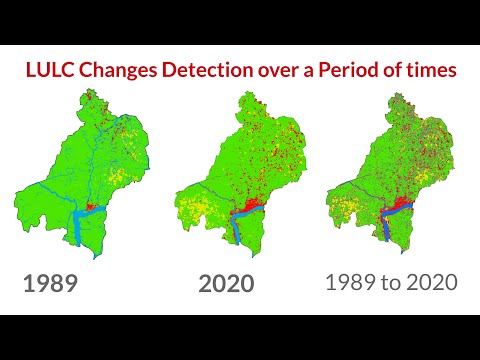 0:10:01
0:10:01
 0:18:18
0:18:18
 0:15:54
0:15:54
 0:17:10
0:17:10
 0:08:27
0:08:27
 0:01:37
0:01:37
 0:03:50
0:03:50
 0:10:06
0:10:06
 0:12:38
0:12:38
 0:09:58
0:09:58