filmov
tv
Dyson SV10 V7 red light lock unlock, 2 red flashes one blue

Показать описание
Hello,
This is an exercise to make an SV10 V7 Dyson Battery pack to fail and then recover-it from the locked status.
How to disassembly the pack is not the purpose of this video, please search.
We start with getting access to the programming pads with some paint remover.
Then use a press fit connector to insert in the pcb, it will stay there much better than holding it with your hands. I had to have my hands free.
At around 300mV difference the pack will fail with 2 red blinks and one blue. Blinking pattern may be different on the other models (32 times). Pack is also not charging anymore.
Use the standalone app, see the link below, NOT the MPLAB!
Well, connect the programmer, uncheck the Program memory ( this is critical, you will erase the chip if you forget), read the eeprom data and then modify those 2 locations.
Before you ever click write, make sure you only write in the eeprom section ( I believe some user did not pay attention and erased the chip). Look at the image of the program interface, it's clear.
Link to the standalone app from Microchip website:
PICkit 3 programmer you can find tons on Ali and amazon, just google for it.
You can also read there how it all came to life with different contributors.
Let's save the planet one item at a time.
Disclaimer:
This video is for educational purposes only, any attempt to tamper with those battery packs it is done at your own risk. I am not responsible for any damage to your vacuum or any other collateral damage.
Second Life
PS: this is an old thread that I am not monitoring, please do not mind if I am not answering the comments. Thank you
This is an exercise to make an SV10 V7 Dyson Battery pack to fail and then recover-it from the locked status.
How to disassembly the pack is not the purpose of this video, please search.
We start with getting access to the programming pads with some paint remover.
Then use a press fit connector to insert in the pcb, it will stay there much better than holding it with your hands. I had to have my hands free.
At around 300mV difference the pack will fail with 2 red blinks and one blue. Blinking pattern may be different on the other models (32 times). Pack is also not charging anymore.
Use the standalone app, see the link below, NOT the MPLAB!
Well, connect the programmer, uncheck the Program memory ( this is critical, you will erase the chip if you forget), read the eeprom data and then modify those 2 locations.
Before you ever click write, make sure you only write in the eeprom section ( I believe some user did not pay attention and erased the chip). Look at the image of the program interface, it's clear.
Link to the standalone app from Microchip website:
PICkit 3 programmer you can find tons on Ali and amazon, just google for it.
You can also read there how it all came to life with different contributors.
Let's save the planet one item at a time.
Disclaimer:
This video is for educational purposes only, any attempt to tamper with those battery packs it is done at your own risk. I am not responsible for any damage to your vacuum or any other collateral damage.
Second Life
PS: this is an old thread that I am not monitoring, please do not mind if I am not answering the comments. Thank you
Комментарии
 0:04:57
0:04:57
 0:01:12
0:01:12
 0:02:25
0:02:25
 0:06:57
0:06:57
 0:14:02
0:14:02
 0:02:50
0:02:50
 0:14:37
0:14:37
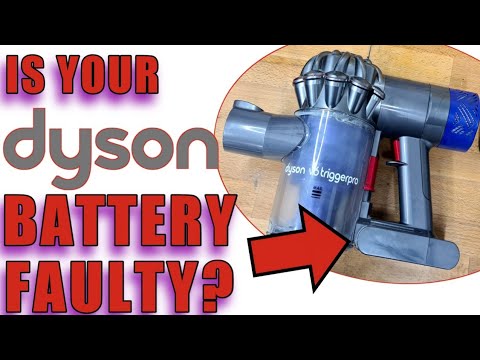 0:04:20
0:04:20
 0:38:00
0:38:00
 0:06:03
0:06:03
 0:01:26
0:01:26
 0:07:16
0:07:16
 0:03:48
0:03:48
 0:12:41
0:12:41
 0:08:35
0:08:35
 0:07:01
0:07:01
 0:17:20
0:17:20
 0:06:31
0:06:31
 0:04:00
0:04:00
 0:02:24
0:02:24
![[Dyson]How to repair](https://i.ytimg.com/vi/3h2KMvbenrk/hqdefault.jpg) 0:17:59
0:17:59
 0:02:25
0:02:25
 0:00:17
0:00:17
 0:03:06
0:03:06