filmov
tv
The Secret Google Chrome Menus

Показать описание
Did you know about all these menus? 🤔
▼ Time Stamps: ▼
0:00 - Intro
1:11 - Chrome Task Manager
1:49 - Interstitials
2:29 - Site-Engagement
2:55 - Omnibox
3:58 - Version (Variations)
4:44 - Version (Command Line)
6:25 - Net-Export
6:52 - Tracing
7:23 - USB-Internals
7:43 - User-Actions
8:11 - Edge-Only Menus
▬▬▬▬▬▬▬▬▬▬▬▬▬▬▬▬▬▬▬▬▬▬▬▬▬▬
▬▬▬▬▬▬▬▬▬▬▬▬▬▬▬▬▬▬▬▬▬▬▬▬▬▬
▼ Time Stamps: ▼
0:00 - Intro
1:11 - Chrome Task Manager
1:49 - Interstitials
2:29 - Site-Engagement
2:55 - Omnibox
3:58 - Version (Variations)
4:44 - Version (Command Line)
6:25 - Net-Export
6:52 - Tracing
7:23 - USB-Internals
7:43 - User-Actions
8:11 - Edge-Only Menus
▬▬▬▬▬▬▬▬▬▬▬▬▬▬▬▬▬▬▬▬▬▬▬▬▬▬
▬▬▬▬▬▬▬▬▬▬▬▬▬▬▬▬▬▬▬▬▬▬▬▬▬▬
The Secret Google Chrome Menus
Google Chrome's Secret Dark Mode for ALL Websites
12 Chrome Flags that take it to Next Level!
Chromebook tip to trick your friends!
Google Snake 7 more hacks in under 100 seconds
Set this settings for Cookies in Google Chrome browser #shorts ❤🙂
Hidden Google Chrome Features
🧙♂️ Google Chrome Tips & Tricks
10 Tips, Tricks and Secret Menus For The Google Chromecast
Hidden Menu Behind Reolad Button on Google Chrome
Add a Menu Toolbar to Google Chrome
Useful Chrome Extension - Black Menu for Google
12 Hidden Chrome Features You Should Enable!
Enable Hidden Secret Developer Options Menu in Chrome Android
Secret Menu in Google Chrome
How to access Chrome secret menu on Android OS
How to Enable Cookies on Google Chrome Android #shorts #googlechrome #chromesettings #chrome
Hidden Secret Developer Options Menu in Chrome Settings on Mobile Phone
Google Chrome All shortcut key || internet browser Keyboard shortcuts key || Important key browser
most dangerous Virus in Windows 10
How to Enable the Hidden Chrome Developer Options Menu?
Unlock Google Chrome's Dark Mode for Every Website! Save Your Eyesight Now 🌙👀
List of hidden Google Chrome URLs and Internal Pages
5+ Hidden Google Chrome Features
Комментарии
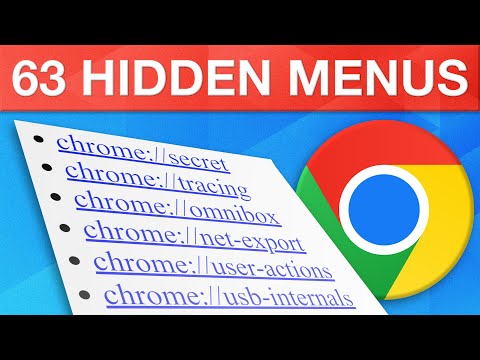 0:08:46
0:08:46
 0:09:49
0:09:49
 0:08:47
0:08:47
 0:00:20
0:00:20
 0:01:20
0:01:20
 0:00:21
0:00:21
 0:06:22
0:06:22
 0:17:17
0:17:17
 0:05:15
0:05:15
 0:01:20
0:01:20
 0:04:04
0:04:04
 0:00:27
0:00:27
 0:05:54
0:05:54
 0:01:55
0:01:55
 0:01:28
0:01:28
 0:01:48
0:01:48
 0:00:26
0:00:26
 0:01:04
0:01:04
 0:00:10
0:00:10
 0:00:29
0:00:29
 0:05:08
0:05:08
 0:00:06
0:00:06
 0:04:29
0:04:29
 0:05:24
0:05:24