filmov
tv
𝗦𝗲𝘁𝘂𝗽 𝗚𝗼𝗼𝗴𝗹𝗲 𝗖𝗹𝗼𝘂𝗱 𝗖𝗿𝗲𝗱𝗲𝗻𝘁𝗶𝗮𝗹𝘀 𝗢𝗔𝘂𝘁𝗵 𝟮.𝟬 𝗶𝗻 𝗼𝗿𝗱𝗲𝗿 𝘁𝗼 𝗮𝗰𝗰𝗲𝘀𝘀 𝗚𝗼𝗼𝗴𝗹𝗲 𝗦𝗵𝗲𝗲𝘁𝘀 𝗔𝗣𝗜𝘀 - 𝗣𝗮𝗿𝘁 𝟭
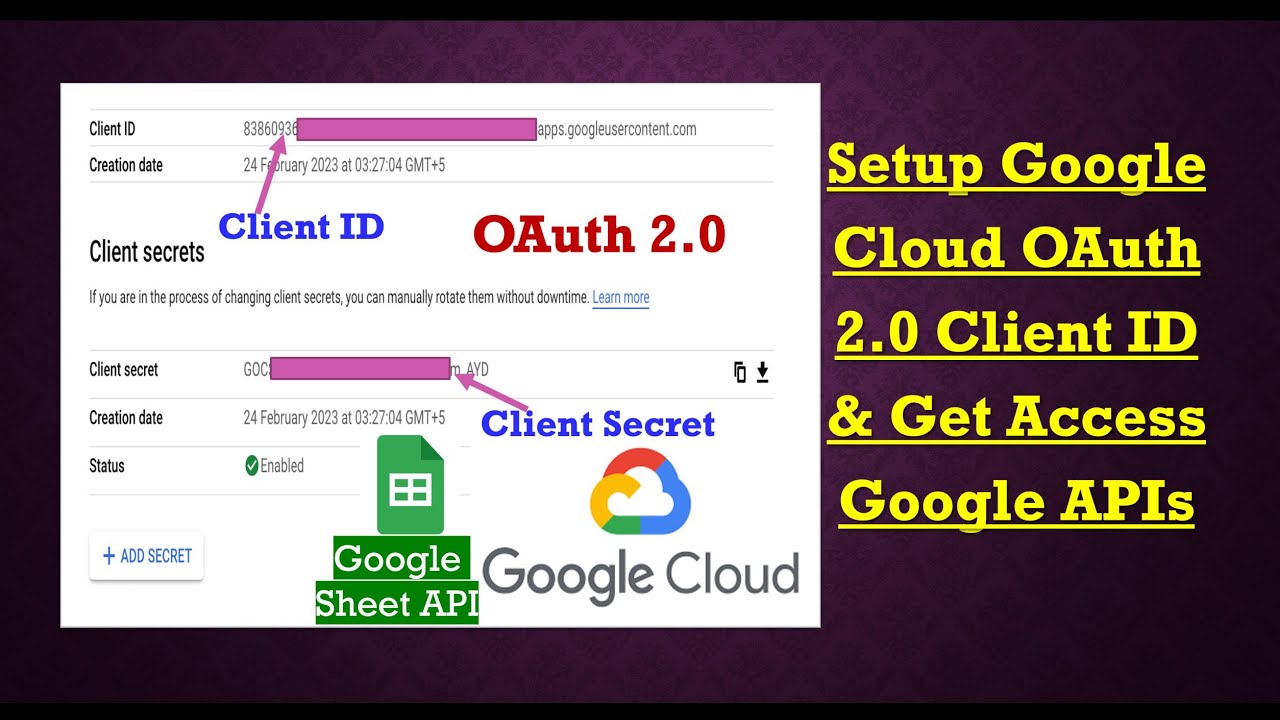
Показать описание
Let's learn, how to access Google APIs i.e Google Sheets, Gmail, Drive, etc
#googlesheets #googleapi #googleauthenticator #googlecloudcredentialsetup #OAuth2ClientIDs #googleServiceAccount
*****************Access Google Sheet API via OAuth Client ID*********************
Step 1:
** Create a new project ----} Select top drop-down OR Quick Start Project
And select the project
Step 2:
** Enabled APIs and services
----} Select Google Sheets and Enable it
Step 3:
** Create Credentials ----} OAuth Client ID ----} OAuth consent screen ----} App name should be the same as the Project name else you will get an error
** Scope
----} Select './auth/spreadsheets' - this will give all the permission
----} And select './auth/drive'
Step 4:
----} Credentials ----} Application type as Web app ----} Give any name(Google Sheet API) ----} Download OAuth client JSON file
Step 5:
Follow this document: (Quick start project)
Step 6:
Create the new sheet and follow Step 5 (Google Sheet APIs)
Range: SheetName(that will allow whole sheet access) OR A1:G10
======================================================
======================================================
ChatGPT Tutorial Series
********************************************************************
POSTMAN Tutorial Series
********************************************************************
API Security Testing with Pynt in existing Postman Collections
********************************************************************
Selenium 4 Features
********************************************************************
API Testing using by Rest-assured library
********************************************************************
Extent Report
********************************************************************
Builder Pattern
********************************************************************
#googlesheets #googleapi #googleauthenticator #googlecloudcredentialsetup #OAuth2ClientIDs #googleServiceAccount
*****************Access Google Sheet API via OAuth Client ID*********************
Step 1:
** Create a new project ----} Select top drop-down OR Quick Start Project
And select the project
Step 2:
** Enabled APIs and services
----} Select Google Sheets and Enable it
Step 3:
** Create Credentials ----} OAuth Client ID ----} OAuth consent screen ----} App name should be the same as the Project name else you will get an error
** Scope
----} Select './auth/spreadsheets' - this will give all the permission
----} And select './auth/drive'
Step 4:
----} Credentials ----} Application type as Web app ----} Give any name(Google Sheet API) ----} Download OAuth client JSON file
Step 5:
Follow this document: (Quick start project)
Step 6:
Create the new sheet and follow Step 5 (Google Sheet APIs)
Range: SheetName(that will allow whole sheet access) OR A1:G10
======================================================
======================================================
ChatGPT Tutorial Series
********************************************************************
POSTMAN Tutorial Series
********************************************************************
API Security Testing with Pynt in existing Postman Collections
********************************************************************
Selenium 4 Features
********************************************************************
API Testing using by Rest-assured library
********************************************************************
Extent Report
********************************************************************
Builder Pattern
********************************************************************
Комментарии
 0:14:43
0:14:43
 0:01:56
0:01:56
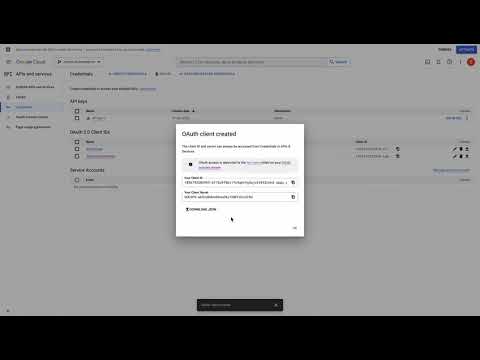 0:00:28
0:00:28
 0:01:00
0:01:00
 0:06:51
0:06:51
 0:04:58
0:04:58
 0:01:46
0:01:46
 0:14:36
0:14:36
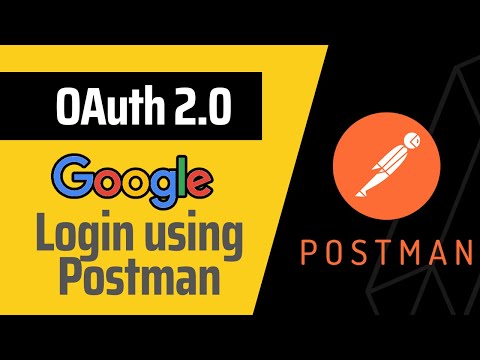 0:08:54
0:08:54
 0:08:46
0:08:46
 0:05:01
0:05:01
 0:25:55
0:25:55
 0:01:53
0:01:53
 0:04:55
0:04:55
 0:19:12
0:19:12
 0:11:27
0:11:27
 0:37:33
0:37:33
 0:04:21
0:04:21
 0:06:37
0:06:37
 0:02:27
0:02:27
 0:12:04
0:12:04
 0:05:04
0:05:04
 0:19:29
0:19:29
 0:15:48
0:15:48