filmov
tv
Modern login UI Winforms C# 2022 Part 1 with Source Code || Transparent dragging Validation

Показать описание
c# login form
c# login UI
c# login form UI
login form
login form in c#
c# login form vs
how to create a modern design login form in c#
Modern login page in c#how to create a modern design login form in c#
Modern login page in c#
How to create a modern design login form in c#
How to create a flat user login form in c#
How to create login window form in c#2022
C# Tutorial - How to Create a Modern Design Login Form in c#2022
How to Create Complete Login and Registration System (Multiple Accounts)
C# Tutorial - Modern UI Design Login Form
Modern and Beautiful Design Login Form With VISUAL C# | Design Inspiration
How to create a modern design Login Form in C#
#ModernUI#Design#UI#Modern login UI design#modern login ui winforms c##Winform#Login#LoginSYstem
Modern login UI design
how to create Modern Login Form in C#
How to create Advance Login System in c#
How to Create Login System in c#
How to create Login FomE in C# WinForm
modern login ui winforms c#
modern ui winforms c#
modern ui windows forms c#
Modern login UI Winforms C# 2021 || Validation || Transparent Form while dragging
Beautiful Transparency while Dragging form
Using C# .Net
*** Tools use:
Label
Button
TextBox
Panels
Link Label
Used Padding Technique for create Costume Form Borders
Create Costume Dragging Panel
Create Costume Controls
* Maximize Button
* Minimize Button
* Restore Button
* Close Button
Create Costume Sizable Form
********************** Check Also *******
*************************** Project Source Code *****************************
Global Varibles
int pw;
bool hided;
Initialize Variables:
pw = panel5.Width;
hided = false;
Opacity Function/Methode
void IncreaseOpacity(object sender, EventArgs e)
{
if (this.Opacity leesthan= 1) //replace 0.88 with whatever you want
{
this.Opacity += 0.01; //replace 0.01 with whatever you want
}
if (this.Opacity == 1) //replace 0.88 with whatever you want
timer.Stop();
}
textBox1_TextChanged Event
if (textBox1.Text == "")
{ textBox1.Text = "Enter username";
return;
}
textBox1.ForeColor = Color.White;
panel5.Visible = false;
textBox2_TextChanged
{
if (textBox2.Text == "")
{
return;
}
textBox2.ForeColor = Color.White;
textBox2.PasswordChar = '*'; // convert text to *
panel7.Visible = false;
textBox1_Click{
textBox1.SelectAll();
textBox2_Click{
textBox2.SelectAll();
button1_MouseEnter
button1.ForeColor = Color.Black;
button1_MouseLeave
button1.ForeColor = Color.Lime;
****** Dragging Import Files ********
[DllImport("user32.DLL", EntryPoint = "ReleaseCapture")]
private extern static void ReleaseCapture();
[DllImport("user32.DLL", EntryPoint = "SendMessage")]
private extern static void SendMessage(System.IntPtr hWnd, int wMsg, int wParam, int lParam);
*************** Form Load *******************************************
private void Form1_Load(object sender, EventArgs e)
{
this.Opacity = .01;
timer.Interval = 10; //replace 10 with whatever you want
timer.Tick += IncreaseOpacity;
timer.Start();//timer1.Start();
}
linkLabel3_LinkClicked {
pnlLogo.Dock = DockStyle.Left;
pnlsignup.Visible = false;
pnlLogin.Visible = true;
pnlLogin.Dock = DockStyle.Fill;
}
linkLabel2_LinkClicked {
pnlLogo.Dock = DockStyle.Right;
pnlLogin.Visible = false;
pnlsignup.Visible = true;
pnlsignup.Dock = DockStyle.Fill;
}
**************** Call Drag Function on Mouse down Event *******************
panel1_MouseDown
{
ReleaseCapture();
SendMessage(this.Handle, 0x112, 0xf012, 0);
}
private void Form1_DragEnter(object sender, DragEventArgs e)
{
this.Opacity = 0.5;
}
private void Form1_ResizeBegin(object sender, EventArgs e)
{
this.Opacity = 0.5;
}
private void Form1_ResizeEnd(object sender, EventArgs e)
{ this.Opacity = 1;
// Thanks for watching Subscribe My Channel like share & Comment see in next Video Good By if now A day So Have A good Day Else Good Night
c# login UI
c# login form UI
login form
login form in c#
c# login form vs
how to create a modern design login form in c#
Modern login page in c#how to create a modern design login form in c#
Modern login page in c#
How to create a modern design login form in c#
How to create a flat user login form in c#
How to create login window form in c#2022
C# Tutorial - How to Create a Modern Design Login Form in c#2022
How to Create Complete Login and Registration System (Multiple Accounts)
C# Tutorial - Modern UI Design Login Form
Modern and Beautiful Design Login Form With VISUAL C# | Design Inspiration
How to create a modern design Login Form in C#
#ModernUI#Design#UI#Modern login UI design#modern login ui winforms c##Winform#Login#LoginSYstem
Modern login UI design
how to create Modern Login Form in C#
How to create Advance Login System in c#
How to Create Login System in c#
How to create Login FomE in C# WinForm
modern login ui winforms c#
modern ui winforms c#
modern ui windows forms c#
Modern login UI Winforms C# 2021 || Validation || Transparent Form while dragging
Beautiful Transparency while Dragging form
Using C# .Net
*** Tools use:
Label
Button
TextBox
Panels
Link Label
Used Padding Technique for create Costume Form Borders
Create Costume Dragging Panel
Create Costume Controls
* Maximize Button
* Minimize Button
* Restore Button
* Close Button
Create Costume Sizable Form
********************** Check Also *******
*************************** Project Source Code *****************************
Global Varibles
int pw;
bool hided;
Initialize Variables:
pw = panel5.Width;
hided = false;
Opacity Function/Methode
void IncreaseOpacity(object sender, EventArgs e)
{
if (this.Opacity leesthan= 1) //replace 0.88 with whatever you want
{
this.Opacity += 0.01; //replace 0.01 with whatever you want
}
if (this.Opacity == 1) //replace 0.88 with whatever you want
timer.Stop();
}
textBox1_TextChanged Event
if (textBox1.Text == "")
{ textBox1.Text = "Enter username";
return;
}
textBox1.ForeColor = Color.White;
panel5.Visible = false;
textBox2_TextChanged
{
if (textBox2.Text == "")
{
return;
}
textBox2.ForeColor = Color.White;
textBox2.PasswordChar = '*'; // convert text to *
panel7.Visible = false;
textBox1_Click{
textBox1.SelectAll();
textBox2_Click{
textBox2.SelectAll();
button1_MouseEnter
button1.ForeColor = Color.Black;
button1_MouseLeave
button1.ForeColor = Color.Lime;
****** Dragging Import Files ********
[DllImport("user32.DLL", EntryPoint = "ReleaseCapture")]
private extern static void ReleaseCapture();
[DllImport("user32.DLL", EntryPoint = "SendMessage")]
private extern static void SendMessage(System.IntPtr hWnd, int wMsg, int wParam, int lParam);
*************** Form Load *******************************************
private void Form1_Load(object sender, EventArgs e)
{
this.Opacity = .01;
timer.Interval = 10; //replace 10 with whatever you want
timer.Tick += IncreaseOpacity;
timer.Start();//timer1.Start();
}
linkLabel3_LinkClicked {
pnlLogo.Dock = DockStyle.Left;
pnlsignup.Visible = false;
pnlLogin.Visible = true;
pnlLogin.Dock = DockStyle.Fill;
}
linkLabel2_LinkClicked {
pnlLogo.Dock = DockStyle.Right;
pnlLogin.Visible = false;
pnlsignup.Visible = true;
pnlsignup.Dock = DockStyle.Fill;
}
**************** Call Drag Function on Mouse down Event *******************
panel1_MouseDown
{
ReleaseCapture();
SendMessage(this.Handle, 0x112, 0xf012, 0);
}
private void Form1_DragEnter(object sender, DragEventArgs e)
{
this.Opacity = 0.5;
}
private void Form1_ResizeBegin(object sender, EventArgs e)
{
this.Opacity = 0.5;
}
private void Form1_ResizeEnd(object sender, EventArgs e)
{ this.Opacity = 1;
// Thanks for watching Subscribe My Channel like share & Comment see in next Video Good By if now A day So Have A good Day Else Good Night
Комментарии
 0:15:26
0:15:26
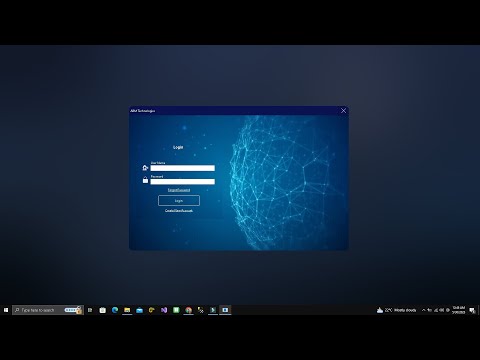 0:27:04
0:27:04
 0:06:43
0:06:43
 0:16:06
0:16:06
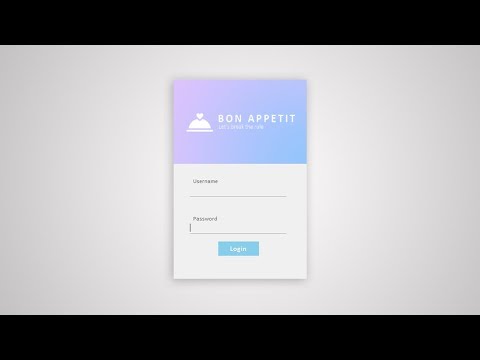 0:06:39
0:06:39
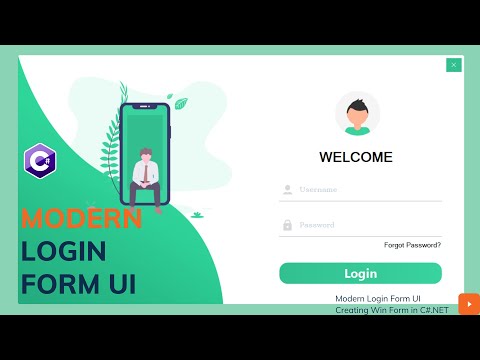 0:09:41
0:09:41
 0:19:14
0:19:14
 0:28:58
0:28:58
 0:10:56
0:10:56
 0:21:00
0:21:00
 0:23:01
0:23:01
 0:10:54
0:10:54
 0:14:03
0:14:03
 0:06:12
0:06:12
 0:24:35
0:24:35
 0:17:29
0:17:29
 0:07:24
0:07:24
 0:11:36
0:11:36
 0:03:20
0:03:20
 0:24:46
0:24:46
 0:29:36
0:29:36
 0:29:28
0:29:28
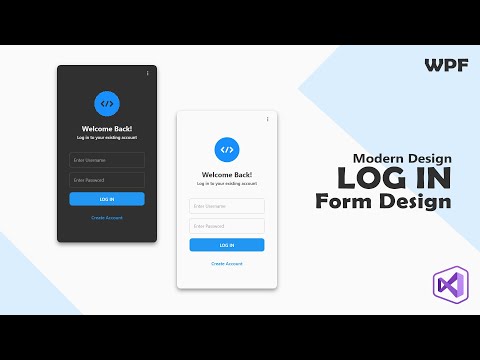 0:16:30
0:16:30
 0:21:08
0:21:08