filmov
tv
Build Azure VM to run resource intense tasks that you can then access from any device.

Показать описание
I show you, step by step, how to utilise Microsoft Azure to create a Virtual machine that can run resource intense programs like video editing software (Davinci resolve and Adobe Premier Pro), I then show you how to connect and use this machine from old, slow computers. Start a project on one computer, pick up exactly where you left it on a different computer or even an Ipad.
Affiliate Link:
2.5-4% Daily Interest with just 5 clicks
Turn $100 into $200 in just 20 days
Turn £100 into $1000 in just 60 days
Affiliate Link:
2.5-4% Daily Interest with just 5 clicks
Turn $100 into $200 in just 20 days
Turn £100 into $1000 in just 60 days
Build Azure VM to run resource intense tasks that you can then access from any device.
How to Create an Azure VM - Step by Step - ALL EXPLAINED!
Creating your first Azure VM!
How to Create a Windows Azure Virtual Machine (VM) - Step-by-Step Guide for 2024
How to run Azure Virtual Desktop infrastructure efficiently.
How to run scripts in your Azure VM by using Run Command 🔧
Don't buy a new computer - create a Virtual Machine in Azure Cloud instead
Connecting to an Azure Virtual Machine using RDP
Auto Shutdown and Auto Start an Azure VM 🛑
Run Scripts on Azure VM using Run command feature PART-12 | Step by step demo | HINDI | AZ-104
Promoting an Azure VM to a Windows AD Domain Controller – Best Practices & Considerations
Working with Custom Script Extension on Windows VM
The FASTEST Way to Build Azure Virtual Desktop in 2025!
Azure Virtual Machine Tutorial | Creating A Virtual Machine In Azure | Azure Training | Simplilearn
Properly Shutdown Azure VM to Save Money
How to Create a Windows 10 VM in Microsoft Azure | Deploying Windows 10 on Azure
How to Create an Azure VM with Chocolatey
VIDEO – Deploy Azure VM using ARM template and Bash Cloud Shell
How to create Azure VM using Terraform | DevOps Series
Easily Run Stable Diffusion on an GPU-enabled Azure VM!
How to Create Virtual Machine in Azure | How to Connect Azure VM | Azure Tutorials - 2023
How to create a virtual machine in azure portal
How to quickly connect to a Linux VM with SSH | Azure Tips and Tricks
How to create Azure VM? Demo on Creating Virtual Machine, Azure VM Creation
Комментарии
 0:22:16
0:22:16
 0:27:12
0:27:12
 0:44:01
0:44:01
 0:08:08
0:08:08
 0:00:15
0:00:15
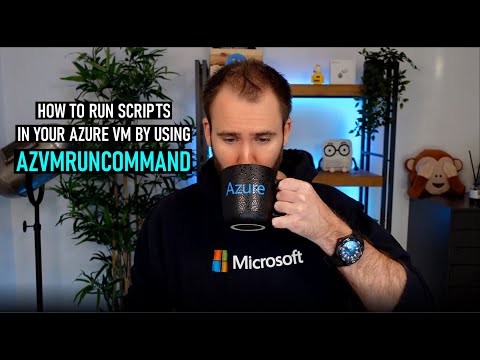 0:24:21
0:24:21
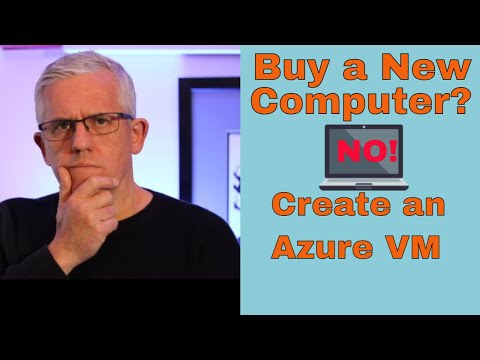 0:24:16
0:24:16
 0:00:46
0:00:46
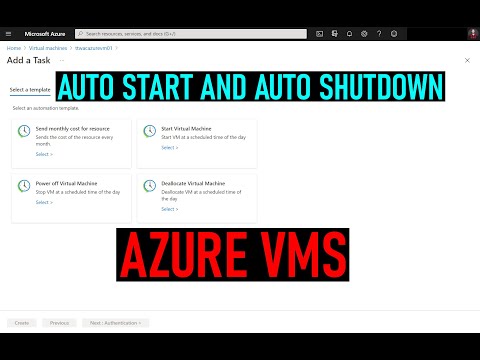 0:08:27
0:08:27
 0:10:58
0:10:58
 0:17:49
0:17:49
 0:05:31
0:05:31
 0:00:18
0:00:18
 0:14:30
0:14:30
 0:03:50
0:03:50
 0:04:01
0:04:01
 0:12:14
0:12:14
 0:04:25
0:04:25
 0:14:29
0:14:29
 0:12:43
0:12:43
 0:09:36
0:09:36
 0:06:20
0:06:20
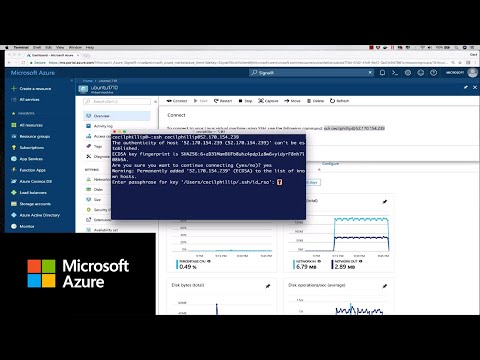 0:01:05
0:01:05
 0:10:37
0:10:37