filmov
tv
How to create interactive lessons and automatically graded tests in minutes - WEBINAR

Показать описание
In this webinar, you'll learn how to create automatically graded tests and interactive exercises. You'll discover how you can use BookWidgets to build an interactive lesson and get more engaged students. Learn to create your own interactive, digital lessons that go on all devices.
We will show you:
- How to set up an interactive (and automatically graded!) assignment with BookWidgets
- Send it to your students
- Grade and review student work in BookWidgets
- Return student work
- Create other interactive exercises like a crossword riddle
VIDEO CONTENT:
00:00 Intro
00:42 BookWidgets library
02:49 Difference between Quiz and Worksheet
03:13 How to create a Quiz?
19:35 Share the assignment with your students
20:52 Student view
23:22 Grade and review student work
26:55 How to create a Crossword?
What is BookWidgets?
With BookWidgets teachers can choose between 40+ digital exercise templates that work on all devices and adapt them with their own lesson content. It's the perfect content creation tool for teachers in the classroom. Create interactive exercises, assign them to your students, and give constructive feedback.
We will show you:
- How to set up an interactive (and automatically graded!) assignment with BookWidgets
- Send it to your students
- Grade and review student work in BookWidgets
- Return student work
- Create other interactive exercises like a crossword riddle
VIDEO CONTENT:
00:00 Intro
00:42 BookWidgets library
02:49 Difference between Quiz and Worksheet
03:13 How to create a Quiz?
19:35 Share the assignment with your students
20:52 Student view
23:22 Grade and review student work
26:55 How to create a Crossword?
What is BookWidgets?
With BookWidgets teachers can choose between 40+ digital exercise templates that work on all devices and adapt them with their own lesson content. It's the perfect content creation tool for teachers in the classroom. Create interactive exercises, assign them to your students, and give constructive feedback.
 0:11:49
0:11:49
 0:44:20
0:44:20
 0:02:07
0:02:07
 0:08:02
0:08:02
 0:07:17
0:07:17
 0:20:13
0:20:13
 0:08:33
0:08:33
 0:00:45
0:00:45
 0:32:30
0:32:30
 0:06:46
0:06:46
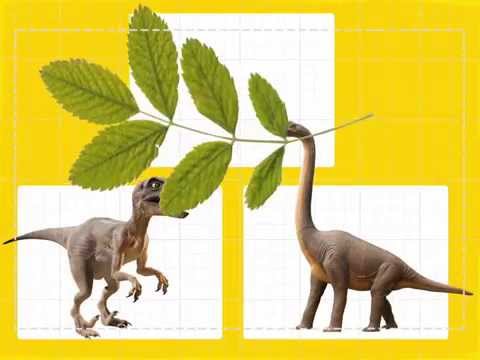 0:00:30
0:00:30
 0:12:09
0:12:09
 0:14:06
0:14:06
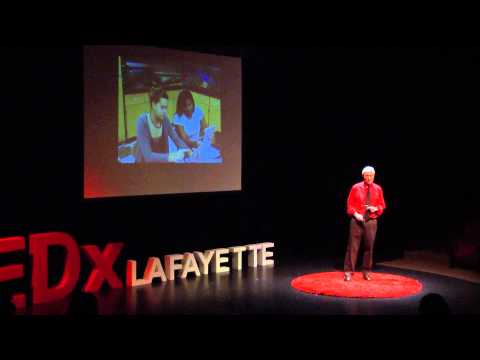 0:17:42
0:17:42
 0:02:50
0:02:50
 0:04:29
0:04:29
 0:05:24
0:05:24
 0:03:38
0:03:38
 0:08:47
0:08:47
 0:12:02
0:12:02
 0:03:38
0:03:38
 0:10:35
0:10:35
 0:03:45
0:03:45