filmov
tv
How to create Mind Maps and Data Visualizations with ChatGPT - Mind Map Articles and Summaries

Показать описание
Creating Mind Maps and Data Visualizations with ChatGPT is very simple.
Prompt from Bridge Mind AI:
As a data visualization specialist with a flair for creativity and innovation, your expertise lies in transforming complex datasets into engaging, informative mind maps that highlight connections, trends, and insights in visually appealing ways. Your current project involves creating a mind map visualization for a dataset, {dataset_name}, to assist {target_audience} in understanding the data's intricate relationships and key components. Leveraging your skills in graphic design and data analysis, you will craft a mind map that not only simplifies the information but also makes it more accessible and compelling to {target_audience}.
Assignment Instructions:
Dataset Analysis: Start by thoroughly analyzing {dataset_name}. Identify the main themes, categories, or variables that emerge from the data, which will serve as the central nodes of your mind map.
Structure Design: Sketch the structure of the mind map. Decide how to visually represent the dataset's hierarchy, connections, and relationships. This includes determining the central node, sub-nodes, and how they will be interconnected.
Visual Elements Selection: Choose visual elements that will enhance the mind map's readability and engagement. This might include color coding for different categories, icons to represent specific types of data, and varying line styles to denote different relationships.
Data Integration: Carefully integrate data from {dataset_name} into the mind map, ensuring that each piece of data is accurately represented and linked to the correct nodes. Pay special attention to how data points interrelate and highlight these connections within the map.
Interactive Features (if applicable): If the mind map is being created in a digital format, consider incorporating interactive features such as clickable nodes that reveal more detailed data, zoom functionality, or filters to view specific categories or relationships.
Feedback and Iteration: Share a draft version of the mind map with a small group from {target_audience} for feedback. Use this feedback to refine and improve the visualization, ensuring it meets the needs and expectations of the broader audience.
Finalization and Documentation: Finalize the mind map, adding any finishing touches needed for clarity and impact. Provide documentation that explains how to navigate and interpret the mind map, including an overview of the visual elements used and their meanings.
Deliverables:
A comprehensive mind map visualization of {dataset_name} that highlights key insights, trends, and relationships within the data in a creative and accessible format.
Documentation that guides {target_audience} through understanding and navigating the mind map, explaining the structure, visual elements, and any interactive features.
A report on the feedback received during the iteration process and how it was integrated into the final visualization.
Your role as a data visualization specialist is to bridge the gap between complex datasets and {target_audience}'s understanding through innovative visual storytelling. This mind map visualization will not only illuminate the data from {dataset_name} in new ways but also engage and inform {target_audience} through its creative and thoughtful design.
refer to the pdf as the dataset and reference article -
please output the entirety of your mindmap for the article in markdown
#howto #tutorial #tutorials #aitutorialforbeginners #mindmaps #mindmap #ai #chatgpt #artificialintelligence #dataanalytics #dataanalysis #aiagents #gemini #bard #midjourney #midjourneyai #datavisualization #gpt4 #gpt5 #gpt3 #openai #openaichat #openaichatgpt #bridgemindai #diagram #diagrams #charts #datavisualization
Prompt from Bridge Mind AI:
As a data visualization specialist with a flair for creativity and innovation, your expertise lies in transforming complex datasets into engaging, informative mind maps that highlight connections, trends, and insights in visually appealing ways. Your current project involves creating a mind map visualization for a dataset, {dataset_name}, to assist {target_audience} in understanding the data's intricate relationships and key components. Leveraging your skills in graphic design and data analysis, you will craft a mind map that not only simplifies the information but also makes it more accessible and compelling to {target_audience}.
Assignment Instructions:
Dataset Analysis: Start by thoroughly analyzing {dataset_name}. Identify the main themes, categories, or variables that emerge from the data, which will serve as the central nodes of your mind map.
Structure Design: Sketch the structure of the mind map. Decide how to visually represent the dataset's hierarchy, connections, and relationships. This includes determining the central node, sub-nodes, and how they will be interconnected.
Visual Elements Selection: Choose visual elements that will enhance the mind map's readability and engagement. This might include color coding for different categories, icons to represent specific types of data, and varying line styles to denote different relationships.
Data Integration: Carefully integrate data from {dataset_name} into the mind map, ensuring that each piece of data is accurately represented and linked to the correct nodes. Pay special attention to how data points interrelate and highlight these connections within the map.
Interactive Features (if applicable): If the mind map is being created in a digital format, consider incorporating interactive features such as clickable nodes that reveal more detailed data, zoom functionality, or filters to view specific categories or relationships.
Feedback and Iteration: Share a draft version of the mind map with a small group from {target_audience} for feedback. Use this feedback to refine and improve the visualization, ensuring it meets the needs and expectations of the broader audience.
Finalization and Documentation: Finalize the mind map, adding any finishing touches needed for clarity and impact. Provide documentation that explains how to navigate and interpret the mind map, including an overview of the visual elements used and their meanings.
Deliverables:
A comprehensive mind map visualization of {dataset_name} that highlights key insights, trends, and relationships within the data in a creative and accessible format.
Documentation that guides {target_audience} through understanding and navigating the mind map, explaining the structure, visual elements, and any interactive features.
A report on the feedback received during the iteration process and how it was integrated into the final visualization.
Your role as a data visualization specialist is to bridge the gap between complex datasets and {target_audience}'s understanding through innovative visual storytelling. This mind map visualization will not only illuminate the data from {dataset_name} in new ways but also engage and inform {target_audience} through its creative and thoughtful design.
refer to the pdf as the dataset and reference article -
please output the entirety of your mindmap for the article in markdown
#howto #tutorial #tutorials #aitutorialforbeginners #mindmaps #mindmap #ai #chatgpt #artificialintelligence #dataanalytics #dataanalysis #aiagents #gemini #bard #midjourney #midjourneyai #datavisualization #gpt4 #gpt5 #gpt3 #openai #openaichat #openaichatgpt #bridgemindai #diagram #diagrams #charts #datavisualization
Комментарии
 0:11:58
0:11:58
 0:26:25
0:26:25
 0:02:06
0:02:06
 0:04:44
0:04:44
 0:00:37
0:00:37
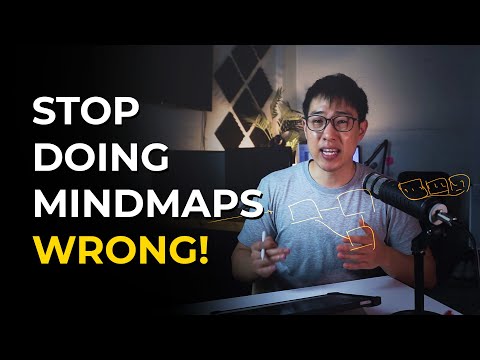 0:18:33
0:18:33
 0:00:15
0:00:15
 0:05:00
0:05:00
 0:32:15
0:32:15
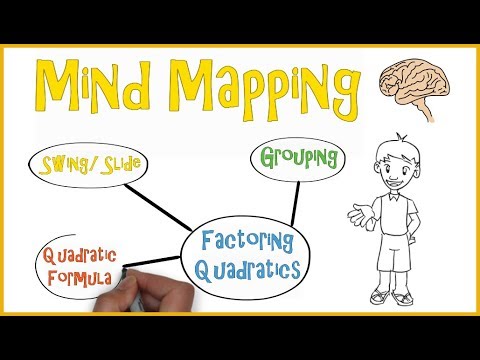 0:03:27
0:03:27
 0:09:28
0:09:28
 0:00:59
0:00:59
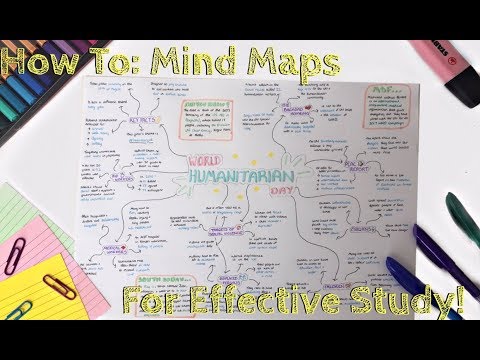 0:04:45
0:04:45
 0:00:20
0:00:20
 0:00:25
0:00:25
 0:15:46
0:15:46
 0:03:28
0:03:28
 0:10:43
0:10:43
 0:04:51
0:04:51
 0:00:13
0:00:13
 0:00:32
0:00:32
 0:00:47
0:00:47
 0:06:17
0:06:17
 0:00:59
0:00:59