filmov
tv
Adobe Illustrator Pen Tool Tutorial [5/53]

Показать описание
Hi there, it is Advanced Pen Tool Tips and Tricks time in Illustrator. Now if you are a bit afraid of the Pen Tool still you might want to check out the Essentials course. Goes through the Pen Tool a lot more, kind of I guess, a bit more of basic understanding. This one here is going to jump straight into the-- you're an okay user of the Pen Tool, and you want to take it to the next level. So get a notepad out, there's a few shortcuts and key combinations to make this work and go fast. Let's get in there, redraw this little doll thing and make it look like this. All right, let's get started.
Advanced Pen Tool Tricks using Adobe Illustrator - Illustrator Advanced Training Tutorial by Bring Your Own Laptop, get your free downloadable exercise files and printable PDF
Become an affiliate for Bring Your Own Laptop and make money!
The EASIEST Pen Tool Tutorial Ever (Adobe Illustrator)
How to Use the Pen Tool in Adobe Illustrator
Illustrator Tutorials - Pen Tool Beginner's Guide
How to MASTER the Pen Tool LIKE A PRO!
HOW TO USE THE PEN TOOL - Adobe Illustrator
Adobe Illustrator Pen Tool | Understanding How it Works
How To Use The Pen Tool in Illustrator
Illustrator's Pen Tool is Holding You Back - Use THIS Instead!
Adobe Illustrator | Pen Tool Tutorial
How to Use the Pen Tool in Illustrator
How To Use The Pen Tool Like A Pro | Illustrator Tutorial
Master the Pen Tool | Adobe Illustrator Tutorial for Fashion Designers
Illustrator's New Quick Pen Tool is INSANE!
Adobe Illustrator Basics: Pen Tool Tutorial
Pen Tool Tutorial | Adobe Illustrator
Pen Tool HACK - Adobe Illustrator 👌
Practice Pen Tool Illustrator | Box Method, Illustrator Pen Tool tutorial
Illustrator Pen Tool Tutorial - 5 AWESOME Pen Tool Tips For Adobe Illustrator
Adobe Illustrator Pen Tool Tutorial for Logos and Typography
Adobe Illustrator Pen Tool Tutorial [5/53]
How to Trace a Logo in Illustrator using the Pen Tool!
Master the Pen Tool in 30 Minutes | Illustrator In-Depth Tutorial
Designing a character with the pencil tool in Adobe Illustrator
Pen tool Illustrator for Beginners Illustrator 2020 | vector illustration | vector art
Комментарии
 0:05:09
0:05:09
 0:14:54
0:14:54
 0:14:15
0:14:15
 0:11:46
0:11:46
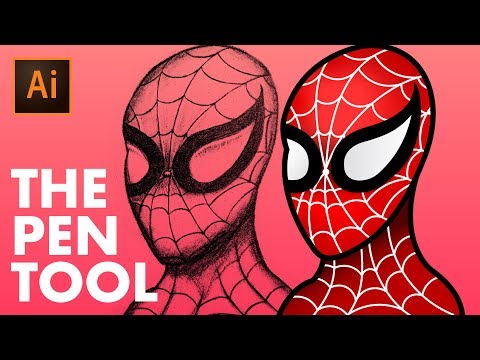 0:27:32
0:27:32
 0:21:49
0:21:49
 0:08:47
0:08:47
 0:07:48
0:07:48
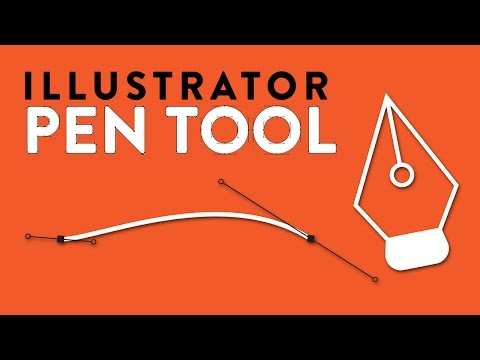 0:09:27
0:09:27
 0:06:48
0:06:48
 0:06:54
0:06:54
 0:12:04
0:12:04
 0:06:38
0:06:38
 0:07:25
0:07:25
 0:12:07
0:12:07
 0:08:01
0:08:01
 0:14:28
0:14:28
 0:05:41
0:05:41
 0:15:10
0:15:10
 0:10:24
0:10:24
 0:02:14
0:02:14
 0:34:58
0:34:58
 0:28:04
0:28:04
 0:14:09
0:14:09