filmov
tv
How to Animate your designs in 15 Minutes? | UI Animation Masterclass - Chapter 2
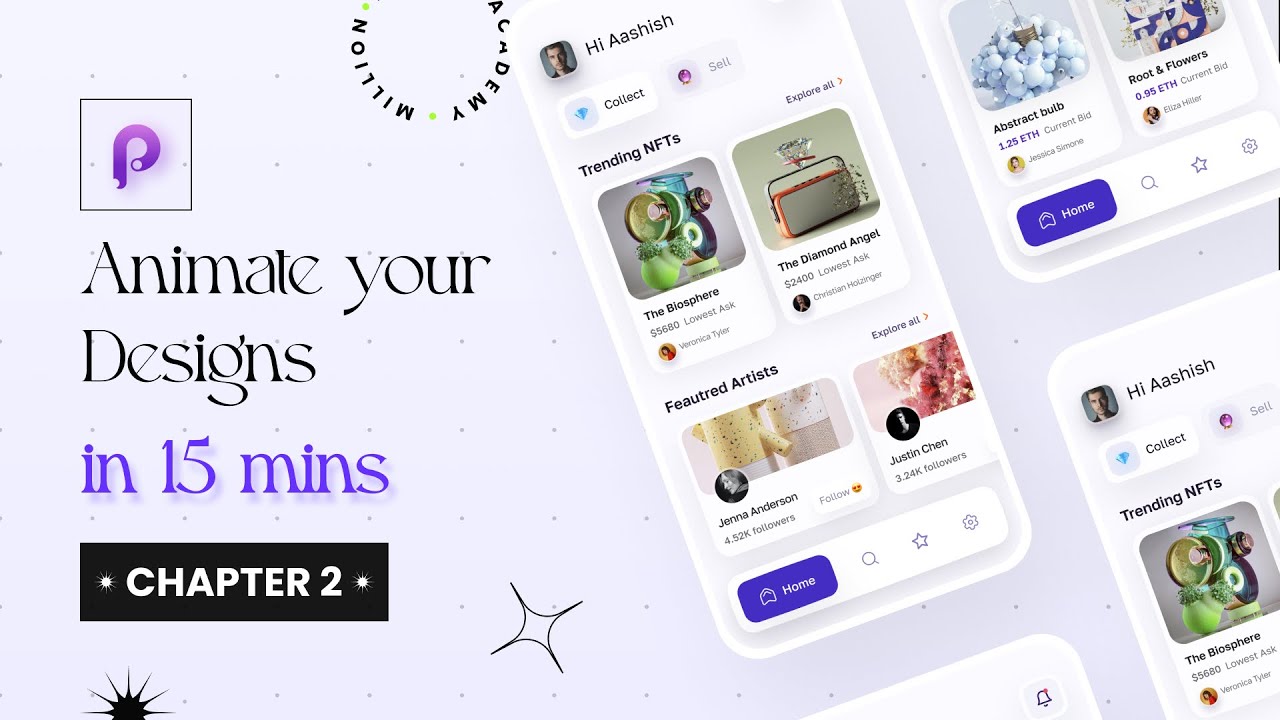
Показать описание
Kick off your UI animation journey now with free UI Animation in Principle Masterclass.
Following Chapters coming up...
✅ Chapter 1: Intro, Installing Principle, Interface & Connecting Screens
✅ Chapter 2: Importing Designs & Animation Timeline
⏳ Chapter 3: Creating a footer bar micro-interaction
⏳ Chapter 4: Scrolling & Paging in Action
⏳ Chapter 5: Understanding Drivers
⏳ Chapter 6: Easing, Timing in Animation & Creating Delays
⏳ Chapter 7: Components
⏳ Chapter 8: Creating Fake Tap Areas & Playing Videos
⏳ Chapter 9: Creating an interactive mobile app prototype with video
⏳ Chapter 10: Previewing the interactive prototype on mobile device
⏳ Chapter 11: Exporting Video & GIF from Principle
What you'll learn-
- Basics of animation & prototyping
- Giving your UI designs life with motion
- Creating high-fidelity prototypes
- Prototyping a mobile app
- Creating live preview on mobile
- Learn how to create complex animations inside Principle
- Learning After Effects animation
- Mastering How to create Lottie animation in After Effects
- Complex interactive prototypes
- Lot of Bonus lessons
Want to talk to me? Head on to any of these platforms,
Questions this video might answer,
- How to create glassmorphism in Figma?
- Glassmorphism effect in Figma
- How to create glass effect in Figma
- Glossy cards in Figma
_______________________
About Masterclass🚀
Learn how to create a working prototype, beautiful animations & micro-interactions for mobile apps & websites in the masterclass that will change your career trajectory and growth.
This course is for you if you-
- Want to start a career in design
- Want to learn about the next big thing in the design world;
- Want to understand interaction design and work with big clients.
- Want a career that gives you creative freedom.
- Want a career that’s well-paid and in-demand
- Want to create working prototypes of app or web interfaces.
See you in the class!
Following Chapters coming up...
✅ Chapter 1: Intro, Installing Principle, Interface & Connecting Screens
✅ Chapter 2: Importing Designs & Animation Timeline
⏳ Chapter 3: Creating a footer bar micro-interaction
⏳ Chapter 4: Scrolling & Paging in Action
⏳ Chapter 5: Understanding Drivers
⏳ Chapter 6: Easing, Timing in Animation & Creating Delays
⏳ Chapter 7: Components
⏳ Chapter 8: Creating Fake Tap Areas & Playing Videos
⏳ Chapter 9: Creating an interactive mobile app prototype with video
⏳ Chapter 10: Previewing the interactive prototype on mobile device
⏳ Chapter 11: Exporting Video & GIF from Principle
What you'll learn-
- Basics of animation & prototyping
- Giving your UI designs life with motion
- Creating high-fidelity prototypes
- Prototyping a mobile app
- Creating live preview on mobile
- Learn how to create complex animations inside Principle
- Learning After Effects animation
- Mastering How to create Lottie animation in After Effects
- Complex interactive prototypes
- Lot of Bonus lessons
Want to talk to me? Head on to any of these platforms,
Questions this video might answer,
- How to create glassmorphism in Figma?
- Glassmorphism effect in Figma
- How to create glass effect in Figma
- Glossy cards in Figma
_______________________
About Masterclass🚀
Learn how to create a working prototype, beautiful animations & micro-interactions for mobile apps & websites in the masterclass that will change your career trajectory and growth.
This course is for you if you-
- Want to start a career in design
- Want to learn about the next big thing in the design world;
- Want to understand interaction design and work with big clients.
- Want a career that gives you creative freedom.
- Want a career that’s well-paid and in-demand
- Want to create working prototypes of app or web interfaces.
See you in the class!
Комментарии
 0:00:22
0:00:22
 0:03:56
0:03:56
 0:16:16
0:16:16
 0:00:34
0:00:34
 0:00:46
0:00:46
 0:00:46
0:00:46
 0:00:26
0:00:26
 0:04:56
0:04:56
 0:00:23
0:00:23
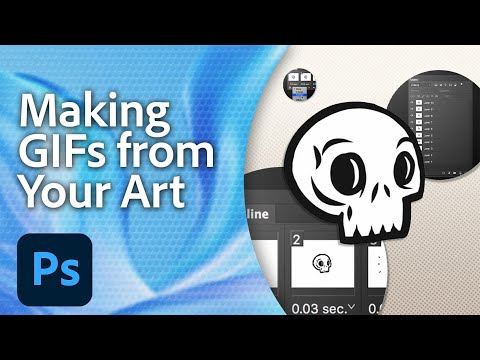 0:01:00
0:01:00
 0:09:06
0:09:06
 0:06:42
0:06:42
 0:02:29
0:02:29
 0:00:18
0:00:18
 0:00:22
0:00:22
 0:00:30
0:00:30
 0:09:22
0:09:22
 0:00:37
0:00:37
 0:14:41
0:14:41
 0:00:07
0:00:07
 0:02:01
0:02:01
 0:00:15
0:00:15
 0:00:30
0:00:30
 0:13:38
0:13:38