filmov
tv
How to Prepare your Canva Designs for Print | Tip Talk 15
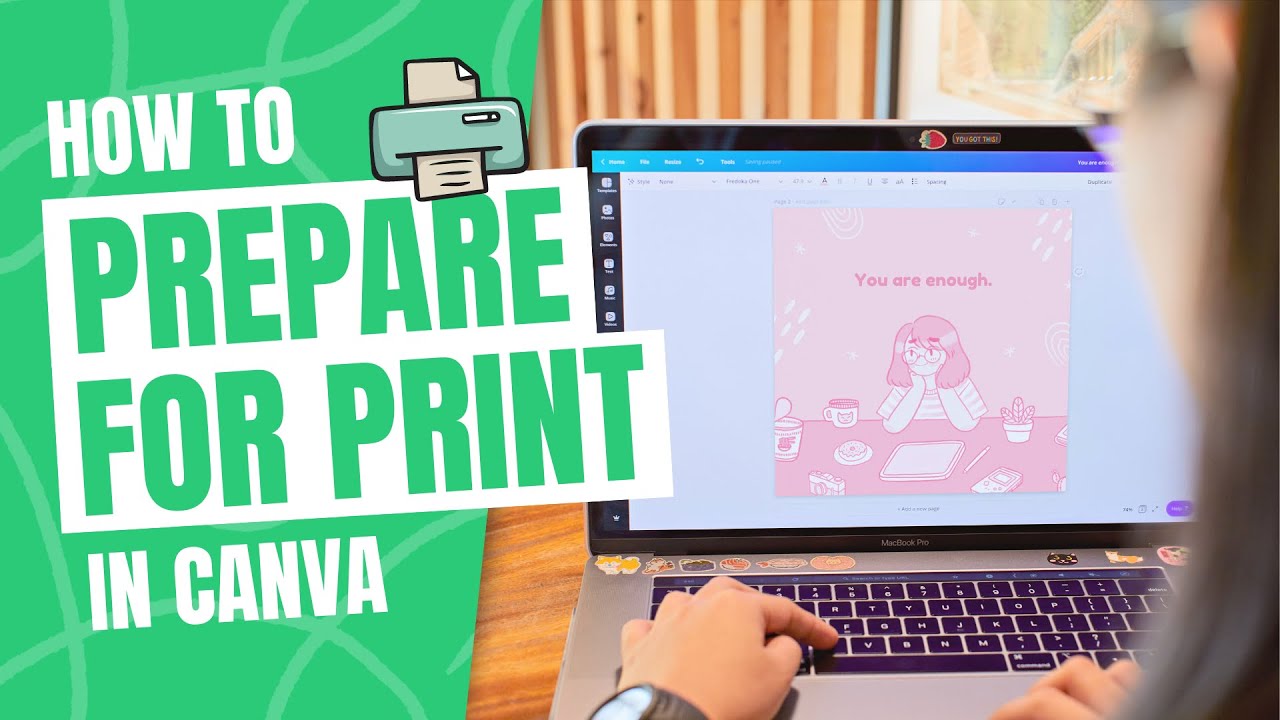
Показать описание
Let us show you how to print your documents with Canva. Hadas will cover different things you should consider before printing your documents or design with Canva. She will talk about margins, safe zones, print bleed, file formats and how to get print right in Canva!
👍 Enjoyed this video? Hit the "Like" button to see more in your feed.
💬 Want the community to give you feedback on your design?
👇 Share a template link to your design in the comment section below
✅ MORE VIDEOS LIKE THIS ONE:
► How to Generate a QR Code with Canva | Tip Talk 02
► Setting up your BRAND KIT in Canva
► Create a fun Video Birthday Invite with Canva
► Design a POSTER & a LOGO with Canva
✅ PLAYLISTS FOR YOU TO GO DEEPER:
► More short Canva Tips & Tricks like this one:
► Try our "Canva for Beginners" Free Course:
► Learn from our brand ambassadors, the Canva Certified Creatives (CCCs):
► Check out our Canva step-by-step tutorials for freelancers and small businesses:
► Dive into our free Canva Space Webinars and learn from a wide range of experts:
-------------
About Canva:
Canva is the world’s most inclusive design platform that lets anyone design anything and publish anywhere. Canva can help you express ideas, unleash your creativity and achieve your goals. Available in 100 languages and on any device, start with one of Canva’s 615,000 templates and see where your creativity takes you.
Happy designing ✨
#Canva #CanvaTips #TipTalk
👍 Enjoyed this video? Hit the "Like" button to see more in your feed.
💬 Want the community to give you feedback on your design?
👇 Share a template link to your design in the comment section below
✅ MORE VIDEOS LIKE THIS ONE:
► How to Generate a QR Code with Canva | Tip Talk 02
► Setting up your BRAND KIT in Canva
► Create a fun Video Birthday Invite with Canva
► Design a POSTER & a LOGO with Canva
✅ PLAYLISTS FOR YOU TO GO DEEPER:
► More short Canva Tips & Tricks like this one:
► Try our "Canva for Beginners" Free Course:
► Learn from our brand ambassadors, the Canva Certified Creatives (CCCs):
► Check out our Canva step-by-step tutorials for freelancers and small businesses:
► Dive into our free Canva Space Webinars and learn from a wide range of experts:
-------------
About Canva:
Canva is the world’s most inclusive design platform that lets anyone design anything and publish anywhere. Canva can help you express ideas, unleash your creativity and achieve your goals. Available in 100 languages and on any device, start with one of Canva’s 615,000 templates and see where your creativity takes you.
Happy designing ✨
#Canva #CanvaTips #TipTalk
Комментарии
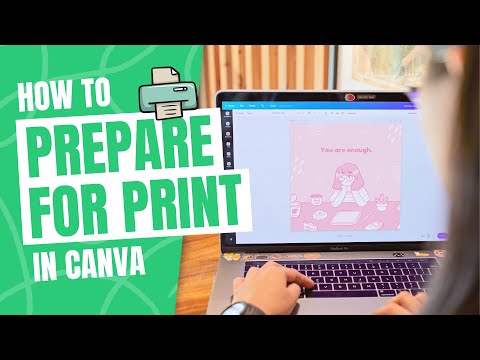 0:04:32
0:04:32
 0:09:25
0:09:25
 0:13:17
0:13:17
 0:00:59
0:00:59
 0:25:51
0:25:51
 0:06:40
0:06:40
 0:22:49
0:22:49
 0:19:58
0:19:58
 0:01:00
0:01:00
 0:06:03
0:06:03
 0:15:26
0:15:26
 0:34:29
0:34:29
 0:08:39
0:08:39
 0:24:24
0:24:24
 0:00:32
0:00:32
 0:11:29
0:11:29
 0:05:44
0:05:44
 0:14:18
0:14:18
 0:08:39
0:08:39
 0:09:50
0:09:50
 0:28:55
0:28:55
 0:08:41
0:08:41
 0:11:25
0:11:25
 0:06:33
0:06:33