filmov
tv
How to Disable Windows 10’s Game DVR
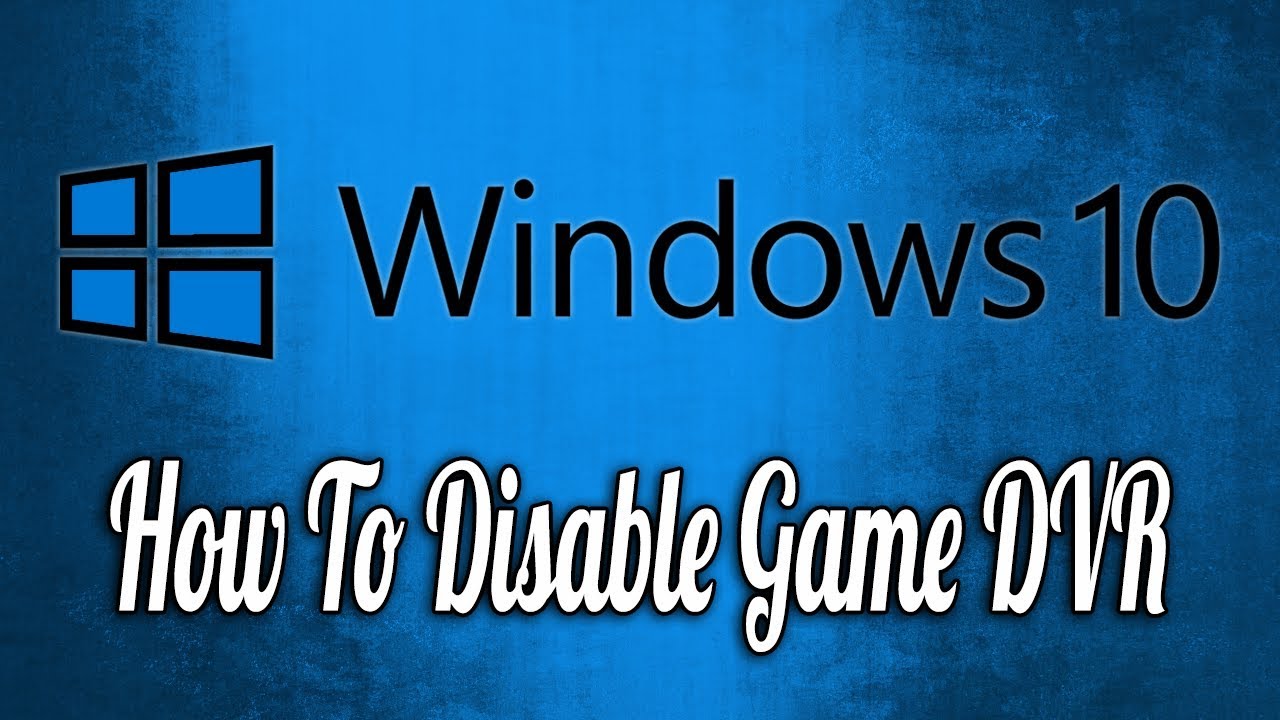
Показать описание
In this video tutorial, I'll be showing you how to disable Windows 10’s Game DVR.
Right-click the Start button.
Click Settings.
Click Gaming.
Click Game DVR.
Click the switch below Record in the background while I'm playing a game so that it turns Off.
#HowTo #Tutorial #Windows10
Subscribe
Playlists
Website
Support
Donate
TubeBuddy
Social
Welcome to Aspiration! My name is David Reilly, and I create technology programming for the masses.
There are loads of great YouTube channels for the tech-savvy users amongst us, but far few for everyone else. So, therefore I am here. The mindset of this channel is to educate. I produce step-by-step how-to tutorials, helpfully tech reviews, informative top 5 lists, and insightful commentary about the industry. You should be left with no doubt about my intention for this channel. I am here to help you.
New Videos are Uploaded on Thursdays and Sundays at 6 P.M. UK Time.
Right-click the Start button.
Click Settings.
Click Gaming.
Click Game DVR.
Click the switch below Record in the background while I'm playing a game so that it turns Off.
#HowTo #Tutorial #Windows10
Subscribe
Playlists
Website
Support
Donate
TubeBuddy
Social
Welcome to Aspiration! My name is David Reilly, and I create technology programming for the masses.
There are loads of great YouTube channels for the tech-savvy users amongst us, but far few for everyone else. So, therefore I am here. The mindset of this channel is to educate. I produce step-by-step how-to tutorials, helpfully tech reviews, informative top 5 lists, and insightful commentary about the industry. You should be left with no doubt about my intention for this channel. I am here to help you.
New Videos are Uploaded on Thursdays and Sundays at 6 P.M. UK Time.
How To Disable S Mode On Windows 10 / Windows 11!
How to Disable Windows S Mode Without Internet
Windows 10 How to Switch Out of S Mode
how to get out of S-mode of window 10 / 11 #class w/ #selfdreamers
How to Switch Out of S Mode in Windows 10
How to Turn Off Windows 10 S Mode
How To Turn Off Windows 10 S Mode
How to Turn Off S Mode in Windows 10
How to Fix File Explorer Green Loading Bar Very Slow or Stuck in Windows 10 & 11
How To Turn Off Windows S Mode Without Microsoft Account
How To Turn Off Windows S Mode Without Microsoft Account #Shorts
STOP using Windows S-mode without knowing THIS!
Turn Off Windows 11 / 10 S Mode Without Microsoft Account | Fix (Get) Switch Out Of s mode Missing ✅...
Switch out of S mode in Windows 10 [2020]
What is S-Mode and How Do I Get Rid of It?
Disable Windows S Mode Without Microsoft Account in 2024
How to turn of Windows Home S Mode Windows 10 & Windows 11
How to Disable S Mode in Windows 10/11
How to Switch Out of S Mode Windows 11 / 10 PC
Fix Can’t switch out of S Mode in Windows 11 | Turn off S mode | Fix Unable to Switch Out S Mode
How to Upgrade from Windows 10 S to Full Windows for Free
How to Fix 'For Security And Performance, This Mode Of Windows Only Runs Verified Apps ...&apos...
How To Disable Window 10 S Mode/Switch Off The S Mode In Window 10 (2023)
How To Get Out of Windows 10 S Mode Fix
Комментарии
 0:02:35
0:02:35
 0:10:16
0:10:16
 0:01:16
0:01:16
 0:00:11
0:00:11
 0:02:27
0:02:27
 0:06:15
0:06:15
 0:02:12
0:02:12
 0:00:39
0:00:39
 0:29:09
0:29:09
 0:10:56
0:10:56
 0:00:40
0:00:40
 0:12:32
0:12:32
 0:03:31
0:03:31
 0:02:16
0:02:16
 0:06:21
0:06:21
 0:16:08
0:16:08
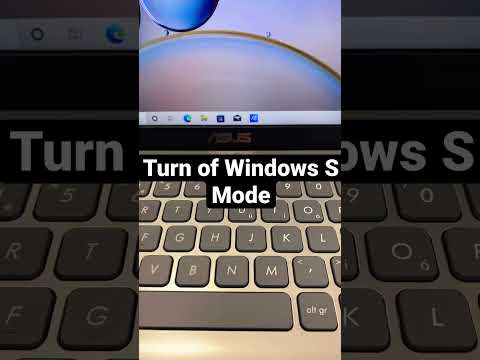 0:00:16
0:00:16
 0:02:06
0:02:06
 0:02:01
0:02:01
 0:00:32
0:00:32
 0:01:14
0:01:14
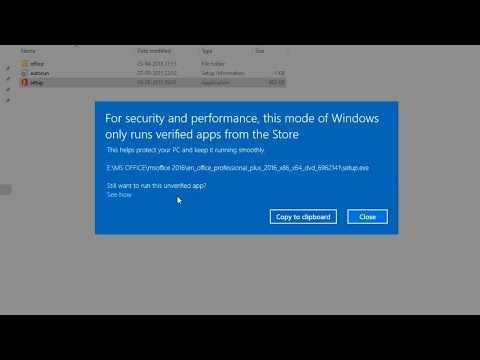 0:02:18
0:02:18
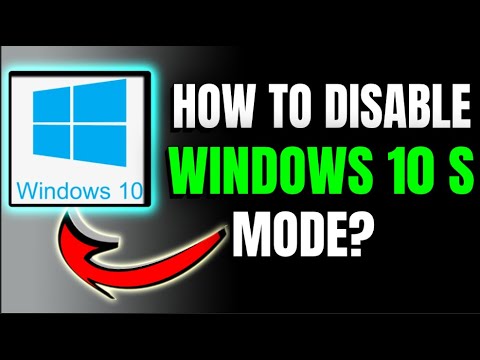 0:01:38
0:01:38
 0:05:00
0:05:00