filmov
tv
SAS Tutorial | 3 Steps to Build a SAS Macro Program

Показать описание
Who doesn’t want code that rewrites itself? Enter the SAS Macro Language. Say you’re running a SAS program routinely but need to make specific modifications each time. A SAS macro program could make those changes for you. In this SAS How To Tutorial, SAS’ Stacey Syphus breaks down how to build a SAS macro program into 3 steps: creating a macro program, using macro parameters and executing code conditionally.
Download Data Files
See SASHELP.CARS data sets in SAS.
Chapters
0:00 – The SAS program scenario that may need the SAS macro language
2:20 – Creating and calling a macro program
4:11 – Use macro parameters to substitute values
8:42 – Execute code conditionally
Learn more about SAS Software
◉ Multi-purpose macro function for getting information about data sets –
SUBSCRIBE TO THE SAS USERS YOUTUBE CHANNEL #SASUsers #LearnSAS
ABOUT SAS
SAS is a trusted analytics powerhouse for organizations seeking immediate value from their data. A deep bench of analytics solutions and broad industry knowledge keep our customers coming back and feeling confident. With SAS®, you can discover insights from your data and make sense of it all. Identify what’s working and fix what isn’t. Make more intelligent decisions. And drive relevant change.
CONNECT WITH SAS
Download Data Files
See SASHELP.CARS data sets in SAS.
Chapters
0:00 – The SAS program scenario that may need the SAS macro language
2:20 – Creating and calling a macro program
4:11 – Use macro parameters to substitute values
8:42 – Execute code conditionally
Learn more about SAS Software
◉ Multi-purpose macro function for getting information about data sets –
SUBSCRIBE TO THE SAS USERS YOUTUBE CHANNEL #SASUsers #LearnSAS
ABOUT SAS
SAS is a trusted analytics powerhouse for organizations seeking immediate value from their data. A deep bench of analytics solutions and broad industry knowledge keep our customers coming back and feeling confident. With SAS®, you can discover insights from your data and make sense of it all. Identify what’s working and fix what isn’t. Make more intelligent decisions. And drive relevant change.
CONNECT WITH SAS
Комментарии
 0:14:24
0:14:24
 0:00:57
0:00:57
 1:37:06
1:37:06
 0:35:18
0:35:18
 0:03:37
0:03:37
 0:02:59
0:02:59
 0:23:55
0:23:55
 3:58:40
3:58:40
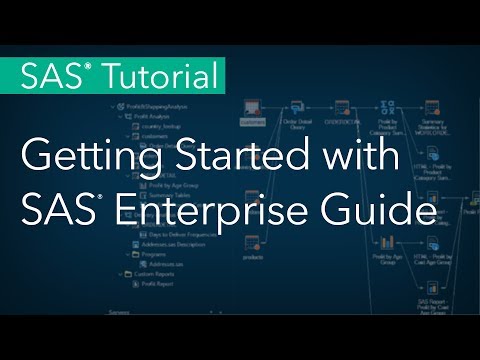 0:29:44
0:29:44
 0:51:51
0:51:51
 0:50:29
0:50:29
 0:11:29
0:11:29
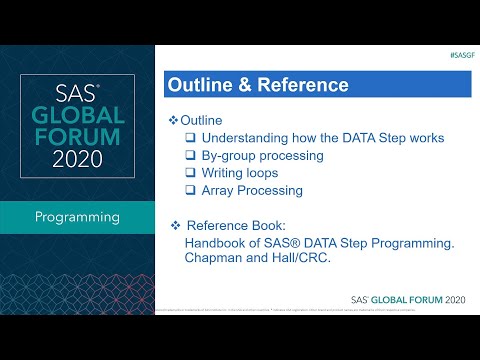 1:36:47
1:36:47
 0:46:01
0:46:01
 11:52:06
11:52:06
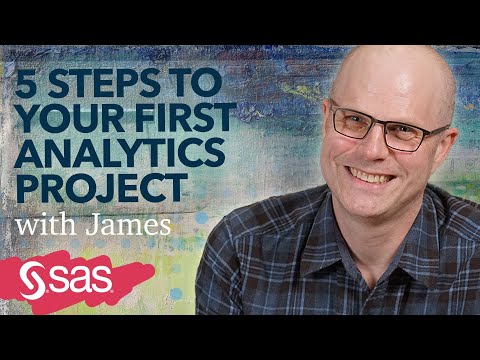 0:26:55
0:26:55
 2:36:14
2:36:14
 0:52:01
0:52:01
 0:11:51
0:11:51
 0:06:53
0:06:53
 0:04:13
0:04:13
 0:34:48
0:34:48
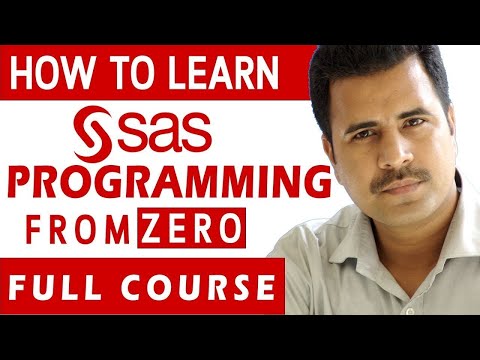 12:11:14
12:11:14
 0:08:57
0:08:57