filmov
tv
SAS Tutorial for Beginners to Pro Level | The Complete SAS Tutorial | How to Learn SAS Programming

Показать описание
This video is the complete package to Learn SAS Programming even if you do not have any technical background. This takes you from zero to make a pro level programmer in SAS.
This video comprises of following topics. If you are interested in learning only some specific one out of the below list, you are welcomed to navigate to that using the time frame:
00:00:00 Download and Install SAS University Edition
00:11:25 Introduction to SAS University Interface
00:19:01 Difference between Data Steps and Procedures
00:27:32 Data Types in SAS
00:29:48 Creating First Table in SAS
00:33:15 Library Creation in SAS
00:36:03 Importing excel file in SAS
00:39:49 Reading permanent tables in SAS
00:42:38 Creating a new variable
00:44:46 Renaming and Removing a Variable
00:47:55 Filtering the Data
00:52:15 If then else statement
01:00:22 Data Step Options
01:17:26 Proc Print
01:30:43 Proc Sort
01:44:28 Proc Frequency
01:56:50 Proc Transpose
02:17:57 Proc Contents
02:26:36 Character Functions
02:40:36 Concatenate
02:48:03 Substr
02:54:08 Change Case Functions
02:58:12 Translate and TRANWRD
03:12:20 INDEX and FIND function in SAS
03:24:51 PRXMATCH
03:36:57 INPUT and PUT Function in SAS
03:44:20 today, day ,weekday ,month, qtr, year, mdy
03:54:07 Informat and Format
04:01:25 INTCK Function in SAS
04:13:16 INTNX Function in SAS
04:26:30 PROC EXPORT
04:35:00 Combining Tables in SAS
We have also created a playlist of separate videos for each of the topics covered in this tutorial, which you can watch by clicking the blow link:
► SAS Beginner to Pro | SAS Tutorial for Beginners
If you are interested in taking a reference book for your learning then below is a list of five highly recommended books, to which you can give a try -
#Learnerea
#SASTraining #SASTutorial #SASCourse #SASTutorialForBeginners #SAS #SASforBeginners
#SASProgramming #SASTProgrammingForBeginners #SASProgrammingTutorial
Contacts:
Download the excel files for practice data
This video comprises of following topics. If you are interested in learning only some specific one out of the below list, you are welcomed to navigate to that using the time frame:
00:00:00 Download and Install SAS University Edition
00:11:25 Introduction to SAS University Interface
00:19:01 Difference between Data Steps and Procedures
00:27:32 Data Types in SAS
00:29:48 Creating First Table in SAS
00:33:15 Library Creation in SAS
00:36:03 Importing excel file in SAS
00:39:49 Reading permanent tables in SAS
00:42:38 Creating a new variable
00:44:46 Renaming and Removing a Variable
00:47:55 Filtering the Data
00:52:15 If then else statement
01:00:22 Data Step Options
01:17:26 Proc Print
01:30:43 Proc Sort
01:44:28 Proc Frequency
01:56:50 Proc Transpose
02:17:57 Proc Contents
02:26:36 Character Functions
02:40:36 Concatenate
02:48:03 Substr
02:54:08 Change Case Functions
02:58:12 Translate and TRANWRD
03:12:20 INDEX and FIND function in SAS
03:24:51 PRXMATCH
03:36:57 INPUT and PUT Function in SAS
03:44:20 today, day ,weekday ,month, qtr, year, mdy
03:54:07 Informat and Format
04:01:25 INTCK Function in SAS
04:13:16 INTNX Function in SAS
04:26:30 PROC EXPORT
04:35:00 Combining Tables in SAS
We have also created a playlist of separate videos for each of the topics covered in this tutorial, which you can watch by clicking the blow link:
► SAS Beginner to Pro | SAS Tutorial for Beginners
If you are interested in taking a reference book for your learning then below is a list of five highly recommended books, to which you can give a try -
#Learnerea
#SASTraining #SASTutorial #SASCourse #SASTutorialForBeginners #SAS #SASforBeginners
#SASProgramming #SASTProgrammingForBeginners #SASProgrammingTutorial
Contacts:
Download the excel files for practice data
Комментарии
 0:46:01
0:46:01
 1:37:06
1:37:06
 11:52:06
11:52:06
 3:58:40
3:58:40
 9:07:01
9:07:01
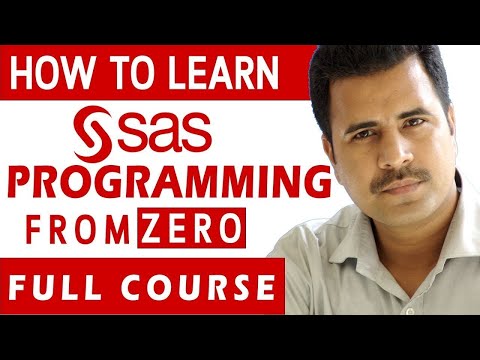 12:11:14
12:11:14
 0:57:36
0:57:36
 5:29:07
5:29:07
 0:13:10
0:13:10
 20:11:11
20:11:11
 0:02:59
0:02:59
 0:39:13
0:39:13
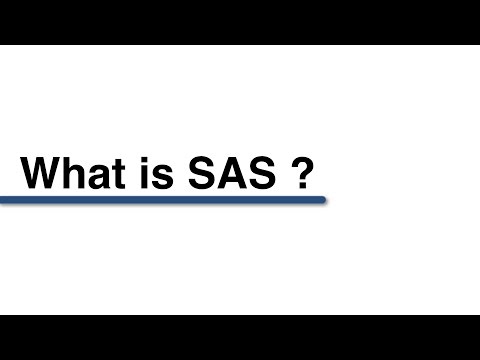 0:09:55
0:09:55
 0:52:01
0:52:01
 0:03:37
0:03:37
 0:16:10
0:16:10
 0:17:56
0:17:56
 0:40:25
0:40:25
 10:24:53
10:24:53
 11:59:26
11:59:26
 0:02:53
0:02:53
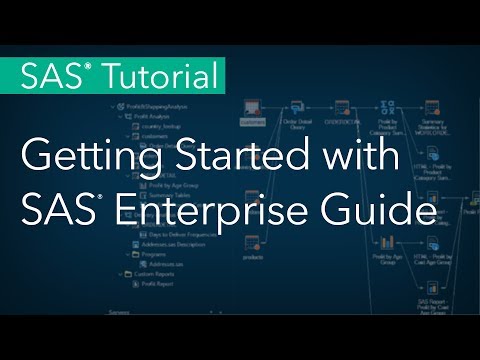 0:29:44
0:29:44
 2:46:12
2:46:12
 5:53:39
5:53:39