filmov
tv
CLONE Your Hard Drive - Watch This (EaseUS Partition Master!)

Показать описание
Finally had to do it and that's to upgrade my primary hard drive on my video editing PC. It was running on a 1TB SATA hard drive, and I wanted to upgrade it to a SSD. Cloning the hard drive, so I used EaseUS Partition Master to do the job for me.
Chapters
0:00 Introduction
1:01 Video Editing Machine
1:50 Unhooking Cables from PC Tower
2:19 Unboxing of SSD
3:08 Removing PC Tower Side Panels
5:15 Removing SSD Cradle
5:48 Inserting SSD into Cradle
8:36 Installing Partition Master on Windows 10
12:08 Partition Master Reboots System
13:17 Partition Master Copy Files to Destination
14:26 Shutdown to switch SATA cables for SSD
17:14 Booting into SSD
#pc #repair #btnhd
Don't forget guys, if you like this video please "Like", "Favorite", and "Share" it with your friends to show your support - it really helps us out! If there's something you'd like to see on the channel, tweet us about it! See you next time :)
********************************************************
Chapters
0:00 Introduction
1:01 Video Editing Machine
1:50 Unhooking Cables from PC Tower
2:19 Unboxing of SSD
3:08 Removing PC Tower Side Panels
5:15 Removing SSD Cradle
5:48 Inserting SSD into Cradle
8:36 Installing Partition Master on Windows 10
12:08 Partition Master Reboots System
13:17 Partition Master Copy Files to Destination
14:26 Shutdown to switch SATA cables for SSD
17:14 Booting into SSD
#pc #repair #btnhd
Don't forget guys, if you like this video please "Like", "Favorite", and "Share" it with your friends to show your support - it really helps us out! If there's something you'd like to see on the channel, tweet us about it! See you next time :)
********************************************************
How to clone a hard drive - EASY step by step walk-thru!
Top 3 Best Free PC Cloning Software to Easily Clone Disk
How to Clone a Hard Drive or SSD in Windows (Keep All Files & Apps)
How to clone Windows 10 - The Free and Easy way!
How to Clone Your Hard Drive For FREE
How to Clone Your System\Windows Drive for Free Using DiskGenius
Free Drive Cloning Applications
Replace A Hard Drive or SSD For FREE Without Losing Data
Top 3 Best PC Cloning Software to Clone Disk with Ease
Before you Clone your SSD, you MUST do this! #shorts #ssd #clonessd
How To Clone NVMe SSD to NEW or LARGER NVMe SSD (Easy Step By Step Tutorial)
Clone Disk to HDD or SSD in Simple Clicks - EaseUS Partition Master
How to Clone Your Hard Drive - Dont lose your data in Windows 10 or 11
How to Migrate Windows to Another Drive
What are Drive Imaging and Drive Cloning?
Migrate Windows to Another SSD Drive For FREE
One Button Drive Cloning!
How to clone a Hard Drive or SSD
How To Replace A Hard Drive or SSD Without Losing Data
How to Clone your Windows System Drive Using Macrium Reflect
Clone your Hard Drive to Another Hard Drive (HDD to SSD)
How to Clone Your Drive With EaseUS Disk Copy
Learn how to clone an old hard drive to make your old computer SUPER FAST!
Easy FREE Disk Clone Cloning & Drive Migration With Disk Genius Free Macrium Reflect Alternative
Комментарии
 0:18:44
0:18:44
 0:07:19
0:07:19
 0:11:36
0:11:36
 0:15:20
0:15:20
 0:13:01
0:13:01
 0:04:04
0:04:04
 0:18:19
0:18:19
 0:23:18
0:23:18
 0:08:24
0:08:24
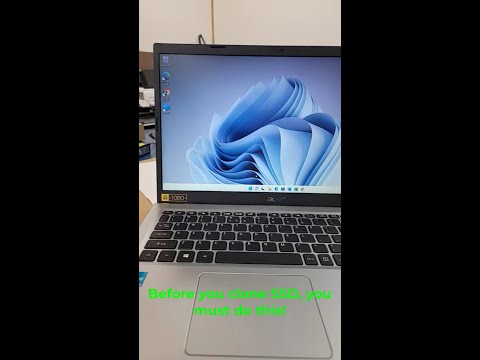 0:00:44
0:00:44
 0:14:05
0:14:05
 0:00:34
0:00:34
 0:29:44
0:29:44
 0:15:24
0:15:24
 0:05:12
0:05:12
 0:08:25
0:08:25
 0:08:34
0:08:34
 0:08:40
0:08:40
 0:19:06
0:19:06
 0:05:37
0:05:37
 0:04:41
0:04:41
 0:04:16
0:04:16
 0:00:12
0:00:12
 0:11:47
0:11:47