filmov
tv
PS5 - How to Update Controller Firmware
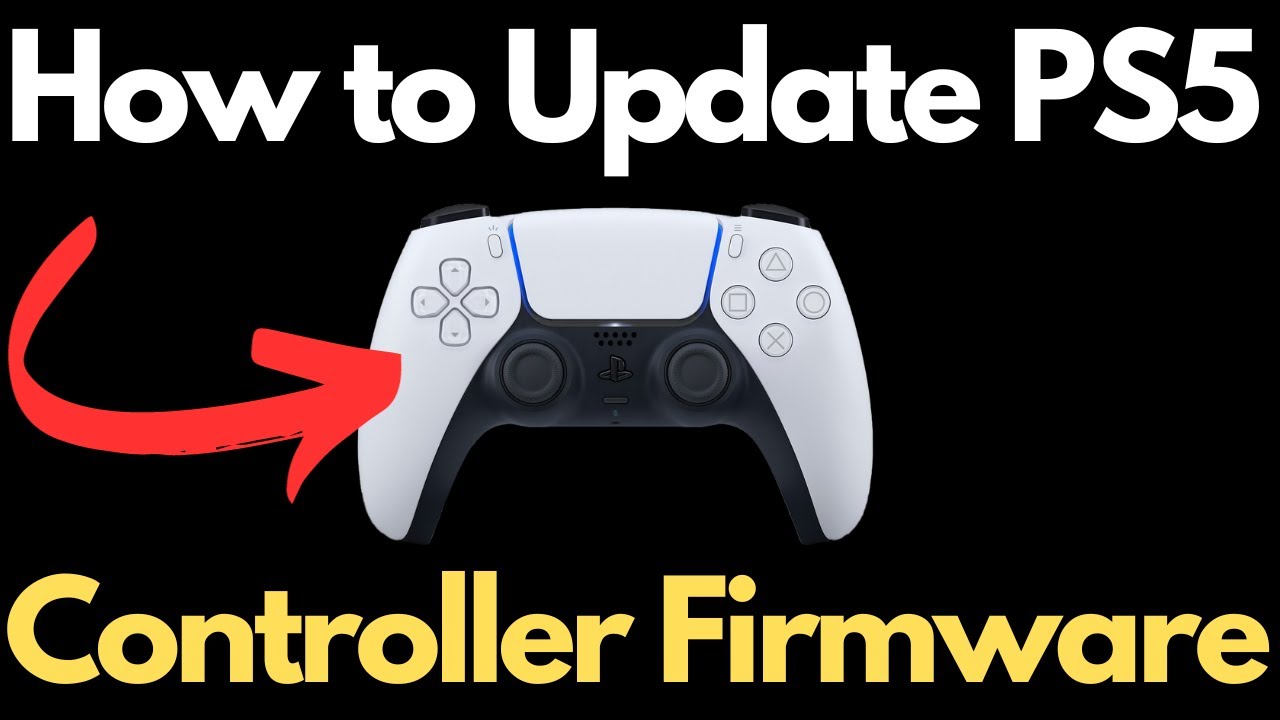
Показать описание
In this video tutorial I'll be going through the steps on how to check and update the PS5 DualSense controller.
1. On the PS5 home screen press the PS button from the controller.
2. The PS5 control panel will appear at the bottom of the screen, scroll over to the Accessories icon and press the X button.
3. Select the DualSense controller and press the X button, select Controller Settings.
4. On the next screen, scroll down to DualSense Wireless Controller Device Software.
5. Follow the on screen instructions to update the PS5 controller.
#playstation5 #ps5 #howto
1. On the PS5 home screen press the PS button from the controller.
2. The PS5 control panel will appear at the bottom of the screen, scroll over to the Accessories icon and press the X button.
3. Select the DualSense controller and press the X button, select Controller Settings.
4. On the next screen, scroll down to DualSense Wireless Controller Device Software.
5. Follow the on screen instructions to update the PS5 controller.
#playstation5 #ps5 #howto
PS5: How to Update System Software to Latest Version
How to Update Games on PS5 (Manually & Automatic Updates!)
How to Update Games on PS5
How To Update Your PS5 Software - PS5 Software Update
The PS5 Update we Needed!
Huge PS5 Update: What's New?
New PS5 update is so cool!
New PS5 Update: Wallpapers, Widgets…
how to update PS5 slim from difficult to 30th
New PS5 Update Out Today!
NEW PS5 Update: Widgets, wallpapers…
NEW PS5 Update: Top 5 Features
The PS5 Pro Update Was Ridiculous
PS5 System Update: HUGE Home Screen Upgrade, Adaptive Charging, Custom 3D Audio, & More
Update your PS5 NOW, before this is gone FOREVER...
Doing This Will Boost PS5 Performance Instantly
PS5 Welcome Hub
👋 Welcome to the Welcome Hub!
The new PS5 update bringing back the nostalgia! #psexclusive
NEW PS5 Update: The 4 New Features!
How to UPDATE PS5 System SOFTWARE with USB DRIVE (FIX Update Errors)
The PS5 Upgrade You Need! 😱
PS5 - Welcome Hub Customization Update Trailer
PS5 THEMES ARE HERE !! 🤩
Комментарии
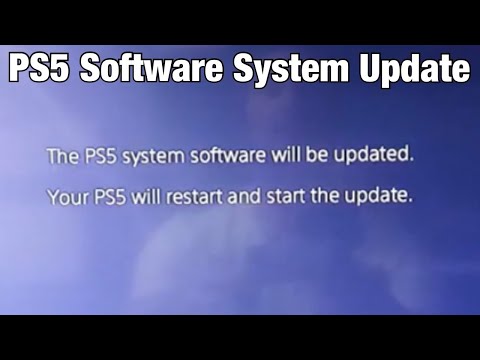 0:01:21
0:01:21
 0:03:05
0:03:05
 0:01:20
0:01:20
 0:02:49
0:02:49
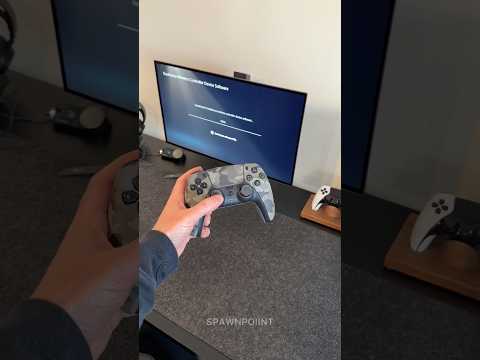 0:00:24
0:00:24
 0:00:42
0:00:42
 0:00:38
0:00:38
 0:00:45
0:00:45
 0:00:38
0:00:38
 0:00:30
0:00:30
 0:00:55
0:00:55
 0:00:51
0:00:51
 0:02:42
0:02:42
 0:06:09
0:06:09
 0:08:14
0:08:14
 0:02:55
0:02:55
 0:00:29
0:00:29
 0:00:35
0:00:35
 0:00:24
0:00:24
 0:00:58
0:00:58
 0:07:18
0:07:18
 0:00:23
0:00:23
 0:00:29
0:00:29
 0:00:31
0:00:31