filmov
tv
How to Compile Armbian: Step-by-Step Tutorial for Beginners

Показать описание
#compile #armbian #tutorial
📜 Welcome to my beginner-friendly tutorial on how to compile Armbian! In this video, I'll walk you through the process of building and customizing Armbian for your specific ARM-based device.
Armbian is a lightweight, versatile Linux distribution specifically designed for ARM devices like Raspberry Pi, Odroid, Khadas and Orange Pi. Whether you're new to the world of single-board computers or a seasoned maker, this video will provide you with the essential knowledge and tools to build your very own customized Armbian OS.
⏰ Chapters:
0:00 Introduction
0:24 Prerequisites: What You'll Need
0:55 Setting Up Your Build Environment
5:48 Configuring & Compiling the Armbian Image
8:58 Burning the Armbian Image to Your SD card
13:26 Outro & Thank you
🎯 Buy on Amazon:
📚 Resources & Links:
🔔 Don't forget to LIKE, SHARE, and SUBSCRIBE for more tutorials, guides, and tips on ARM devices and open-source software! Drop your questions and suggestions in the comments below, and we'll do our best to help you out. Happy compiling! #Armbian #Linux #ARMDevices
🎯 Products I believe in
🎯 Without Todoist, I would be lost. It's THE ONE task management app:
I'm always listening to books and podcasts while driving or traveling.
🎯Audible:
🎯Audible Premium Plus with 2 free audiobooks:
Reading is the gateway skill that makes all other learning possible.
🎯Kindle Unlimited Membership:
👀 You can also find Helping Ninja on other social media:
📜 Welcome to my beginner-friendly tutorial on how to compile Armbian! In this video, I'll walk you through the process of building and customizing Armbian for your specific ARM-based device.
Armbian is a lightweight, versatile Linux distribution specifically designed for ARM devices like Raspberry Pi, Odroid, Khadas and Orange Pi. Whether you're new to the world of single-board computers or a seasoned maker, this video will provide you with the essential knowledge and tools to build your very own customized Armbian OS.
⏰ Chapters:
0:00 Introduction
0:24 Prerequisites: What You'll Need
0:55 Setting Up Your Build Environment
5:48 Configuring & Compiling the Armbian Image
8:58 Burning the Armbian Image to Your SD card
13:26 Outro & Thank you
🎯 Buy on Amazon:
📚 Resources & Links:
🔔 Don't forget to LIKE, SHARE, and SUBSCRIBE for more tutorials, guides, and tips on ARM devices and open-source software! Drop your questions and suggestions in the comments below, and we'll do our best to help you out. Happy compiling! #Armbian #Linux #ARMDevices
🎯 Products I believe in
🎯 Without Todoist, I would be lost. It's THE ONE task management app:
I'm always listening to books and podcasts while driving or traveling.
🎯Audible:
🎯Audible Premium Plus with 2 free audiobooks:
Reading is the gateway skill that makes all other learning possible.
🎯Kindle Unlimited Membership:
👀 You can also find Helping Ninja on other social media:
Комментарии
 0:13:38
0:13:38
 0:13:36
0:13:36
 0:12:20
0:12:20
 0:06:05
0:06:05
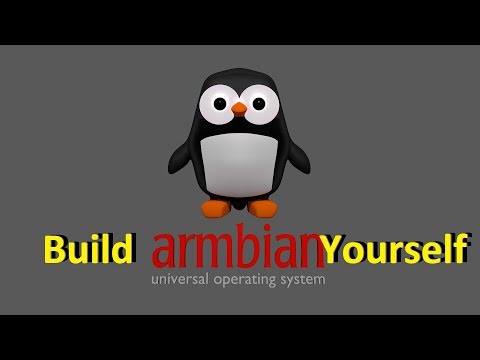 0:11:19
0:11:19
 0:23:32
0:23:32
 0:13:55
0:13:55
 0:07:05
0:07:05
 0:15:32
0:15:32
![[X6100 Armbian] Back](https://i.ytimg.com/vi/Iv021x_Mnl4/hqdefault.jpg) 0:09:22
0:09:22
 0:06:00
0:06:00
 0:05:42
0:05:42
 0:02:10
0:02:10
 0:11:29
0:11:29
 0:00:50
0:00:50
 0:01:01
0:01:01
 0:01:41
0:01:41
 0:05:43
0:05:43
 0:04:04
0:04:04
 0:02:05
0:02:05
 0:04:02
0:04:02
 0:00:15
0:00:15
 0:00:16
0:00:16
 0:23:37
0:23:37