filmov
tv
EXTEND Your Midjourney Images with Photoshop AI Generative Fill

Показать описание
Here's an example of how you can improve and enhance your Midjourney images with Photoshop using nothing but the generative fill tool. This ninja image is a slightly awkward composition with the knees being cropped off. But we can extend the canvas, then fill the new area one side at a time to perfectly paint in the missing pieces. Sometimes weird artifacts appear, but those specific areas can be regenerated to fix them in seconds. No clone stamping, healing brush or masking required.
Deals & Discounts:
Tools & Resources I Use:
Watch more of my content:
#PhotoshopAI #GenerativeFill #Midjourney
Adobe Photoshop & Adobe Illustrator design tutorials from Chris Spooner of Spoon Graphics. Subscribe to learn how to create stunning artwork as I share my tips and tricks in video format.
Deals & Discounts:
Tools & Resources I Use:
Watch more of my content:
#PhotoshopAI #GenerativeFill #Midjourney
Adobe Photoshop & Adobe Illustrator design tutorials from Chris Spooner of Spoon Graphics. Subscribe to learn how to create stunning artwork as I share my tips and tricks in video format.
 0:00:46
0:00:46
 0:05:25
0:05:25
 0:00:58
0:00:58
 0:03:11
0:03:11
 0:00:40
0:00:40
 0:01:47
0:01:47
 0:26:53
0:26:53
 0:01:23
0:01:23
 0:31:36
0:31:36
 0:00:14
0:00:14
 0:12:26
0:12:26
 0:12:37
0:12:37
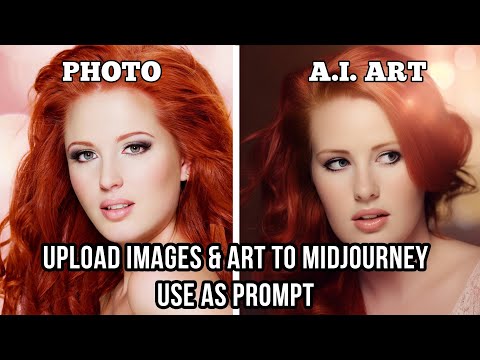 0:03:09
0:03:09
 0:00:16
0:00:16
 0:06:56
0:06:56
 0:16:07
0:16:07
 0:04:09
0:04:09
 0:00:16
0:00:16
 0:06:42
0:06:42
 0:05:22
0:05:22
 0:09:55
0:09:55
 0:00:59
0:00:59
 0:07:29
0:07:29
 0:09:19
0:09:19