filmov
tv
SOLIDWORKS Tutorial - Using the Circular Pattern Tool

Показать описание
The circular pattern tool is an essential tool used in SOLIDWORKS allowing the user to copy an entity a set amount of times around a fixed point inside a sketch.
In this video the user will learn how to copy specific entities, change the number of copies, modify origin location, increment size, and other parameters essential to using the circular pattern tool. SOLIDWORKS sketches allow designers to form 3D objects from 2D surfaces and are a basic component of 3D Modeling in CAD.
In this video the user will learn how to copy specific entities, change the number of copies, modify origin location, increment size, and other parameters essential to using the circular pattern tool. SOLIDWORKS sketches allow designers to form 3D objects from 2D surfaces and are a basic component of 3D Modeling in CAD.
SolidWorks - Tutorial for Beginners in 13 MINUTES! [ COMPLETE ]
SOLIDWORKS 2023 | For Beginners
SolidWorks Tutorial for Beginners #1
SolidWorks Tutorial for beginners Exercise 20
SolidWorks Practice Exercises for Beginners - 5 | SolidWorks Part Modeling Tutorial
SolidWorks Pro vs. SolidWorks Expert 3D Sketching #solidworks
SOLIDWORKS 2020 tutorial for beginners
Impeller | Solidworks | 3D Part Modeling |
Seamless Transition from #solidworks to #autodesk #inventor for Drawings #tutorial
Ultimate SolidWorks Tutorial 2021 for Beginners (In depth explanation) Part 1
Solidworks I Design I 3D Modeling
Chair in Solidworks. Watch the full video tutorial on my YouTube channel. #solidworks #design
Beginners Guide to SOLIDWORKS
SolidWorks Complete College Course for Beginners w/Training Guide
SolidWorks tutorial Pipe With Flange
SolidWorks Basic Practice Drawing Exercise for Beginners - 1
SolidWorks Tutorial for beginners Exercise 13
Nut using Solidworks #cadmonkeys #design #solidworks #cad #drawing #viralreels #shortsfeed #tutorial
Solidworks tutorial Flowerpot Flex Command
Mechanical power transmission||90 degree power transmission#shorts #3d #solidworks #cad #engineering
Free Rotate Parts & Subassemblies in a Parent Assembly in Solidworks
Solidworks Nut and Bolt, Thread Feature and Animation
SolidWorks Tutorial for beginners Exercise 21
SolidWorks Pro vs. SolidWorks Expert Intersection curve #sheetmetals #solidworks
Комментарии
 0:13:33
0:13:33
 0:45:11
0:45:11
 0:20:50
0:20:50
 0:11:59
0:11:59
 0:10:51
0:10:51
 0:00:45
0:00:45
 0:20:14
0:20:14
 0:00:15
0:00:15
 0:56:54
0:56:54
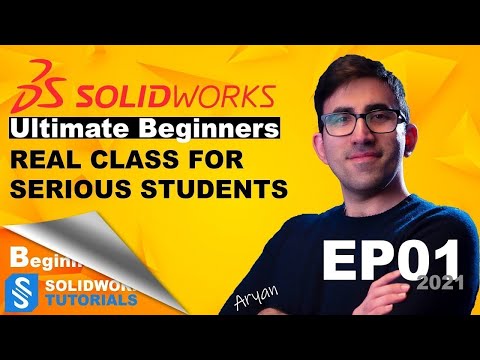 0:14:32
0:14:32
 0:00:15
0:00:15
 0:00:35
0:00:35
 0:00:34
0:00:34
 9:29:57
9:29:57
 0:08:43
0:08:43
 0:09:14
0:09:14
 0:08:52
0:08:52
 0:00:56
0:00:56
 0:10:02
0:10:02
 0:00:07
0:00:07
 0:00:18
0:00:18
 0:13:23
0:13:23
 0:10:02
0:10:02
 0:00:39
0:00:39